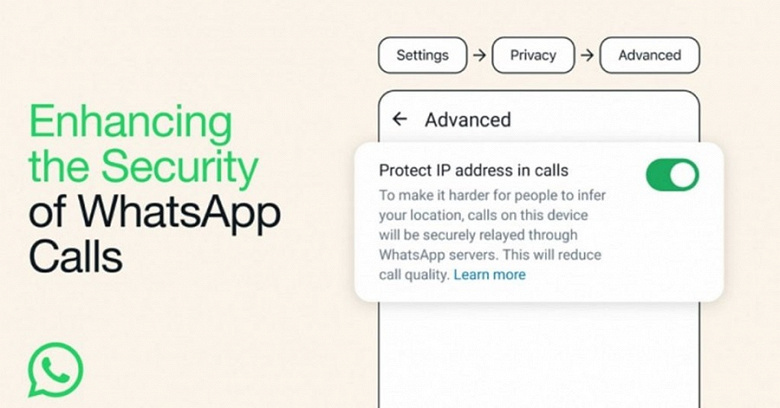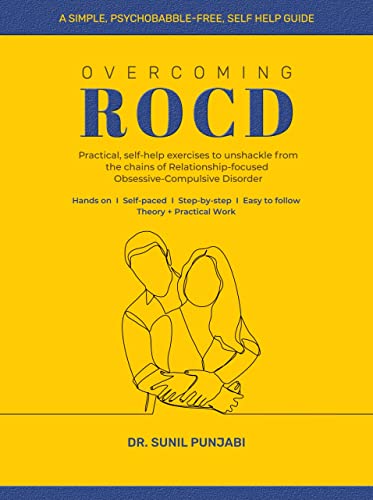WhatsApp remains the best messaging app to date, full of secret features and tricks. Let’s see how to make the most of the service.
2021 is not started in the best ways to WhatsApp, which has received an avalanche of criticism because of the last measures. In fact, the messaging app Facebook group had imposed the activation of the new terms of service for February. But user protests and a drop in downloads forced the application to postpone the measure, also due to the boom of industry rivals such as Telegram and Signal.
All the secret features of the applicationDespite everything, however, WhatsApp remains the leading instant messaging application on the market, full of features and secret tricks. In fact, most of the users are not aware of all the functions present within the app. So let’s see what are the main hidden tricks that could make the experience more enjoyable within the application and how to activate them.
WhatsApp, three hidden tricks that improve the application: users surprised
As we have widely anticipated, in fact, WhatsApp hides many tricks and hidden functions, able to improve the application. However, there are very few users who are aware of these functions, so let’s see what are the three main tricks are hidden within WhatsApp, which can be activated without resorting to third-party apps.

- SHORTCUTS FOR CHATS: Within the application, we usually perform simple actions such as emptying, archiving, deleting, or silencing some chats. Often to perform these actions, you launch into the application. But few know that these four actions can be accomplished simply by swiping left or right of the chat.
- SEND THE SAME MESSAGE TO MULTIPLE PEOPLE: The messaging application allows you to send the same message to multiple users at the same time. However, many are used to the classic copy and paste, now too slow and obsolete. On WhatsApp, through the broadcast function, at the bottom of the home page, it will be possible to create a list of users to send the message in question.
- SETTING THE MOST IMPORTANT CHATS: It happens to everyone on the application to lose sight of an important chat, perhaps due to the large number of messages received. So users to retrieve the conversation have to scroll and search for the chat in question. From today, however, the app has come up with a solution to this problem, adding a feature that allows you to fix a specific chat at the top by making a simple long tap on the conversation. To complete the operation, just click the ” Fix at the top ” button.