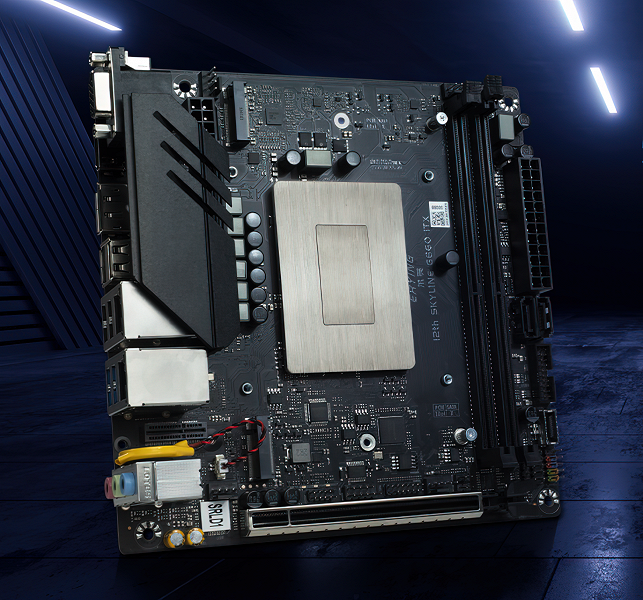The frame rate per second decreases, stutters, and freezes appear
Microsoft introduced a special Game Mode for Windows 10 in the 2017 big update called Creators Update. “Game Mode” is intended to improve the user experience during games, but sometimes, in reality, everything turns out to be exactly the opposite.
Where is the logic, Microsoft? Windows 10 game mode leads to problems in games
Microsoft describes the function as follows:
The Windows 10 Creators Update package introduced a new feature called “game mode” that provides improved, more stable gaming capabilities on Windows 10 PCs because more system resources are allocated for tasks. Improved performance in game mode is due to the fact that on average this mode allows you to significantly increase the frame rate per second, especially in case of a conflict of hardware resources. “
Gamers noticed that when the game mode is on, many games get a lower frame rate, there are stutters and freezes.
The topic resource Guru3D drew attention to the problem, having noticed numerous recent complaints about the social news resource Reddit. Participants in games such as Call of Duty: Warzone and League of Legends encountered problems in the game mode of Windows 10. Moreover, problems are observed among users of AMD and Nvidia video cards.
According to the Guru3D observation, such video cards are especially prone to problems with the “game mode”: AMD Radeon RX 5700 XT, RX 570, RX 480, and R9 290, as well as the Nvidia GeForce GTX 980 and GeForce GTX 1080 Ti.
This situation is particularly annoying given the fact that users expect from the “game mode” improvements for games. Fortunately, the problem is solved by simply disabling the mode in the settings in the “Games” section.