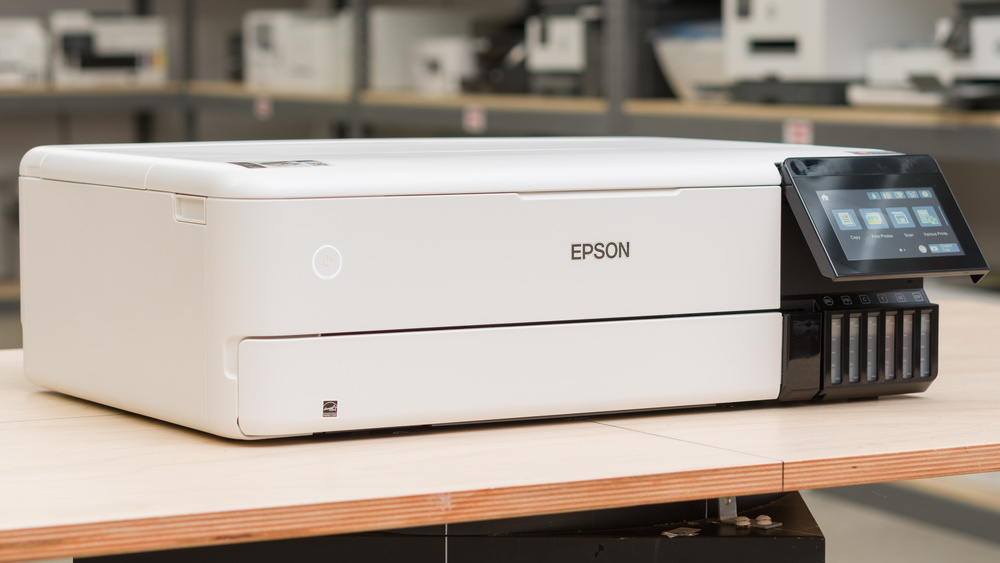Windows 10 20H2 Preview Released: New Start, Better Navigation In Edge And A Bunch Of Cosmetic Changes
Microsoft has announced the release of a preview build of Windows 10 20H2, which is now available to Insiders using the Beta channel. We are talking about the build of Windows 10 under the number 19042.421 (KB4568831), which brings with it a lot of interesting changes.