Reloading and clearing cache doesn’t help.
The recent update of the Windows 10 operating system was not much more successful than the problematic Windows 11 update . Users and corporate customers who installed the Windows 10 July update KB5028166 began to complain about numerous problems.
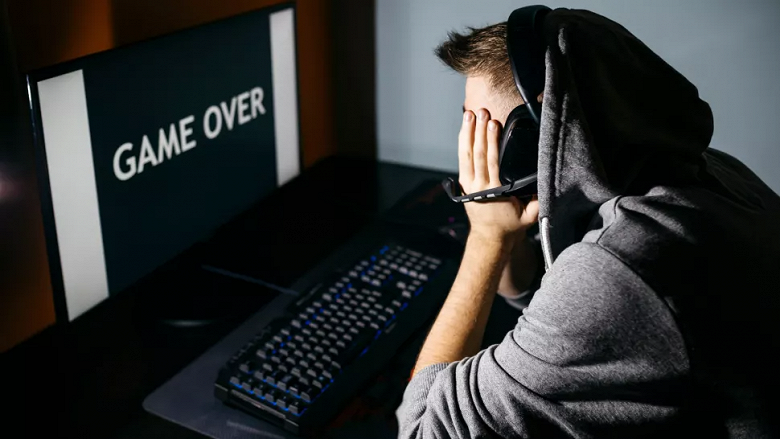
Windows 10 update results
For enterprise customers, the update causes network problems. For ordinary users, the situation is also not the most rosy. Firstly, gamers who complain about freezing and braking games after installing the update suffered. However, the slowdown is also observed for the PC as a whole, including opening the Chrome browser and pages in it. Here is an example of one of the complaints:
The latest update slowed down my PC and it took a few minutes for Chrome and other apps to open. Web pages often load slowly or display a “page not responding” message.
Users report that games and applications become noticeably slow after installing KB5028166. Even popular games like Cyberpunk, which used to run smoothly, are now fraught with annoying loading pauses and icon disappearances that negatively affect the gameplay.
Users experience performance issues even after trying to restore speed by clearing the cache, running a system scan, and rebooting devices. Some of the victims have even considered switching to Linux, despite potential compatibility issues for enterprise software.




