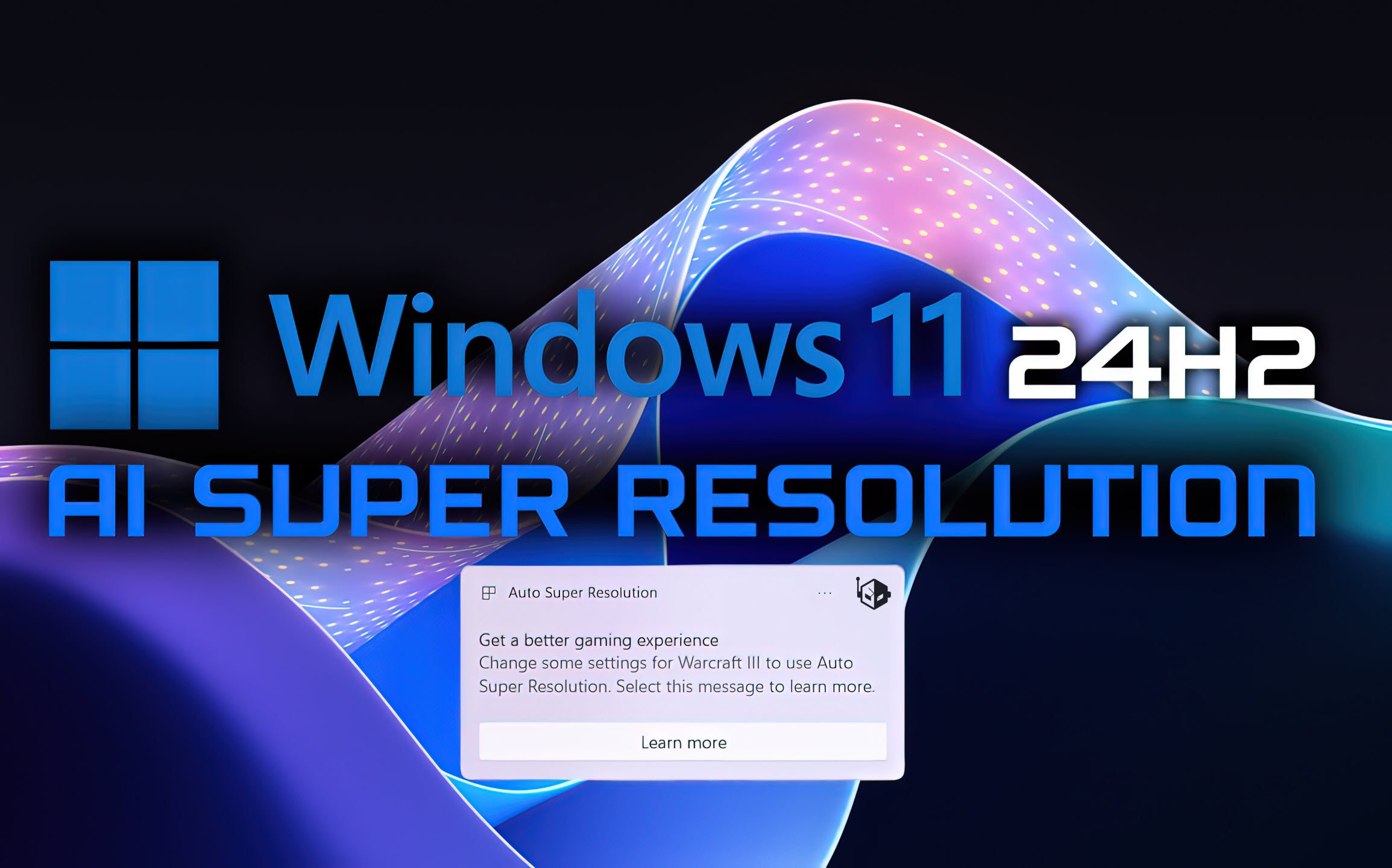Changes to the operation of the Print Screen key were made during testing
The other day, Microsoft released a fresh test build of Windows 11 KB5025310 in the beta channel. As the testers noticed, in the new assembly, Microsoft changed the principle of the Print Screen key (for creating screenshots) and its default behavior.