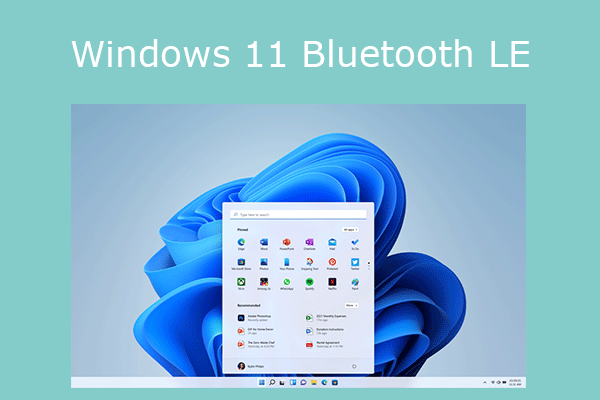This isn’t the first time this has happened.
Microsoft recently released an optional update for Windows 11 that will become public and mandatory with the release of the traditional monthly Patch Tuesday in August. Users who installed the update under the number KB5028254 began to complain about several problems at once, which Microsoft has to solve now. However, with one of these problems, Microsoft is not going to help users.

The fact is that users began to complain that the Start menu “broke” after the update. After a bit of investigation, Microsoft noted that the issue only affects users who have installed third-party apps to customize the OS. Specifically, the issue affects users of ExplorerPatcher and a number of other Windows deep customization solutions.
Windows 11 update “broke” the Start menu: Microsoft blames third-party apps and is not going to fix
Since the failure only affects Windows users who use “unsupported” ways to customize the OS, Microsoft announced its non-intervention and stated that it was not going to provide any fix.
Instead, Microsoft is asking users to either uninstall such third-party apps before downloading KB5028254 or contact their developer.
The issue affects Windows 11 version 22H2 users who have already installed the optional KB5028254 update. However, as the update becomes widely available next month, more users may be affected.
The problem with such “improvers” is not the first time. At the start of the year, ExplorerPatcher and StartAllBack started causing File Explorer to crash with the launch of the then-optional Windows 11 Moment 2 update.