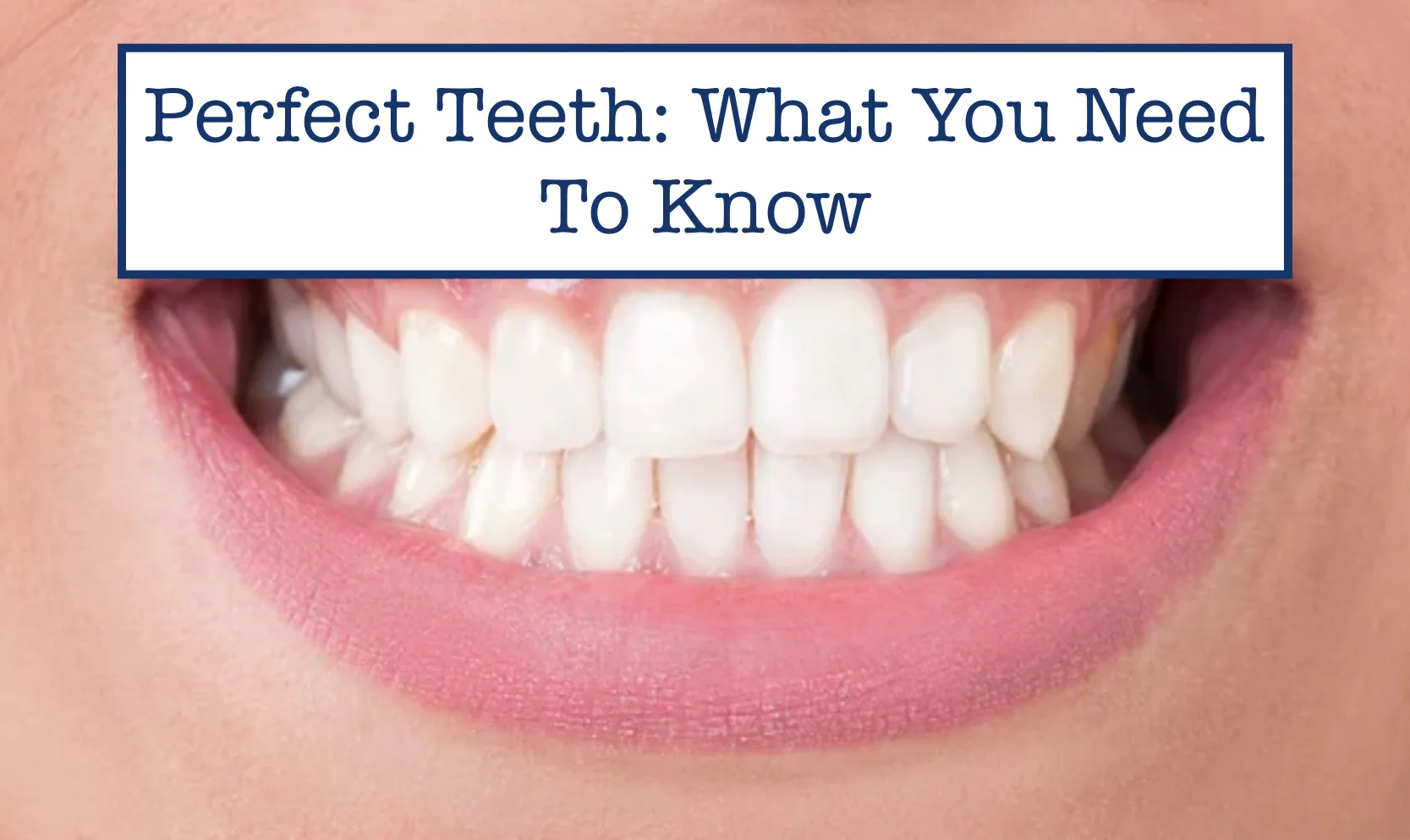If we have a Mac and used a PC, let’s see which same free programs we can also install on MacOS.
On Windows 10 we have been used for years to use many free programs released under an open-source license: these programs work better than many commercial programs, they are simple to install and use and have no license fees, as well as being intrinsically more secure (since the source code is free and viewable by all). If we have recently purchased a Mac and do not want to part with the open-source programs that we are used to using on Windows, you will be pleased to know that most of the open-source software is also available on Mac, so as not to be forced to use the commercial versions programs (often very expensive).

In this guide, we will find a list of Windows programs also available on Mac and released under the open-source license, so as to be able to benefit from the safety and simplicity of this type of programs even on very powerful and refined machines such as Macs, MacBooks, Mac Mini and Mac Pros.
Mac open-source programs
On Mac, the security system does not allow you to easily install open source programs, often not certified by Apple. To unlock the Mac and install any of the programs below, we recommend that you turn on the Mac, press the bitten apple symbol at the top left, open the System Preferences menu, open the Security and Privacy menu, go to the General tab, press the padlock and enter the system password, so as to be able to enable the App Store and trusted developers item. Alternatively, we can open an app from an unidentified developer following the instructions in the official Apple guide.
Firefox
The first open-source program that we can install on Mac is Mozilla Firefox, available for download from the official website.
This browser requires no introduction since for years it has been the best alternative to the Safari browser integrated on the Mac. With Firefox we will have a fast but above all safe browser, as well as respectful of privacy (with a special restrictive mode that allows you to block most of the tracking cookies). Among the features, we find a large number of extensions that can be installed, the customizable interface and the dedicated synchronization system.
VLC
Another open-source program that must not be missing on Macs is VLC, which we can download from the official website.
The famous multimedia player can be very useful on the Mac to read any multimedia file that we will download from the web or chat groups. With VLC we can listen to music tracks even in uncompressed formats, view videos with any codec, read DVDs and Blu-rays and take advantage of advanced features such as screen recording, file conversion and capture of streaming streams.
GIMP
To edit images without Photoshop we can rely on the GIMP app, available for download from the official website.
With this program, we will be able to modify any image with tools very similar to those seen on Photoshop, so as to be able to correct blurred photos, correct the colours and saturation of photographic shots, remove parts of the image and apply one of the many effects available.
LibreOffice
To manage Office documents without installing the Microsoft suite, simply rely on LibreOffice, available from the official website.
By installing this suite we will be able to manage all document files in the most famous formats (doc, Docx, Xls, xlsx, ppt and pttx), create new documents in OpenDocument formats or traditional Microsoft formats, edit PDFs with LibreOffice Draw and convert Office documents in PDF files quickly, thanks to the PDF printing function integrated in the program interface, so as to avoid the installation of dedicated programs.
Audacity
To edit audio files, mix tracks and capture sounds from a microphone connected to the Mac we can use the Audacity app, available for download from the official website.
This program is for many users the best choice to quickly edit audio tracks in any format but also increase the volume, cut audio fragments, create multi-track songs, mix between various audio sources, convert from one format to another (from WAV to MP3) and to capture the audio coming from a microphone so that it can be transferred to an MP3 file that can be exported to the internal memory of the Mac.
Shotcut
To edit videos it is not necessary to buy an expensive program like Sony Vegas but just download Shotcut, available for Mac from the official website.
Using this program we will be able to cut parts of personal videos, mix them together, apply transitions and effects (such as a party video), apply background music to one or more scenes, add other special effects, correct the flickering or light of some scenes and finally export the newly processed video, using the power of the Mac for real-time encoding.
qBittorrent
If instead, we want to download new content via BitTorrent we can rely on a light and fast client like qBittorrent, available for Mac from the official website.
With this client we will be able to quickly download any type of torrents, using both BitTorrent files and magnetic links (URI) to recover the file. qBittorrent takes advantage of both the DHT network and the network with local peer discovery to speed up the download, can be automatically configured based on network conditions, can apply an anti-IP filter and activate alternative limits, so as not to disturb during hours working.
Cyberduck
To access all cloud services and FTP servers from a single program we can rely on Cyberduck, available for download from the official website.
Using this client we will be able to connect to any remote server, using the most famous protocols such as FTP, SFTP, WebDAV, Amazon S3, OpenStack Swift, Backblaze B2, Microsoft Azure, Microsoft OneDrive, Google Drive and Dropbox. The connection is secure and encrypted and each cloud server added will be accessible as if it were a network resource, so you can move, copy or modify files directly in the cloud, leaving the Mac memory free.
Conclusions
Who said open source programs are free but ugly and useless? As we have seen above, open-source programs can replace commercial programs even on a platform like Mac, where usually we tend to always and only use expensive programs almost as if it were a form of status. On Mac, we can use the same programs that we used to use on Windows, with the same quality and the same features.