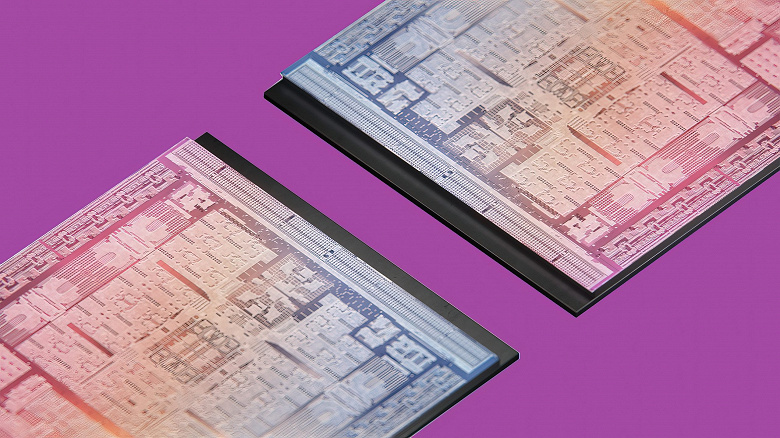It does not allow you to return to desktop mode
In macOS Big Sur, Apple introduced what is known as Fast User Switching. This feature allows you to quickly switch between accounts without logging out, which saves time. Unfortunately, doing this sometimes triggers a screen saver that cannot be exited normally. Some users of Apple computers on the M1 processor faced the problem.

Apple Mac users with M1 processors encounter “screen saver error.”
When these users try to turn off the splash screen by pressing a key or touching the trackpad, nothing happens. The mouse pointer is visible and can be moved, but nothing else happens, and the system remains locked. To fix this problem, either close the lid and open it again, press the Touch ID key, or use the Alt-Command-Q key combination to re-access the lock screen.
One user described a situation where he could not exit the screen saver, except by logging out or restarting the computer. In another case, the screensaver was activated spontaneously at random times. Closing the MacBook lid for 4-5 seconds helped. After opening and loading, the splash screen disappeared. The screensaver was turned off in the settings. Meanwhile, it was activated several times a day. Another user even posted a video giving insight into the problem.
The source suggests that Apple is aware of this bug, and the company will release an update soon. Until this happens, it is recommended not to use the Fast User Switching option.