Best Budget-Friendly Laptops in India: A Comprehensive Guide
In today’s digital age, a reliable laptop is an essential tool for students and professionals alike. While high-end laptops offer impressive specifications, they can be expensive. Fortunately, there are several budget-friendly options available in India that provide excellent performance without breaking the bank. This guide will explore some of the top picks for students and professionals, along with key factors to consider when making a purchase.
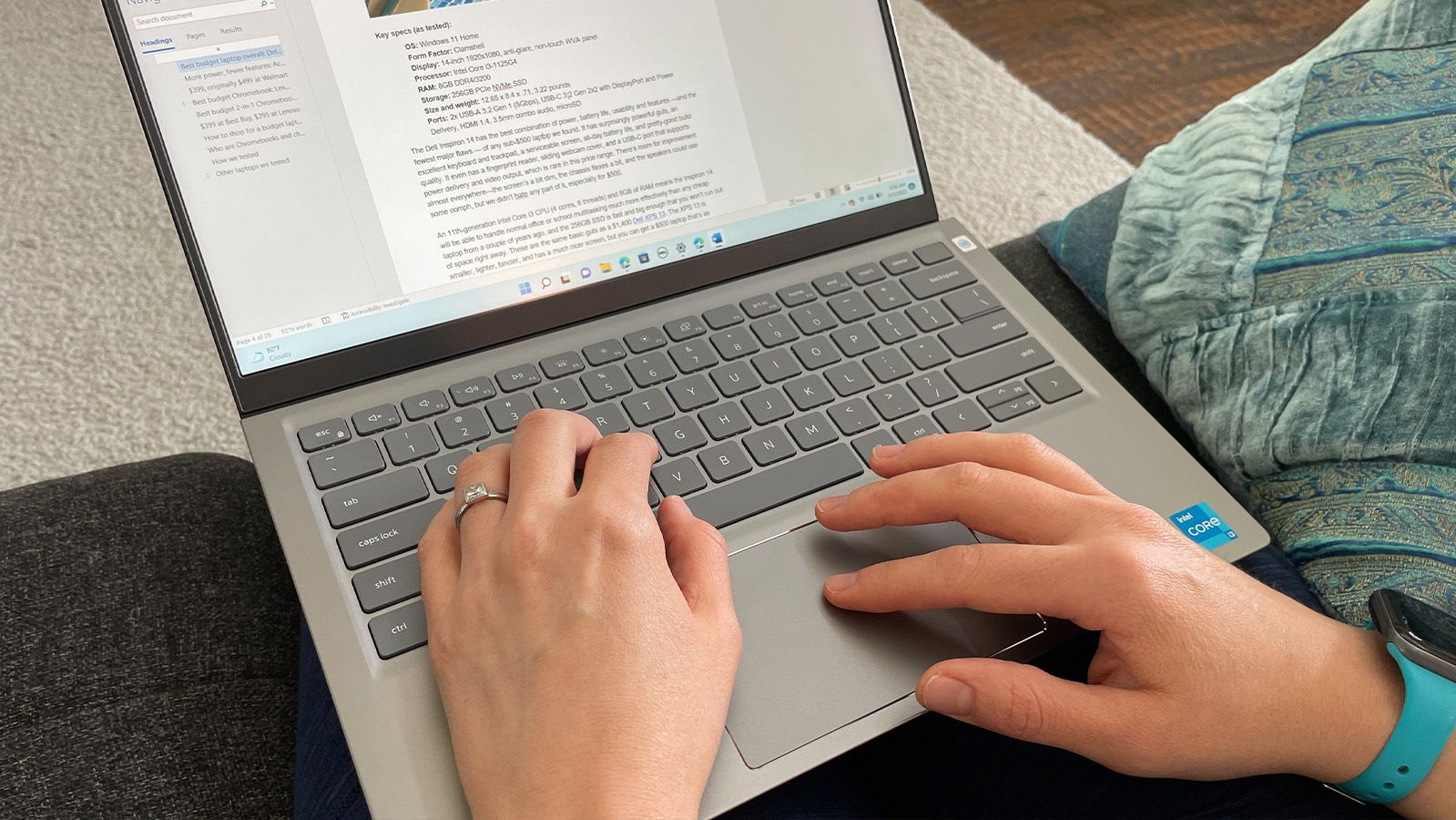
Understanding Budget-Friendly Laptops
Budget-friendly laptops are designed to offer essential computing power at an affordable price. They are typically equipped with efficient processors, adequate RAM, and sufficient storage to handle common tasks like web browsing, document editing, and media consumption. While they may not have the same high-end specifications as premium laptops, they can still deliver excellent value for your money.
Top Picks for Students
- Lenovo IdeaPad Slim 3: This popular choice offers an Intel Core i3 processor, 8GB RAM, and a 256GB SSD. It provides smooth multitasking and quick boot times, making it ideal for students’ academic needs.
- HP 14s: With an AMD Ryzen 3 processor and integrated Radeon graphics, the HP 14s is another excellent option for students. Its lightweight design and affordable price make it a practical choice for on-the-go learning.
Best Options for Professionals
- Acer Aspire 5: This laptop features an Intel Core i5 processor and NVIDIA GeForce MX350 graphics card, making it suitable for professionals who need to handle demanding applications like video editing.
- Dell Inspiron 15: With a robust build, an AMD Ryzen 5 processor, and Vega graphics, the Dell Inspiron 15 is a reliable option for business use. Its full HD display ensures clear visuals for presentations and video conferences.
Key Features to Consider
When selecting a budget-friendly laptop, it’s important to consider the following factors:
- Processor: The processor determines the overall performance of the laptop. Opt for a processor with at least two cores and a decent clock speed.
- RAM: Adequate RAM is essential for smooth multitasking. Aim for at least 8GB of RAM, especially if you plan to run multiple applications simultaneously.
- Storage: Solid-state drives (SSDs) offer faster data access and boot times compared to traditional hard drives. If possible, choose a laptop with an SSD.
- Display: A good display resolution is crucial for clear visuals and comfortable viewing. Look for a laptop with a full HD (1920×1080) or higher resolution.
- Battery Life: Consider the battery life of the laptop, especially if you frequently use it on the go. Aim for a battery that can last at least 6-8 hours on a single charge.
Real-World Scenarios
To illustrate the benefits of budget-friendly laptops, let’s consider two scenarios:
- Student: A student using the Lenovo IdeaPad Slim 3 can easily switch between multiple tabs while researching online without experiencing lag. The laptop’s performance ensures smooth multitasking and efficient productivity.
- Professional: A professional using the Acer Aspire 5 can edit videos and run demanding software without significant slowdowns. The laptop’s powerful processor and dedicated graphics card enable efficient workflow.
FAQs
What is the best budget laptop for students in India?
The Lenovo IdeaPad Slim 3 and HP 14s are popular choices for students due to their affordable prices and decent performance.
What are the key factors to consider when buying a budget laptop?
Consider the processor, RAM, storage, display, and battery life.
Can I run demanding software on a budget laptop?
While budget laptops may not be suitable for extremely demanding tasks, they can handle most everyday applications with ease.
Is it better to choose a laptop with an SSD or HDD?
SSDs offer faster data access and boot times compared to HDDs, making them a better choice for budget laptops.
How long should the battery life of a budget laptop be?
Aim for a battery life of at least 6-8 hours on a single charge.




