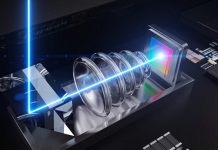Creativity with Canon EOS M3: Mastering Your Mirrorless Camera
The Canon EOS M3 is a highly versatile mirrorless camera that offers photographers the perfect balance between portability and advanced features. As a mirrorless camera, it provides several advantages over traditional DSLRs, such as a compact and lightweight design, silent shooting, and real-time exposure preview. Understanding the capabilities of the Canon EOS M3 is crucial to unlocking your creative potential and capturing stunning images.
Getting Started with Canon EOS M3
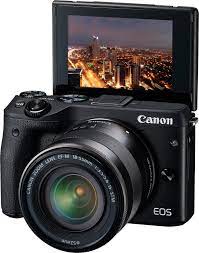
Overview of Canon EOS M3
The Canon EOS M3 is designed for photography enthusiasts who want a high-quality camera that is easy to carry around. Its key features include a 24.2-megapixel APS-C CMOS sensor, a DIGIC 6 image processor, and a tiltable touchscreen LCD. These features allow for exceptional image quality, fast performance, and intuitive controls.
Unboxing and Initial Setup
When unboxing your Canon EOS M3, you will find the camera body, a lens (if included in the package), battery, charger, strap, and necessary cables. To set up the camera, follow these steps:
Charge the battery using the provided charger.
Attach the lens to the camera body, if not already attached.
Insert a compatible memory card into the designated slot.
Power on the camera and follow the on-screen instructions to set the date, time, and other initial settings.
Understanding the Controls and Menus
The Canon EOS M3 features a variety of controls and menus that allow you to customize your shooting experience. Familiarize yourself with the following:
Mode dial: Select different shooting modes such as Manual, Aperture Priority, Shutter Priority, and more.
Exposure compensation dial: Adjust the exposure value to make your images brighter or darker.
Quick control dial: Change settings like aperture, shutter speed, and ISO quickly.
Menu system: Access various menus to customize settings, image quality, and other preferences.
Mastering Photography Techniques with Canon EOS M3
Exposure Triangle: Aperture, Shutter Speed, and ISO
The exposure triangle is a fundamental concept in photography that involves balancing three key elements: aperture, shutter speed, and ISO. With the Canon EOS M3, you have full control over these settings to achieve the desired exposure for your images.
The aperture determines the depth of field, controlling how much of the image is in focus. The shutter speed controls the duration of time the camera’s sensor is exposed to light. And the ISO determines the camera’s sensitivity to light. By understanding how these three factors work together, you can create well-exposed and visually appealing photographs.
To adjust these settings on the Canon EOS M3, use the quick control dial or navigate through the menu system. Experiment with different combinations to achieve the desired creative effect.
Autofocus and Manual Focus
The Canon EOS M3 offers a range of autofocus modes to ensure sharp and accurate focus. These include Single AF, Continuous AF, and Face Detection AF. The camera also provides the option to switch to manual focus for more precise control over focus points.
When using autofocus, the camera will automatically detect and focus on the subject. However, in certain situations, manual focus may be more suitable, such as when shooting macro or when you want to focus on a specific area of the frame. To switch to manual focus, simply select the MF mode on the camera and use the focus ring on the lens to adjust the focus manually.
Experiment with both autofocus and manual focus to find the best approach for different shooting scenarios.
Creative Shooting Modes
The Canon EOS M3 offers a range of creative shooting modes that can help you unleash your creativity and capture unique and artistic images. Here are some of the shooting modes available on the Canon EOS M3:
Program mode (P): This mode allows the camera to automatically set the aperture and shutter speed while still giving you control over other settings like ISO, exposure compensation, and white balance. It’s a great mode for beginners who want some control over their settings while letting the camera handle the technical details.
Aperture Priority mode (Av): In this mode, you can set the desired aperture value while the camera automatically adjusts the shutter speed for proper exposure. This mode is ideal for controlling the depth of field and achieving a blurred background or a sharp focus throughout the image.
Shutter Priority mode (TV): With this mode, you can set the desired shutter speed while the camera adjusts the aperture accordingly. It’s useful for freezing fast-moving subjects or creating motion blur effects.
– Manual mode (M): In manual mode, you have full control over all exposure settings, including aperture, shutter speed, and ISO. This mode gives you the most creative freedom but requires a good understanding of the exposure triangle.
Creative Filters: The Canon EOS M3 offers a variety of creative filters, such as Toy Camera, Miniature Effect, and Grainy B/W. These filters can add unique effects to your images and enhance your creative vision.
Experiment with these shooting modes to discover new ways of capturing your subjects and expressing your artistic style. Each mode offers different creative possibilities, so don’t be afraid to explore and push the boundaries of your photography.
Lens Selection and Compatibility
The Canon EOS M3 is compatible with Canon EF-M lenses, which are specifically designed for the EOS M series. These lenses offer excellent image quality and compactness, making them a perfect match for the camera’s lightweight design.
In addition to EF-M lenses, you can also use EF and EF-S lenses with the Canon EOS M3 by using a lens adapter. This opens up a wide range of lens options, allowing you to experiment with different focal lengths and achieve various creative effects.
When selecting lenses for your Canon EOS M3, consider your photography style and the genres you enjoy shooting. Wide-angle lenses are great for landscapes and architecture, while telephoto lenses are ideal for wildlife and sports photography. Prime lenses with a fixed focal length offer excellent image quality and are often preferred for portrait photography.
Do some research and read reviews to find the lenses that best suit your needs and budget. Investing in high-quality lenses can significantly enhance your photography and unlock new creative possibilities.
Advanced Features and Techniques
Exploring the Advanced Shooting Modes
The Canon EOS M3 offers several advanced shooting modes that can take your photography to the next level. These modes include Bulb mode, HDR (High Dynamic Range), and Multiple Exposures.
Bulb mode allows you to take long exposures by keeping the shutter open for as long as you hold down the shutter button. This is perfect for capturing star trails, light painting, or any scene that requires an extended exposure time.
HDR mode combines multiple exposures of the same scene to capture a wider dynamic range. This is useful in high-contrast situations where you want to retain details in both the highlights and shadows of your image.
Multiple Exposures mode allows you to combine two or more images into a single frame. This can create artistic and surreal effects, such as ghostly figures or double exposures.
Take the time to explore these advanced shooting modes and experiment with different subjects and scenarios. They can open up a whole new world of creative possibilities.
Customizing Your Canon EOS M3
The Canon EOS M3 offers a range of customization options that allow you to tailor the camera to your shooting style and preferences. Here are some key customization features:
Custom Functions: These allow you to assign specific functions to different buttons on the camera, making it easier to access frequently used settings.
My Menu: This feature allows you to create a personalized menu with your most-used settings, making it quick and convenient to access them.
Custom Picture Styles: You can create and save your picture styles, adjusting parameters like contrast, saturation, and sharpness to achieve your desired look.
Custom White Balance: You can manually set a custom white balance to accurately capture colors in specific lighting conditions.
Utilizing Wi-Fi and Connectivity Features
The Canon EOS M3 is equipped with built-in Wi-Fi and connectivity features that allow you to easily transfer images to your smartphone or other devices, as well as control the camera remotely. Here’s how you can make the most of these features:
Wireless Image Transfer: With the Canon Camera Connect app, you can transfer images wirelessly from your camera to your smartphone or tablet. This makes it convenient to share your photos on social media or back them up to the cloud.
Remote Shooting: The Canon Camera Connect app also enables you to control your Canon EOS M3 remotely from your smartphone or tablet. This is especially useful for self-portraits, group shots, or capturing wildlife without disturbing the subject.
Geotagging: By connecting your camera to your smartphone’s GPS, you can automatically add location information to your images. This is great for travel photography or keeping track of where your shots were taken.
Make sure to download the Canon Camera Connect app and follow the instructions to connect your Canon EOS M3 to your smartphone or tablet. This will open up a world of possibilities for image sharing, remote shooting, and geotagging.
Video Recording and Cinematic Techniques
In addition to capturing stunning still images, the Canon EOS M3 also excels in video recording. Here are some tips to help you make the most of its video capabilities:
Video Settings: The Canon EOS M3 allows you to record Full HD videos with various frame rates and compression options. Experiment with different settings to achieve the desired cinematic look.
Manual Focus: While the camera offers autofocus during video recording, manual focus gives you more control over the focus point and allows for smoother transitions. Use the manual focus mode and the focus ring on the lens to achieve precise focus.
Stabilization: To capture steady and smooth footage, consider using a tripod or a gimbal. The Canon EOS M3 also has built-in digital image stabilization to reduce camera shake.
Composition and Lighting: Just like in still photography, composition and lighting play a crucial role in video. Pay attention to framing, the rule of thirds, and the quality and direction of light to create visually appealing videos.
Explore different cinematic techniques, such as time-lapse, slow motion, and panning shots, to add creativity and storytelling to your videos. With the Canon EOS M3, you have the tools to capture professional-looking videos and bring your stories to life.
FAQs
How long does the battery of the Canon EOS M3 last?
The battery life of the Canon EOS M3 can vary depending on various factors, such as shooting conditions and settings. On average, you can expect to capture around 250-300 shots per full battery charge. It’s always a good idea to carry a spare battery or have a charger handy for extended shooting sessions.
What type of memory card is compatible with the Canon EOS M3?
The Canon EOS M3 is compatible with SD, SDHC, and SDXC memory cards. It’s recommended to use a high-speed SD card with a Class 10 or UHS-I rating for optimal performance, especially when recording videos or shooting in burst mode.
Are firmware updates available for the Canon EOS M3?
Yes, Canon periodically releases firmware updates for the EOS M3 to enhance its performance, add new features, and address any known issues. It’s advisable to regularly check Canon’s official website for firmware updates and follow the instructions provided to update your camera’s firmware.
What should I do if I encounter issues with my Canon EOS M3?
If you experience any issues with your Canon EOS M3, it’s recommended to consult the camera’s user manual or visit Canon’s support website for troubleshooting steps. You can also reach out to Canon’s customer support for further assistance.
Conclusion
The Canon EOS M3 is a versatile and powerful mirrorless camera that can help you unleash your creativity and capture stunning images. By understanding its features, controls, and shooting modes, you can master the art of photography and take your skills to new heights. In this comprehensive guide, we covered the basics of getting started with the Canon EOS M3, including unboxing and initial setup. We also explored essential photography techniques such as understanding the exposure triangle, utilizing autofocus and manual focus, and experimenting with creative shooting modes.