Canva, once a simple drag-and-drop graphic design tool, has now become a serious contender in the productivity and creative suite landscape. With the launch of Canva Visual Suite 2.0, the Australian tech unicorn is redefining what it means to be a collaborative design and productivity platform. This new upgrade—unveiled during the Canva Create event in Los Angeles—goes beyond graphics to combine design, documents, spreadsheets, data visualization, AI tools, and even code generation in one integrated workspace.
By blending elements of Google Workspace, Microsoft Office, and Adobe Creative Cloud, Canva is setting its sights on becoming the go-to platform for creators, teams, educators, and businesses.
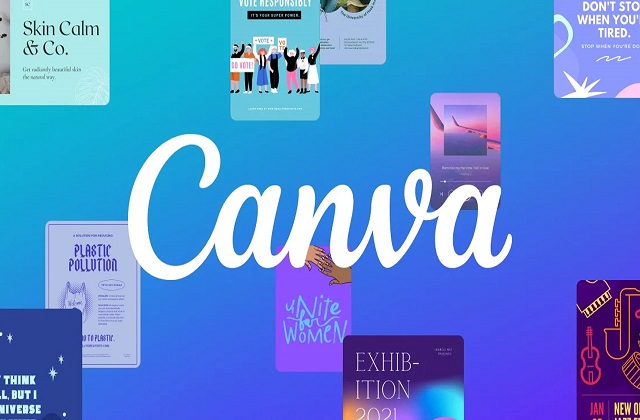
One Unified Interface: The “One Design” Approach
What Is It?
Canva Visual Suite 2.0 introduces a unified “One Design” framework that lets users work across multiple content formats—like documents, social media posts, presentations, and videos—all within a single project space.
Why It Matters
Gone are the days of switching between different files or tools for each content type. This dramatically streamlines the creative workflow, especially for marketing teams and small businesses running multi-platform campaigns. Now, a single project can include:
- Slideshows
- Instagram Reels
- Long-form documents
- Infographics
This functionality allows real-time collaboration across departments with minimal context switching.
Canva Sheets and Magic Charts: Turning Data into Design
Introducing Canva Sheets
Canva Sheets is Canva’s response to spreadsheet tools like Excel and Google Sheets—but with a visual-first spin. While it’s not designed to replace traditional spreadsheet software in terms of complexity, its goal is to democratize data visualization.
Magic Charts: Visualize with Ease
Using the integrated Magic Charts, users can transform raw data into engaging visuals like animated graphs, scrollable reports, and infographic-style presentations with just a few clicks.
Magic Insights
A standout feature here is Magic Insights, Canva’s AI assistant for spreadsheets. It automatically scans imported data (from Google Analytics, HubSpot, etc.), surfaces trends, and offers plain-language summaries of what the data means—making analytics accessible even to non-data-savvy users.
Canva Code: Create Interactive Features Without Coding
Low-Code/No-Code Web Tools
With Canva Code, even non-developers can generate interactive web elements by describing what they need. Think:
- Budget calculators
- Interactive surveys
- Widgets
This feature is perfect for marketers, educators, and content creators who want to add advanced features without writing code.
How It Works
Just type a prompt—e.g., “Create a loan calculator with sliders”—and Canva Code does the rest, complete with preview and customization options.
Canva AI: Your All-in-One Creative Assistant
Centralized AI Features
Previously spread out across various tools, all of Canva’s AI capabilities are now bundled under Canva AI. It responds to both voice and text commands and uses features from the Magic Studio toolkit, including:
- Magic Write: Content generation
- Magic Edit: Image manipulation
- Magic Design: Auto-layout suggestions
How Canva AI Enhances Workflow
You can ask Canva AI to resize a design, create captions, or generate visuals—all without leaving the editor. It’s like having a co-creator by your side.
AI-Powered Photo Editor: Simple, Smart Visual Editing
Smarter Editing Without Photoshop Skills
Canva’s new AI-powered Photo Editor allows users to:
- Remove objects with one click
- Replace backgrounds using AI that matches lighting and tone
- Generate realistic imagery in seconds
This tool brings Photoshop-level editing to everyday users without the steep learning curve.
Data Privacy and AI Safety: What Canva Is Doing Right
With the growing concern around ethical AI use, Canva has implemented:
- Input and output moderation
- Bias mitigation systems
- User controls for data training
Canva ensures that privacy and ethical standards are upheld, especially as it expands AI features.
Availability and Pricing: What We Know So Far
As of now, Canva hasn’t confirmed when all the new features in Visual Suite 2.0 will be publicly available. It’s also unclear how many features will be restricted to Canva Pro or Enterprise plans versus the Free tier. However, given Canva’s freemium success model, we can expect a significant portion of these tools to be available to a broad user base.
FAQs:
Q1: What is Canva Visual Suite 2.0?
A: Canva Visual Suite 2.0 is an all-in-one platform update that merges design, document creation, spreadsheets, AI tools, and code generation into one unified workspace.
Q2: Can Canva now replace Google Docs or Microsoft Office?
A: While Canva offers similar functionality for docs and spreadsheets, it focuses more on visual content and collaborative workflows. It’s not a full replacement but a great alternative for creative teams.
Q3: What is Canva Sheets used for?
A: Canva Sheets allows users to import, edit, and visualize data with a visual-first interface. It integrates AI tools like Magic Insights and Magic Charts to simplify data storytelling.
Q4: Who can use Canva Code?
A: Canva Code is built for non-developers looking to add interactivity to their content. Teachers, marketers, and creators can use it to build tools and widgets without programming knowledge.
Q5: Is Canva Visual Suite 2.0 available for free?
A: Canva has not yet clarified which new features will be available in the Free plan. However, many tools are likely to be part of Canva Pro or Enterprise subscriptions.
Q6: Does Canva Visual Suite 2.0 support real-time collaboration?
A: Yes, users can now collaborate in real time across documents, designs, and presentations within the same project file using the “One Design” framework.




