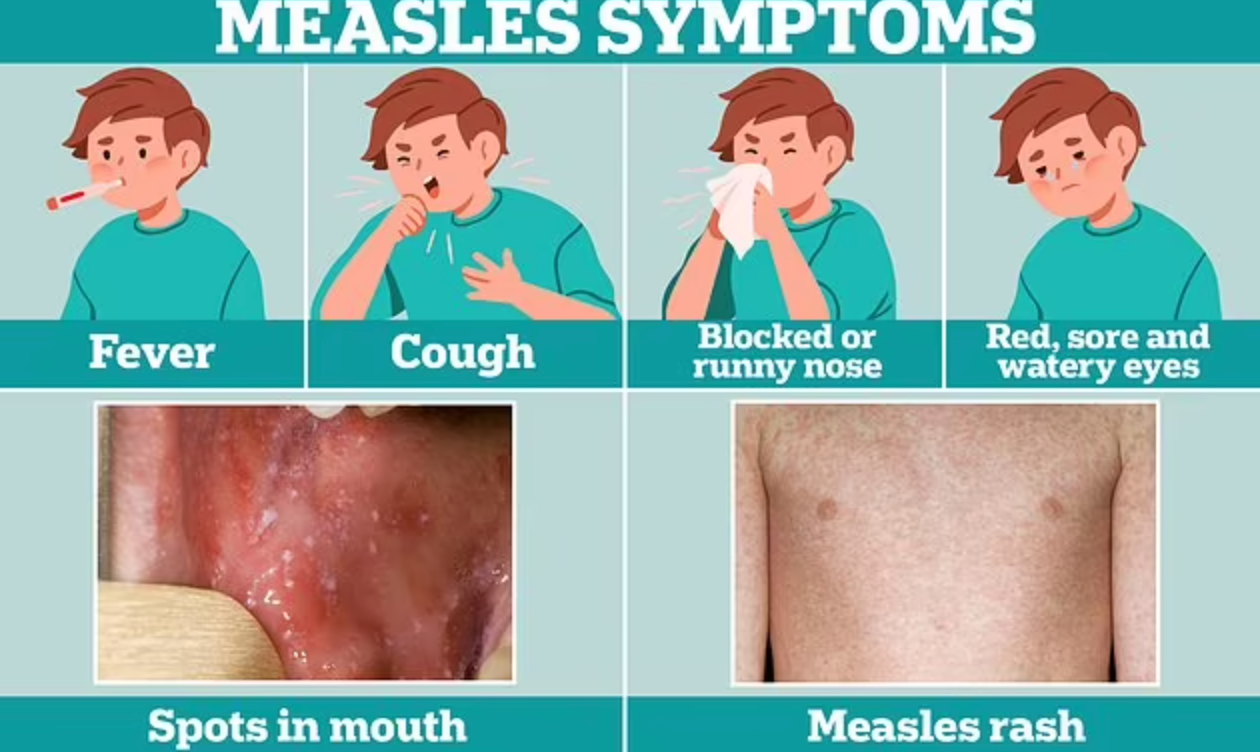Best endoscopic cameras, thin and with long cable, to frame and inspect the most hidden and difficult to reach places
It is a long and thin flexible tube (audio/video cable or optical fiber) equipped with a camera mounted at one of its ends and a light source, usually LED. The structure of the cable makes it perfect to penetrate without problems into small pipes or in any case places where it is very difficult to enter, where it will record everything and the operator can check the situation in real-time thanks to the associated application.
It is undoubtedly a great innovation that saves time and money, making all operators work much more productively, minimizing the waste of time that can result from an intervention generated due to an incorrect diagnosis.
Below we will talk about an application, Endoscope, very valid in support of endoscopic cameras and we will describe what, in our opinion, are the best Endoscope Camera on the market, evaluating their strengths and weaknesses.
Endoscope App
An endoscope is an app that connects to an endoscope camera via Wi-Fi or USB, to make the user a “spectator” of what the camera is recording.
With this application, you can check the video recording and access the gallery to see images and videos contained within it.
It is possible to use the Endoscope with the endoscopic camera to view, for example, images of clogged drainage systems or the interior of a car.
The App currently exists in an Android version but can be used on PC thanks to emulators such as Nox Player and Bluestacks.
Endoscope Camera boasts high-quality images without any image distortion and makes it possible to protect your files while still allowing easy sharing via E-mail where necessary; on the other hand, the application for endoscopes tends to work for ten minutes, after which it will have to be reset and used for another ten minutes and so on.

What can be done with Endoscope
1) Zoom in on-screen images: With the Endoscope app, you can zoom in on images and make them bright for detailed observations during the inspection. You can use the control bar on the screen to enlarge the images.
2) Protect images using a PIN: Each image that is transferred to your phone or computer storage using can be protected thanks to the PIN protection function. This way you can deny access to the selected files and also protect them from erroneous deletion by other users. With an Endoscope, the images are therefore safe.
3) Have centralized endoscopic images: all acquired images can be easily opened and viewed. The App allows you to manage all your images at once: the images can, in fact, be modified, saved, and protected through central command management.
4) Compress files to optimize size: With the Endoscope app, you can save a lot of storage space since you can compress your files, thus storing much more data in the available space on your PC or smartphone. Compressing files also speeds up image transfer and search.
5) Making High Definition Videos: Blurred videos are often irritating and annoying to watch. The Endoscope app guarantees a respectable experience for what concerns recorded and reproduced videos thanks to a resolution that can reach 720P with a widescreen format and a display between 24 and 60 frames in a second.
6) Easily identify your files: the Endoscope app allows easy identification of the saved files through the “search” “function since you can customize the labels and save them according to your needs even at a later time.
How to use endoscopic cameras in your professional and DIY projects
We have seen that an endoscopic camera is basically a small camera with a long cable that can be used to view small areas on a large screen. Previously, this type of camera was only used for medical purposes, but is now widely used for many other projects as well; it allows, in fact, to see places that cannot be easily and directly inspected.
There are versions of endoscopic cameras that can be used for any professional and home DIY project. Most of these endoscopic cameras are compatible with Android / IOS smartphones and you can connect the cable with your smartphone or PC to view any hard-to-reach spaces directly on the screen of your device.
This can be very useful for many projects, especially home remodeling projects, or for solving ordinary household problems such as leaks.
Guide to using endoscopic cameras in your professional and DIY projects
Since these modern gadgets seem highly technical, it is easy to be convinced that their use is rather complicated. But is not so. Their operation is actually extremely simple; in fact, when you buy an Android / IOS endoscopic camera , you also receive an instruction manual and the apps are quite intuitive.
There are options and features that should always be considered when proceeding with the purchase:
- Camera Resolution: One of the most important things to consider when deciding to purchase an endoscopic camera is to check the resolution of the camera. The resolution of the camera is what allows you to see details clearly and sharply. The better resolution endoscopic camera may cost more but it will be worth it.
- Cable length: The second thing to consider is the length of the cable. Endoscopic cameras have different lengths but you can choose the one that best suits your needs. For example, water hose maintenance or car maintenance require a longer length than normal DIY projects.
- Wireless functionality: Wireless endoscopic cameras are the latest and have become more and more in demand due to their multipurpose features. They are more expensive than regular wire endoscopic cameras and can be connected to multiple devices at the same time. If you think you need an endoscopic camera that is not limited to the length of its cable, you should go for a wireless one.
- Battery Power: Most of these devices come with their own compatible batteries. Before buying an endoscope camera, it is good to pay attention to the battery life: if the battery charge of the camera lasts longer, it will certainly be a plus.
- Weight: If you are planning to purchase an endoscope for projects that take you to different depths, you will definitely need a light on the device that allows you to view everything as clearly as possible. Most cameras have 6 LED lighting systems and it is recommended to choose the product with light to see everything more easily even in the dark.
Best Five Endoscope Camera
In our opinion, the five best Endoscope Cameras on the market are the following:
1) Depstech wireless endoscope
Depstech wireless endoscope has long been at the top of Amazon’s best sellers. It is a high-end product and contains a lot of features. It has a powerful sensor camera that allows it to connect with Android smartphones, tablets, PCs, and IOS devices above version 6.0. This endoscope is Wi-Fi enabled works by installing the WIFI View app on your smartphone, available for both Android and iPhone.
On the top of the camera, there are 6 lights with advanced LED technology which can be adjusted according to your needs. These lights help the camera take close-range HD images and recordings.
The Depstech wireless endoscope comes with a 2-megapixel camera, but there are more options for resolution when taking photos. A premium camera chip is also installed in the device which allows you to capture smooth videos and photos at 30 FPS. The approximately 3-meter long foldable cable allows you to work easily.
The whole device is waterproof, so you can use it in wet or humid places without any hesitation. The price of this product is clearly compatible with its unique second-generation technology.
Pros :
- Ease of use.
- It allows you to illuminate the darkest places.
- Shoots clear videos.
- Connect several devices at the same time.
- The setup is extremely simple.
- It is equipped with a waterproof cable.
Cons :
- The cable is too flexible.
- Some users have claimed that the camera works fine but the Android app keeps crashing while working.
- Short battery life.
2) Lightswim wireless endoscope
The Lightswim Wireless Endoscope is Wi-Fi enabled and provides better access than any traditional endoscope. It can be easily connected and has a very good signal.
The endoscope camera of this endoscope camera is compatible with Android (version 4.2 and above), iOS, MAC, and Windows devices.
Wireless Lightswim Camera is only 5.5mm in diameter, almost 3mm smaller than other endoscopes on the market, and also comes with a retractable handle, which allows you to easily access narrow and dark places for non-destructive inspection; It enjoys waterproof technology IP68 and with its battery to lithium from built-in rechargeable 2600 mAh, operates continuously up to 4 hours after full charging.
The camera comes with 6 adjustable LED lights that can illuminate any confined space. For better quality images, it is recommended to keep a distance of more than 3 cm. This endoscope has a flexible cable of approximately 5 meters in length which can bend into an adjustable shape while working in different types of areas.
Pros :
- First level IP68 waterproofing.
- Equipped with a powerful Wi-Fi chip.
- It comes with various accessories.
- Equipped with 6 adjustable LED lights.
Cons :
Users face connection problems when it is not fully charged.
3) BlueFire 8.5mm 5M WiFi Endoscope
The BlueFire 8.5mm 5M WiFi Endoscope is an economical and practical device that is perfectly suited to professionally done work and do-it-yourself projects. To use it with Wi-Fi connectivity, you need to download the “CameraFi” app from the Google Play Store.
BlueFire is compatible with Android smartphones (Android 4.4 and above) and iPhone (versions above iOS 6.0 ) or Tablet. This Endoscope Camera is equipped with 6 adjustable lights with a three resolution CMOS sensor ( 1600×1200, 1920×1080, 1280×720 ) about 30 frames per second.
The camera has IP68 waterproof technology and has a diameter of 8.5 mm . The 10m cable length is comfortable enough for those who want to use it to examine very deep places.
Pros :
- 90 ° wide angle.
- Affordable price.
- Built-in 6 LED lights with brightness control.
- IP68 waterproof.
- 10m long cable.
Cons :
- The WiFi box is not waterproof.
- Systems below iOS 8.0 cannot record video.
4) SKYBASIC Industrial Endoscope
ESKYBASIC Industrial Endoscope is compatible with all devices be it Android, iOS, Windows, or MAC, and has integrated Wi-Fi. With this wireless endoscope, you can easily connect to your smartphone via Wi-Fi – the only thing you have to do is download and install the compatible application.
The camera has a Full HD 1080P microscope capable of capturing photos, choosing from four different resolutions, video in real-time. The camera and cable are waterproof with IP68 technology. KinCam WiFi is equipped with 10 meters semi-rigid cable, which can be widely used to find small items in bedrooms, gardens, etc.
5) Pancellent Wireless Endoscope Camera
Pancellent Wireless Endoscope Camera represents the most innovative type of endoscope, delivered with iPhone, Android, Windows, Mac, and Metal Shell WiFi modular WiFi support and has perfect sensitivity, ideal for iPhone users involved in inspection work.
Pancellent WiFi Endoscope Camera works totally wireless and is equipped with a semi-rigid flexible cable of about 5 meters.
The USB Digital Snake camera captures images or videos with different resolutions ( 640 * 480 HD, 1280 * 720 ) and 60 ° C angle with 640 * 480 HD 1280 * 720. 60 ° angle. It is an adjustable 6 LED camera with IP67 waterproof technology.
Pros :
- Good quality, reasonable price.
- Dimmable lights are pretty cool to use
Cons :
- Battery life is average.
Conclusions
Along with the endoscopic camera, it would also be advisable to have a practical tool and photography, for example, Citrix vid, which allows you to access the Photoshop application from anywhere and on any device (PC / Android / iOS).
Although USB endoscopic cameras have the benefits of easy integration and require a low-level understanding of the operation, SDI endoscopic cameras provide better results in most settings.