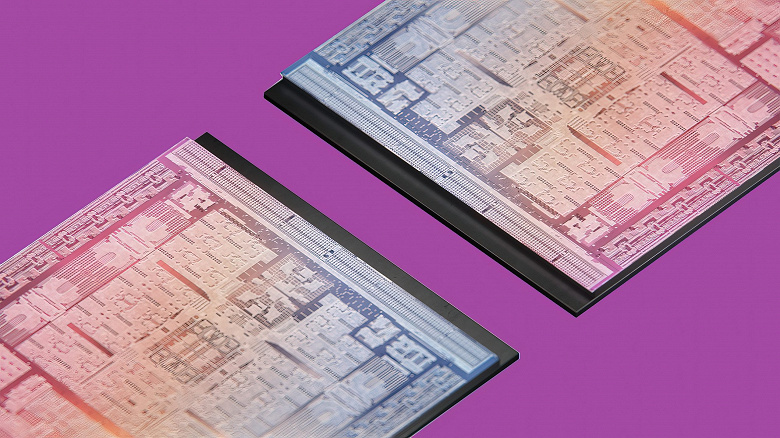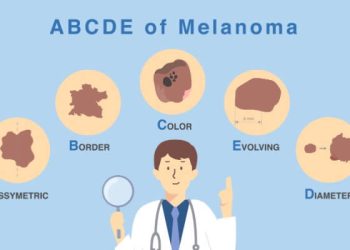First reviews of the new Apple MacBook Air: there are some positives from moving to ARM, but iOS applications work strangely
The first reviews of the new MacBook Air based on Apple M1 chips with ARM64 architecture have appeared on the web. Apparently, Apple has succeeded: the transition to a new architecture is not felt like a problem anywhere, and sometimes the return on the new single-chip system is simply striking in comparison with the old solutions based on Intel x86 chips.

In his review on The Verge, Dieter Bohn simply could not contain his emotions: “During a week of testing, I pushed this computer and its new Apple processor to the limit and found that these limits exceeded my expectations on almost all levels. I used the MacBook Air as a regular computer for my daily tasks. At the same time, I worked for 8, and sometimes 10 hours autonomously without the need for recharging (this is significantly more than in the old MacBook Air ).
Getting started, I’ve already compiled a list of potential pitfalls that Apple could fall into when switching from Intel chips to its own processor. Transitions to new architecture are damn hard and usually don’t go smoothly. This MacBook Air not only avoids almost all the expected pitfalls but it also easily overcomes them. Of course, not everything is perfect. Apple’s insistence on using a low-quality webcam continues to be disappointing, and launching iPad apps are so far mediocre. But when I used the MacBook Air, I was often so impressed that I couldn’t even believe it. MacBook Air with M processor1 is the most impressive laptop I’ve used in recent years. “
Externally, the new MacBook Air is almost identical to the previous Intel-based MacBook Air. It has the same wedge-shaped design, a 2560×1600 screen with a maximum brightness of 400 nits, Touch ID fingerprint input, decent speakers, a redesigned Apple scissor keyboard, and a large touchpad. The starting price is the same: $ 999 for the model with 8GB RAM and 256GB SSD.
In the base model, the graphics have one less core than in more expensive configurations. The model we tested at The Verge offers 16GB of RAM and 1TB of SSD for $ 1,649. But at the same time, there is no longer a fan inside: according to reviewers, even with a long maximum load, it is not felt that the device gets too hot or works worse. The webcam, unfortunately, is still 720p and is still very poor quality.
It’s important to note that the unified memory architecture works great (at least in the 16GB model we tested). Recall: M1, as in smartphones, does not have video memory – RAM plays its role, and the OS intelligently allocates the required amount to the graphics accelerator. By the way, from the point of view of performance, the MacBook Air is impressive: the laptop can easily cope with a dozen applications or tabs in the browser and without problems “pulls” professional software like Photoshop or Premiere Pro.
Bon noted that Windows 10 ARM-based laptops are slower, more problematic, and more complex than Intel-based counterparts. Apple did a much better job. Emulation (more precisely, broadcasting commands) through Rosetta 2 works much more efficiently, and during the tests, no problems with compatibility or performance of the software for Intel chips were noticed. Apple noted that the M1 chip itself was developed in collaboration with the Rosetta team, so it may contain hardware optimizations.
The autonomy is still higher than that of the Intel-based MacBook Air, despite the fact that many applications are running via Rosetta 2. With the advent of more software compiled for ARM64, autonomy may further increase. It is also very good that the laptop now wakes up instantly, like a smartphone or tablet when unlocking – in fact, this is very convenient.
The new M1-based MacBook Pro has a more powerful version of the chip and active cooling, and a larger battery gives a couple of extra hours of battery life.
One of the benefits of the new MacBooks is the ability to run native iPhone and iPad apps. They can be found right in the Mac app store. Unfortunately, developers are not allowed to directly redistribute iOS apps. Nowadays there is not enough high-quality software – for example, Instagram, Slack, Gmail, and many others cannot be found. Apparently, major developers have decided to postpone the launch of their applications on the Mac for now. Now, in general, the work of iOS applications on the Mac looks more like beta testing.
Apps that are built to the latest iPad coding standards work great. It is quite convenient to use Overcast for broadcasts. But HBO Max, runs in a small window, the size of which cannot be changed, just as you cannot run a full-screen video. There are other oddities with the launch of mobile software. Apple even created a new system as an alternative to touch. It’s a series of buttons, gestures, and other mysterious incantations that enable applications that require a touchscreen to work on a Mac. It looks frankly ridiculous and clearly suggests a more natural way out: install a touch screen. Fortunately, you can simply ignore all these iOS apps until the developers optimize them or Apple finalizes the system.
Concurrent with the release of the new M1-based MacBook Air, Apple discontinued the Intel-based version of the Air. This is a bold move because the MacBook Air is Apple’s best-selling computer, and the company is now making more money from Mac sales than ever before. But, as tests show, it was the right decision. There are no real benefits to the older version of the MacBook with Intel processors.