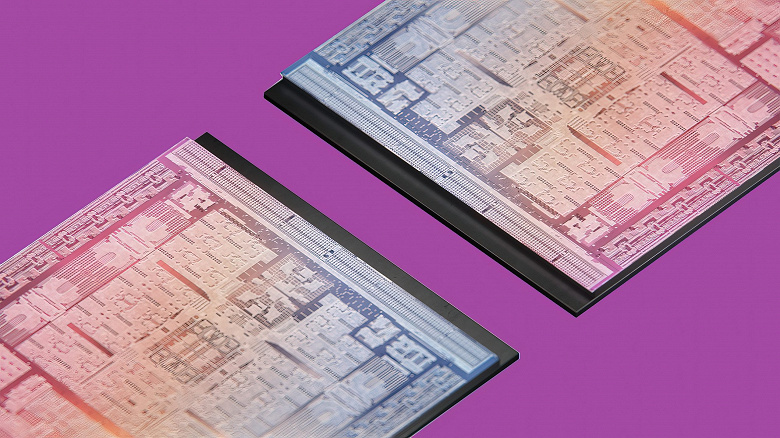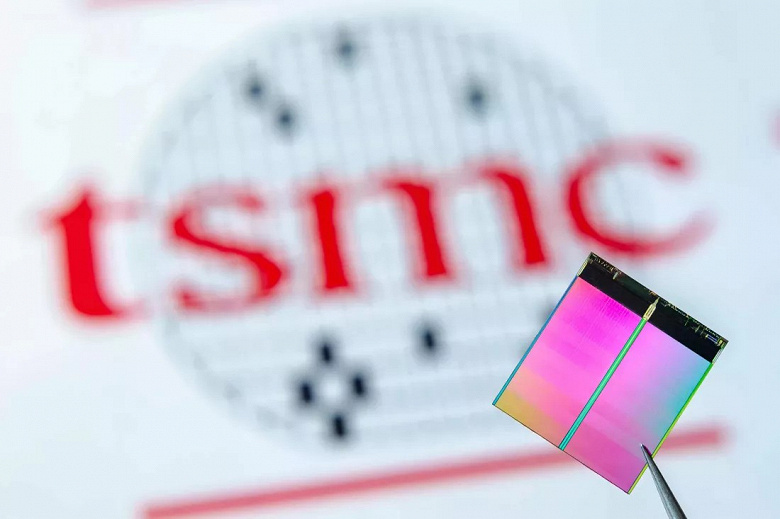Now the application will each time request identification
Google has made its Drive cloud storage more secure on iOS and iPadOS. Updating the application for these platforms brought a feature that activates additional protection.
Google Drive
Google Drive safer on iOS and iPadOS
More precisely, each time the application is launched, the system will require authentication through Touch ID or Face ID. In order not to spoil the active workflow in this way, you can set a “delay” in the settings — the time period in which the system will not request identification. There are three-time intervals: 10 seconds, 1 minute, or 10 minutes.