Ever been in the middle of a crucial presentation when your phone buzzes with a telemarketer call? Or woken up at an ungodly hour by a spam message? We’ve all been there. Unwanted calls and messages can disrupt our work, sleep, and overall peace of mind.
Fortunately, Jio users in India have a powerful tool at their disposal: Do Not Disturb (DND). This service, regulated by the Telecom Regulatory Authority of India (TRAI), helps filter out unwanted communication and restore serenity to your day.
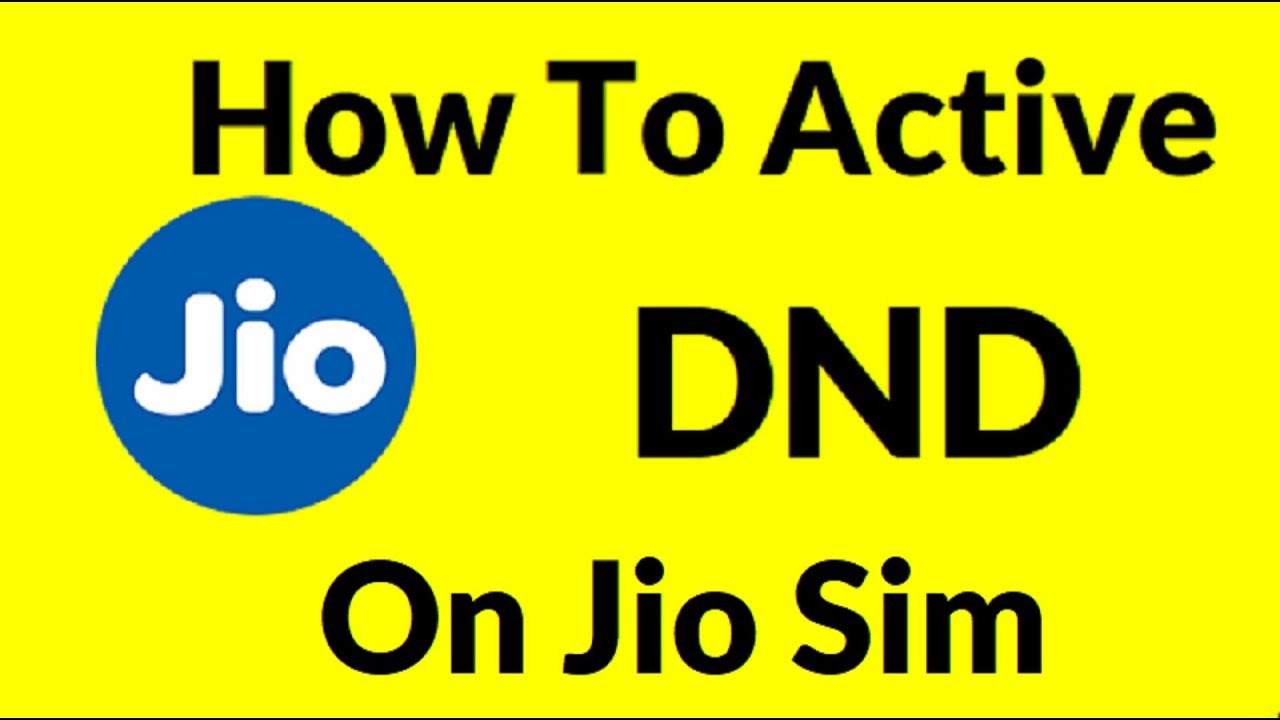
This comprehensive guide will equip you with everything you need to know about enabling DND on Jio and blocking those pesky spam calls and messages for good.
What is DND and How Does it Work?
DND, or Do Not Disturb, is a service offered by TRAI that allows you to restrict the types of calls and messages you receive on your mobile phone. By activating DND, you can significantly reduce the number of unsolicited commercial calls and messages, also known as spam.
There are two main categories of DND services offered by TRAI:
- Full DND: This setting blocks all promotional calls and messages, offering the most robust defense against spam. However, it’s important to note that some legitimate promotional messages, like delivery notifications or bank alerts, might be blocked as well.
- Partial DND: This option allows you to block specific categories of promotional calls and messages, such as those related to telemarketing, real estate, or education. You can choose which categories to block while still receiving others.
Why Should You Enable DND on Jio?
The benefits of enabling DND on Jio are numerous:
- Reduced Spam: DND drastically reduces the number of unwanted calls and messages you receive, freeing you from disruptive interruptions and allowing you to focus on what matters most.
- Increased Productivity: By eliminating distractions, DND can significantly improve your productivity at work, allowing you to concentrate on your tasks without interruptions.
- Improved Peace of Mind: Enjoy a quieter and more peaceful day without the constant barrage of unwanted calls and messages.
- Enhanced Security: DND can help protect you from potential scams and phishing attempts often disguised as marketing messages.
How to Enable DND on Jio (Two Easy Methods)
There are two convenient ways to activate DND on your Jio mobile number:
Using the MyJio App
- Download and Install the MyJio App: Head over to the Google Play Store (for Android devices) or the Apple App Store (for iOS devices) and download the MyJio app.
- Sign in to MyJio: Launch the MyJio app and sign in using your registered Jio mobile number and password.
- Navigate to Settings: Once logged in, tap on the Settings icon, usually located in the bottom right corner of the app.
- Access Do Not Disturb Settings: Within Settings, find the option for Service settings or Do not Disturb. The specific wording might vary slightly depending on your app version.
- Choose Your DND Preference: You’ll see a menu with different categories you can block. These may include promotional communications blocked, custom preferences, and de-registration from DND.
- Select and Save: Based on your needs, select the categories you want to block from receiving calls and messages. Once you’ve made your selection, save your changes.
Using SMS or USSD Code
If you don’t have access to the internet or prefer a simpler method, you can activate DND on Jio using SMS or a USSD code:
- Full DND via SMS: Send an SMS with the text START 0 to the number 1909. You’ll receive a confirmation message once DND is activated.
- Partial DND via SMS: Unfortunately, currently, partial DND activation cannot be done through SMS.
- Full DND via USSD Code: Dial *1909# from your Jio mobile phone. You’ll receive a prompt confirming DND activation.
FAQs
Q: What is DND?
A: DND (Do Not Disturb) is a service provided by TRAI that helps block unwanted promotional calls and messages.
Q: How can I enable DND on my Jio number?
A: You can enable DND on your Jio number by using the MyJio app. Go to Settings > Service settings > Do not disturb, and select your preferred DND options.
Q: What is the difference between Partial DND and Full DND?
A: Partial DND allows some promotional calls and messages to come through, while Full DND blocks almost all such communications.
Q: Can I still receive important calls if I enable DND?
A: Yes, enabling DND blocks most spam calls, but you will still receive important calls. However, some important promotional messages might also be blocked.
Q: How effective is DND in blocking spam calls?
A: DND is quite effective in blocking most spam calls and messages. However, using additional caller identification apps like Truecaller can enhance this protection.
Q: Can I deactivate DND if I change my mind?
A: Yes, you can deactivate DND through the MyJio app by navigating to the DND settings and selecting the de-registration option.




