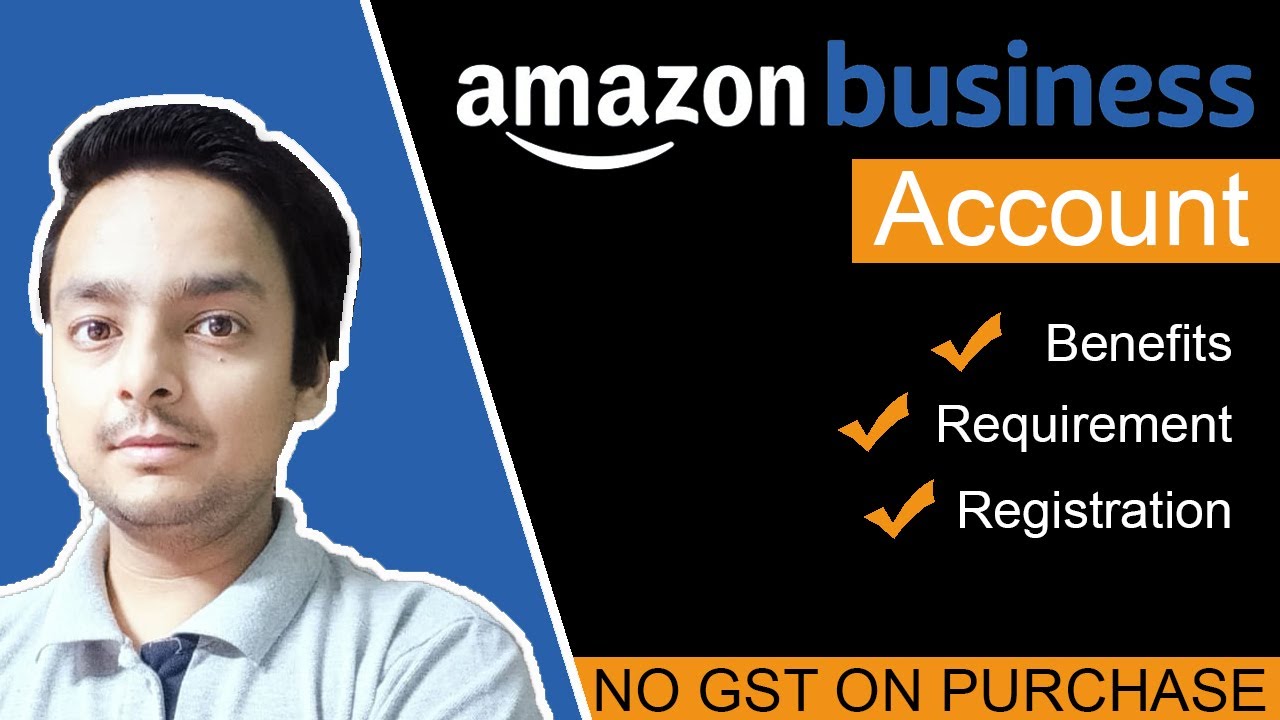The Echo Show is perfect for starting video calls without having to log into your PC or use your phone; let’s see how to do it.

Initial configuration
From the Amazon Echo Show, we can do very little to configure video calls: we will necessarily have to use an Android phone or tablet (or alternatively an iPhone / iPad) and the Amazon Alexa app, available for download for Android and iPhone . .
After downloading the app, start it, log in with the same Amazon account used for the Echo (if we have not yet configured it, it is advisable to immediately create the Amazon account that we will also use on it), press in down on the Communication menu and click on the icon in the shape of men at the top, so as to be able to access the phone book. If we have not yet provided the permission, press down on Settings and provide access to the contact list, so that we can immediately identify who has an account configured with Amazon Alexa.
The second step is to activate the Drop-In on the Amazon Echo Show in our possession. For this purpose, open the Amazon Alexa app, go to the Devices menu -> Echo & Alexa, press the name of the Amazon Echo Show, press the Drop-In icon and, in the window that will appear, select Go to Settings and activate the switch present next to the item Authorize calls with Drop-In. When requested we add our phone number and name: they are essential to be able to be called by others.
How to start a Drop In on Alexa
Now that Drop In is active we can easily activate it with an Alexa voice command . Let’s go in front of the Echo Show and say the command “Alexa, call Drop In on (device name)” or “Alexa, call (contact name)” . If the indicated device is present in our Alexa account or the aforementioned contact has activated Drop In in turn (on his Alexa account) a video call will be started immediately (if in turn he has an Echo Show or the Alexa app on the phone ).
To add new contacts for Drop In not present in the address book of our phone we will first have to get the contact’s phone number (configured in his Alexa account) then open the Amazon Alexa app, press on the Communication menu , press on Add contact and enter all the required fields, paying particular attention to the name to be assigned (essential to start the Drop In) and the registered telephone number.
How to start Skype video calls on Alexa
For video calls with Echo Show we can also use Skype contacts , thus taking advantage of all the power and quality of transmission of the most famous free video call service in the world. To configure Skype on Amazon Echo Show we open the Alexa app on our phone, press the bottom on the More menu, press the Settings menu and then the Communication menu .
In the new screen we press on the Skype item then we tap on the Login button , so that we can enter the login credentials of the Skype account or Microsoft account that we intend to use for the purpose.
After logging in, the app will add Skype contacts to the Alexa address book; to start the video call just use the voice commands “Alexa, call (contact name) with Skype” or alternatively “Alexa, call (contact name) cell phone with Skype” .
Conclusions
With the Echo Show we can start a video call when we are in bed (using the device as a bedside alarm clock) or when we are in the office or a kitchen, using voice commands to call the other Echo Shows of our account or the Echo Shows of our accounts in Drop In. our favorite contacts . In addition to Amazon’s functionality, we can take advantage of the power of Skype to start a quick video call, thanks to the integration with the service offered by Microsoft.