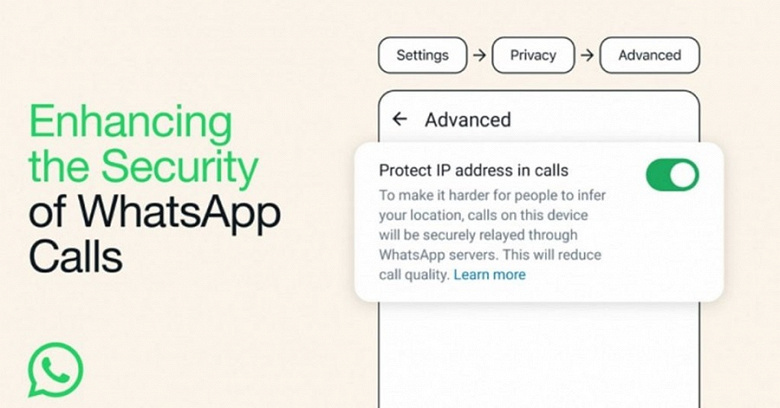Finally! One of the next versions of WhatsApp comes with a feature that users have been waiting for a long time. Then you will be able to use WhatsApp on up to four other devices halfway independently of the cell phone.
But that’s not all. If you like, you can activate the new function now. BILD shows how it’s done.

Switch on WhatsApp and get started – Use Whatsapp in Multiple Devices
So far, WhatsApp could already be used in the Internet browser of devices such as computers, tablets or notebooks. But this possibility had a clear catch: It only worked if the cell phone to which the WhatsApp account is linked is actually online.
For example, if you left your smartphone in the car and there was no reception, you could not read incoming messages on the notebook. That changes now with one of the upcoming new WhatsApp versions.
And the best thing about it: If you like, you can activate the new function for yourself now. To do this, you need the current version of the messenger for iPhone or Android.
► In the main view of the app, tap on the three dots at the top right, then select linked devices. The app then offers: “Try out new improvements”. With a touch of the finger on “OK,” you join the beta program and can try out the new function from now on.
There are still limitations
As usual with beta versions, the new function has not yet been fully programmed and WhatsApp warns of minor problems that may occur during the beta. The app speaks of the impaired quality and performance of the messenger. However, we haven’t seen any of this in our practice tests.
Regardless, there is also
Functional restrictions in the beta: So far, you cannot delete chats in the browser if you use WhatsApp on an iPhone. And: Only users who are using a current version of WhatsApp can be written to or called via the browser. The transmission of the live location does not work in the beta either.
The most annoying limitation is currently: The new function is not yet available on tablets. But WhatsApp also has good news for the users of these devices: As part of the current changes, it could be that there will finally be a tablet version of WhatsApp.