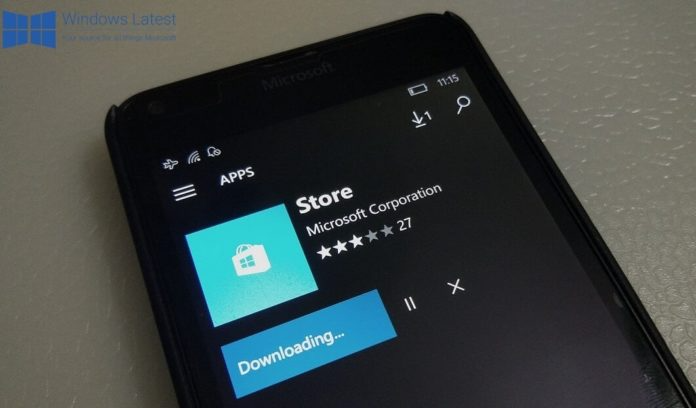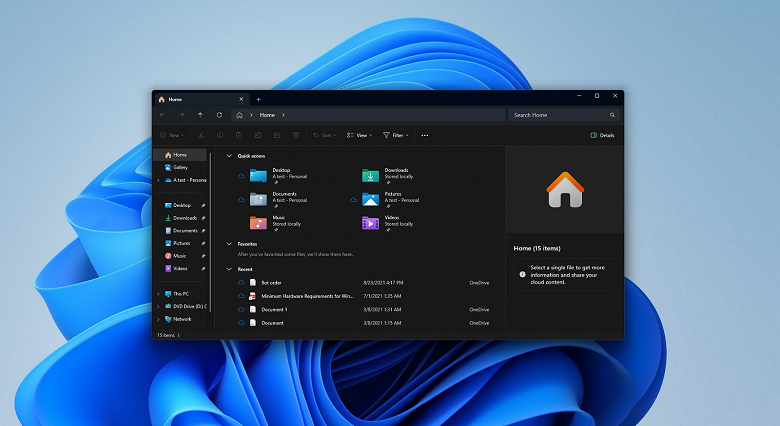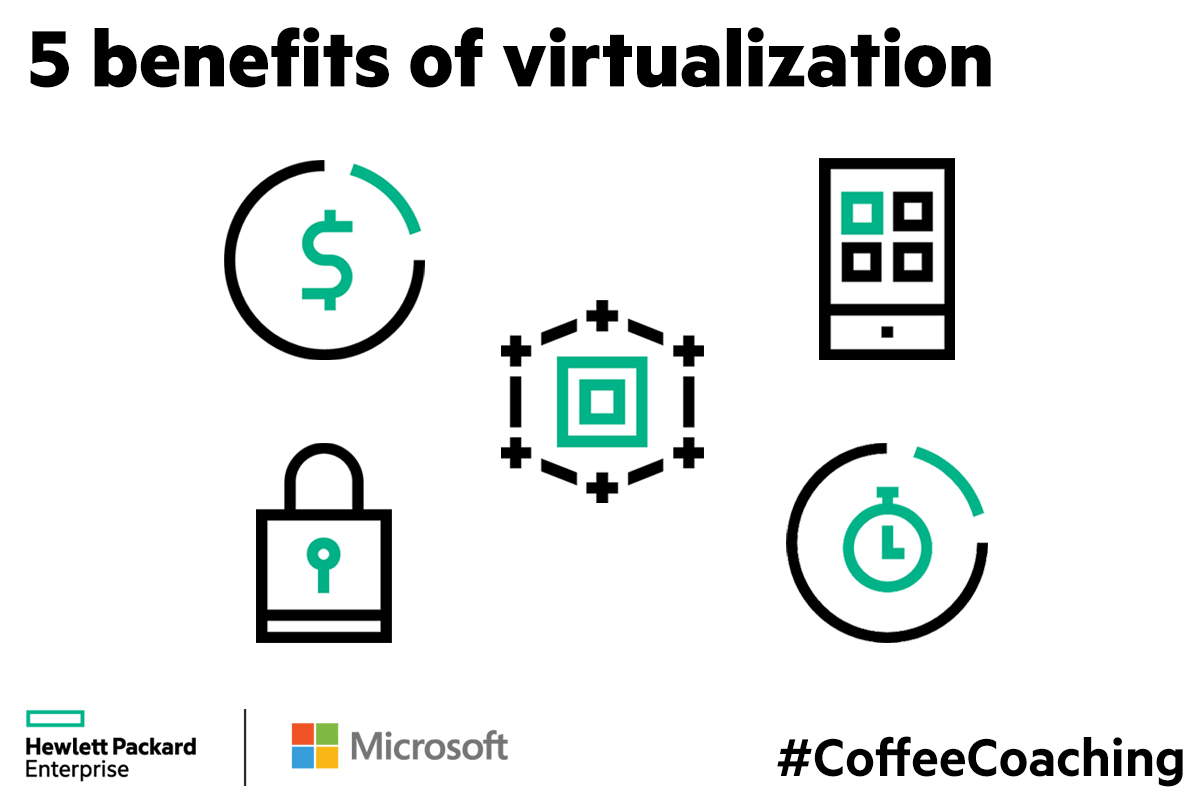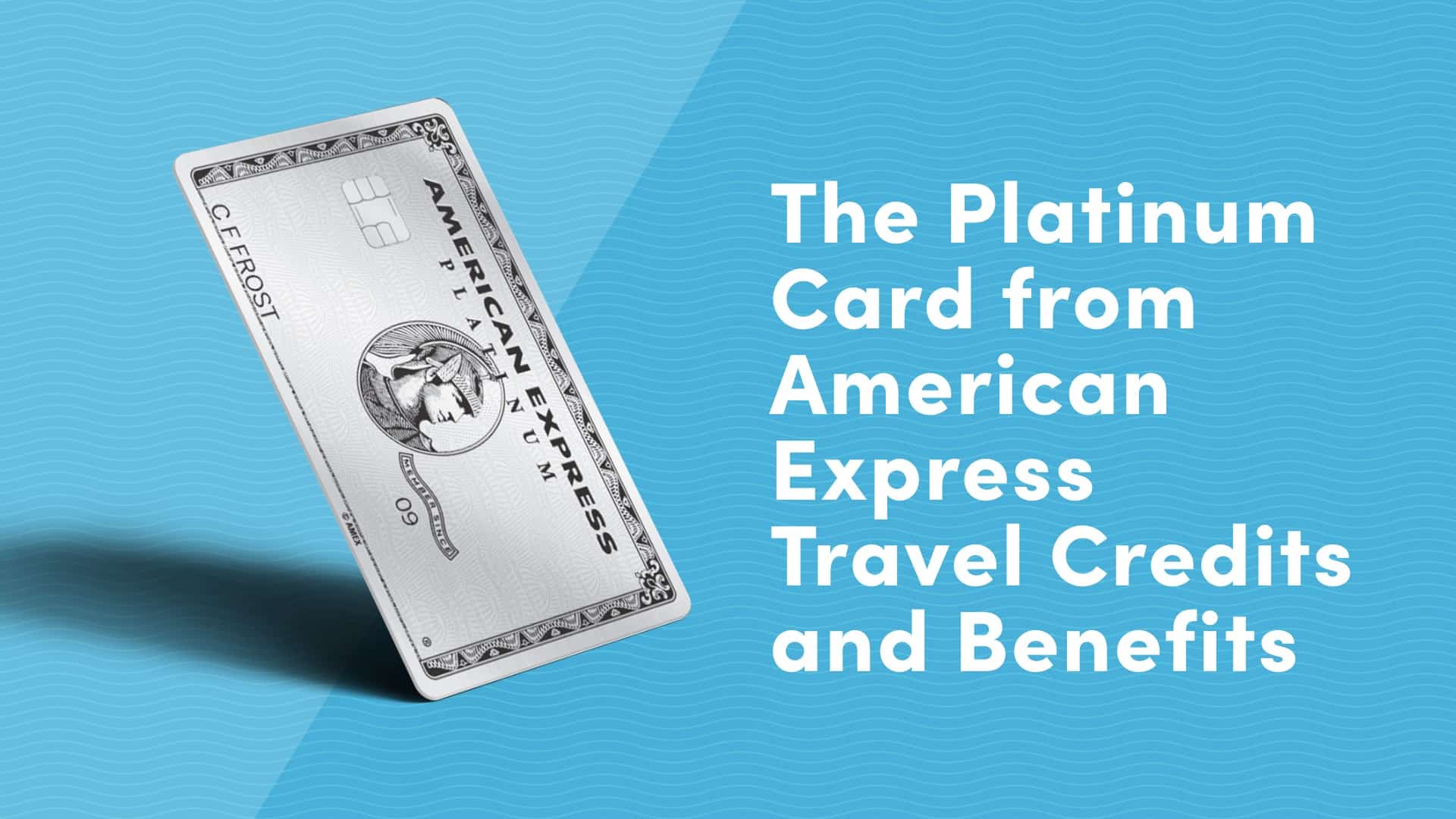In Windows 10, the “Application Manager” may appear to monitor the consumption of system resources
Not so long ago in Windows 10, there was a section “Applications and functions”, using which you can see the list of software installed on your computer and its size. Now, online sources say that Microsoft is working on a new program manager that can be implemented in the Settings app and give users more control over running software and processes.