Sales start tomorrow
As it became known, iPhone 15 users will be able to check the number of charge cycles of their battery.
Previously, unofficial third-party applications were used to check the number of charge cycles of an iPhone battery. Now information about the number of battery charge cycles is displayed on iPhone 15 models when selecting the Settings, General, and About menu. A new “Battery” section has appeared at the bottom of the page. In addition to the number of battery charging cycles, the section also indicates the production date and activation date.

While iPhone battery health has been displayed as “Maximum Capacity” for several years now, being able to see a specific number of cycles is a valuable additional metric for determining battery health. A charge cycle is recorded every time you exhaust the battery’s full capacity.
iPhone 15 will finally show the number of battery charge cycles
Apple’s lithium-ion batteries operate on charge cycles. You complete one charge cycle when you have used up an amount equal to 100% of the battery’s capacity, but not necessarily all in one charge. For example, you can use 75% of the battery’s capacity in one day and then charge it completely overnight. If you use 25% the next day, you will have discharged 100% in total, and two days will be one charge cycle. It may take several days for the cycle to complete. The capacity of any type of battery decreases after a certain number of recharges. For lithium-ion batteries, the capacity decreases slightly with each full charge cycle.
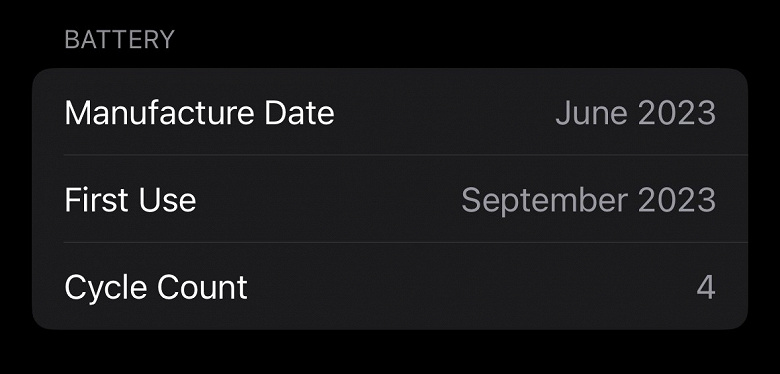
In addition, in the iPhone 15, you can specify by what percentage the battery should be charged.



