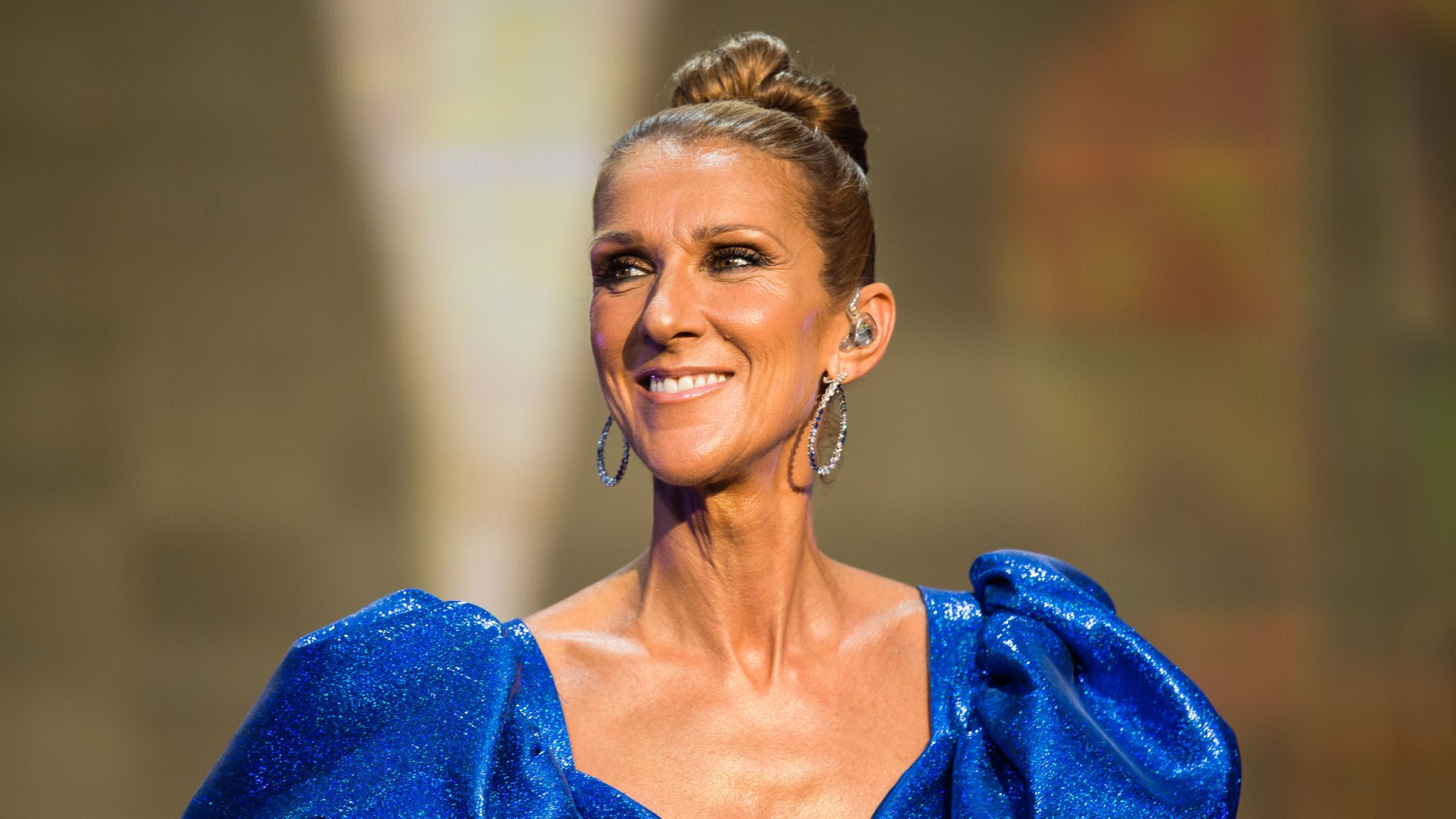Microsoft admits it broke Alt + Tab keyboard shortcut in recent Windows 10 update
It became known that developers from Microsoft have recognized the existence of a problem related to the disruption of the operation of the mode of fast switching between running applications using the Alt + Tab keyboard shortcut in Windows 10. It occurs in some users of the software platform after installing the recent update Windows 10 20H2, also known as Windows 10 October 2020 Update.