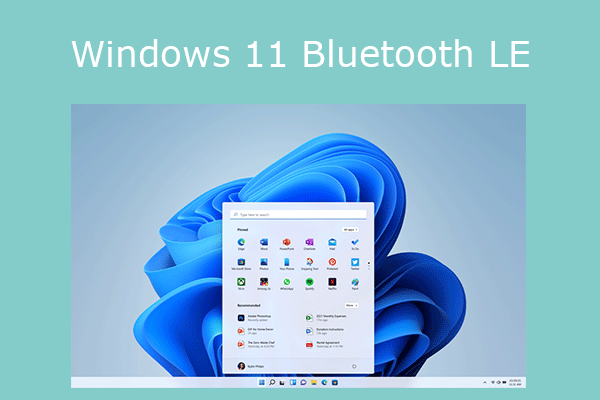The update gave an error
Microsoft has fixed an issue that caused Windows 10 security updates released earlier this month to fail with error 0x8007000d.
For systems affected by this issue, specifically Windows 10 21H2 and Windows 10 22H2, security updates KB5031356 were not installed despite showing an installation progress bar.
The company acknowledged the problems on Friday, confirming user complaints that had been coming up since Tuesday and saying that attempting to install the update manually was also impossible.

Microsoft admitted this and has already fixed the error.
“Microsoft has received reports of an issue that prevents Windows updates released on October 10, 2023 (KB5031356) from installing. Devices may initially show progress, but then fail to complete installation, Microsoft said. — According to our reports, one of the most common errors is error 8007000D (ERROR_INVALID_DATA). This error can be found in the Windows Update view under System Settings by selecting Update History.
Microsoft addressed the issue over the weekend with Known Issue Rollback, a Windows feature that lets you undo buggy non-security updates distributed through Windows Update.
Correction may take up to 24 hours. Users can also restart their Windows devices.