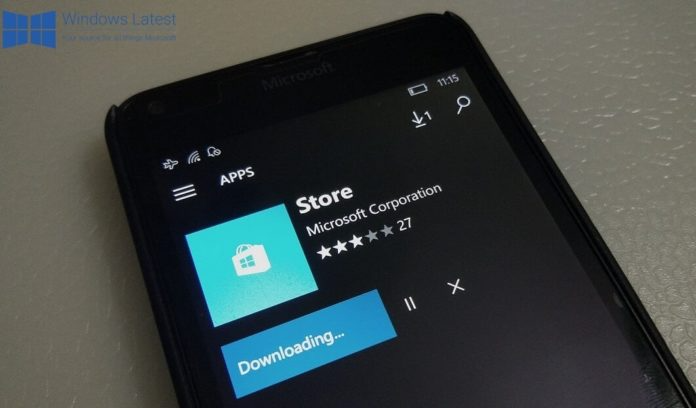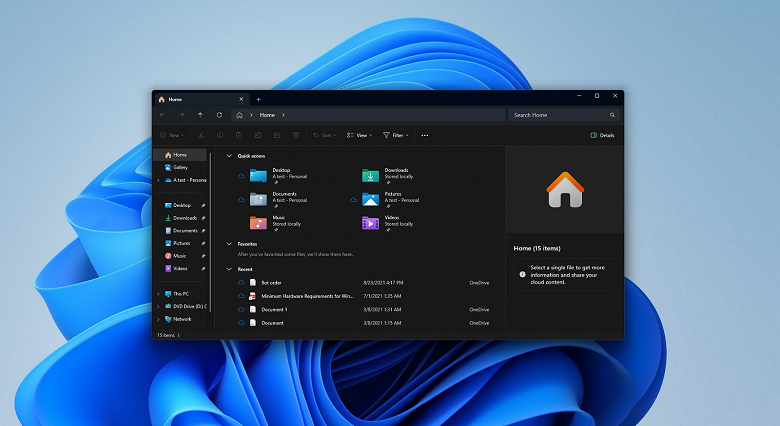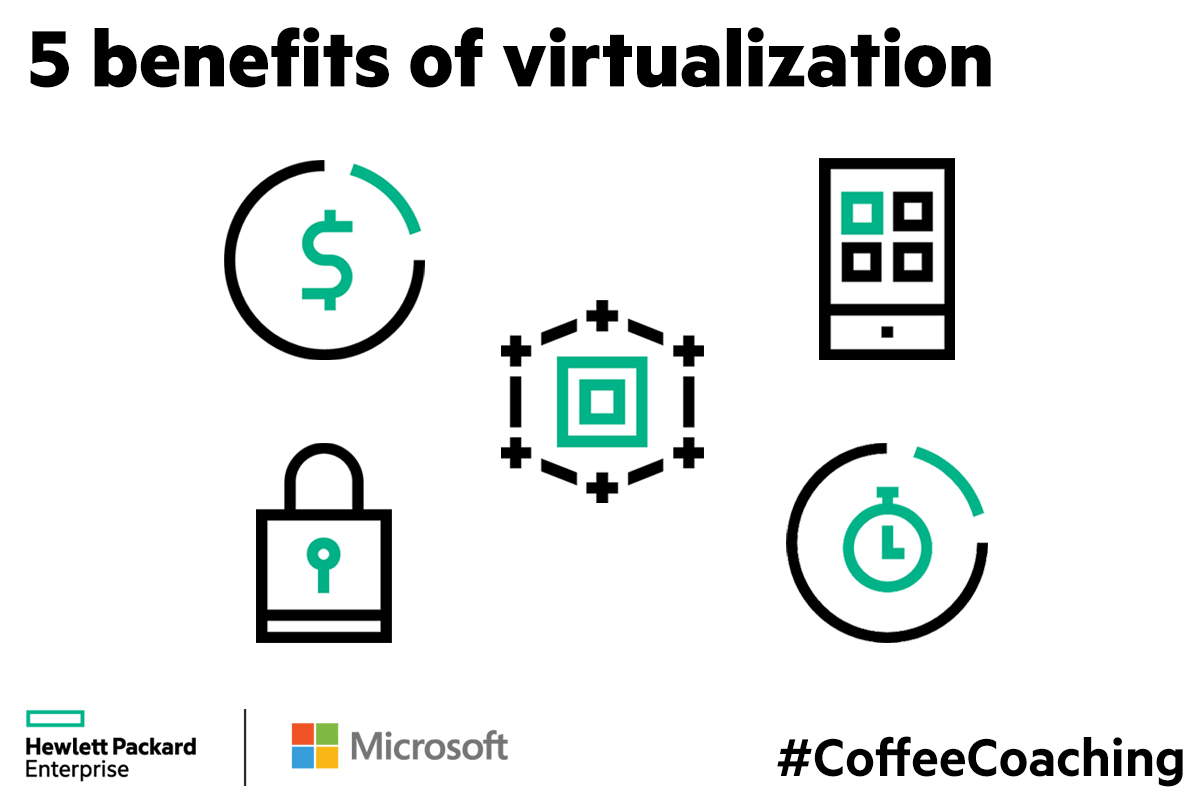Microsoft Edge introduces features to make online shopping easier
Microsoft developers continue to actively develop their new Chromium-based Edge browser. This time, features have been added to the browser for a more convenient and convenient online shopping experience, such as a built-in price comparison tool and an automatic search for discount coupons.