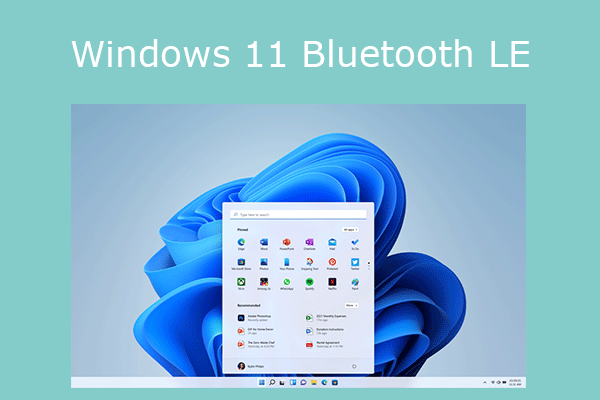Microsoft has fixed a critical Windows 10 bug that could cause backups to disappear
According to online sources, Microsoft has fixed a Windows 10 bug that caused backups to disappear in some cases. This is a violation of the “File History” function, which some users of the software platform noticed after installing the February cumulative update.

The essence of the problem is that after installing the next update, in several cases, backups already saved using the File History tool disappeared, and the ability to create new ones disappeared. Users who have encountered the mentioned problem can install the KB5001330 patch to fix it. You can download this package through Windows Update or using the Microsoft Update Catalog. Some users who have already installed the update have confirmed that it actually fixes the problem with backups.
Even though the first reports of difficulties with backups appeared on the Microsoft support forums about two months ago, the developers have not officially acknowledged the problem. Now Microsoft has released a patch that will likely be included in the next cumulative update.
As a reminder, the File History tool is a function that allows you to create copies of documents and other files. Backups are created automatically and in case, for example, accidentally deleting something important, the user can easily expand the copy to get access to the necessary files. This feature first appeared in Windows 8 and was later ported to Windows 10.