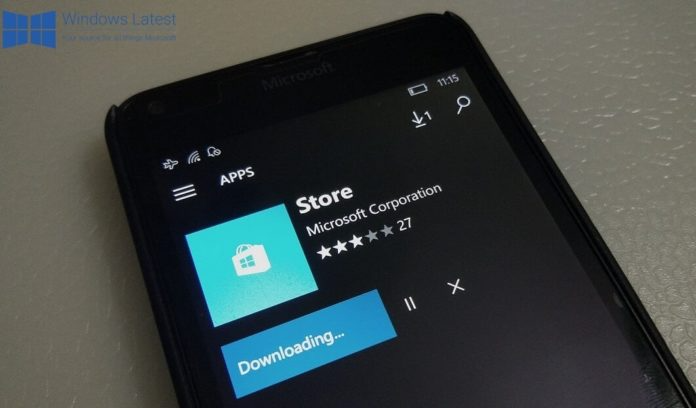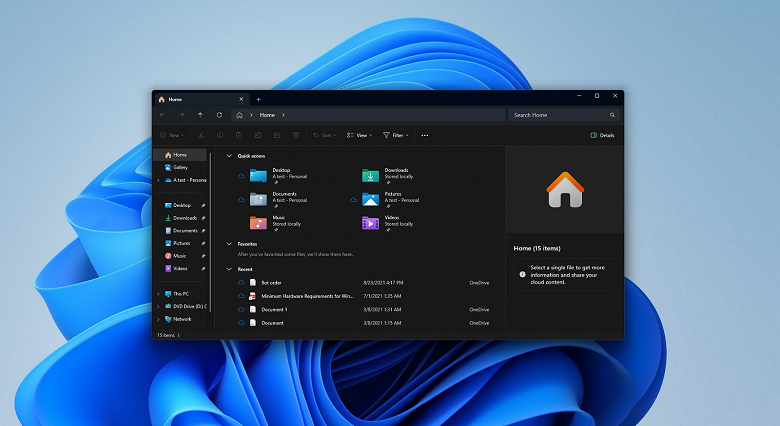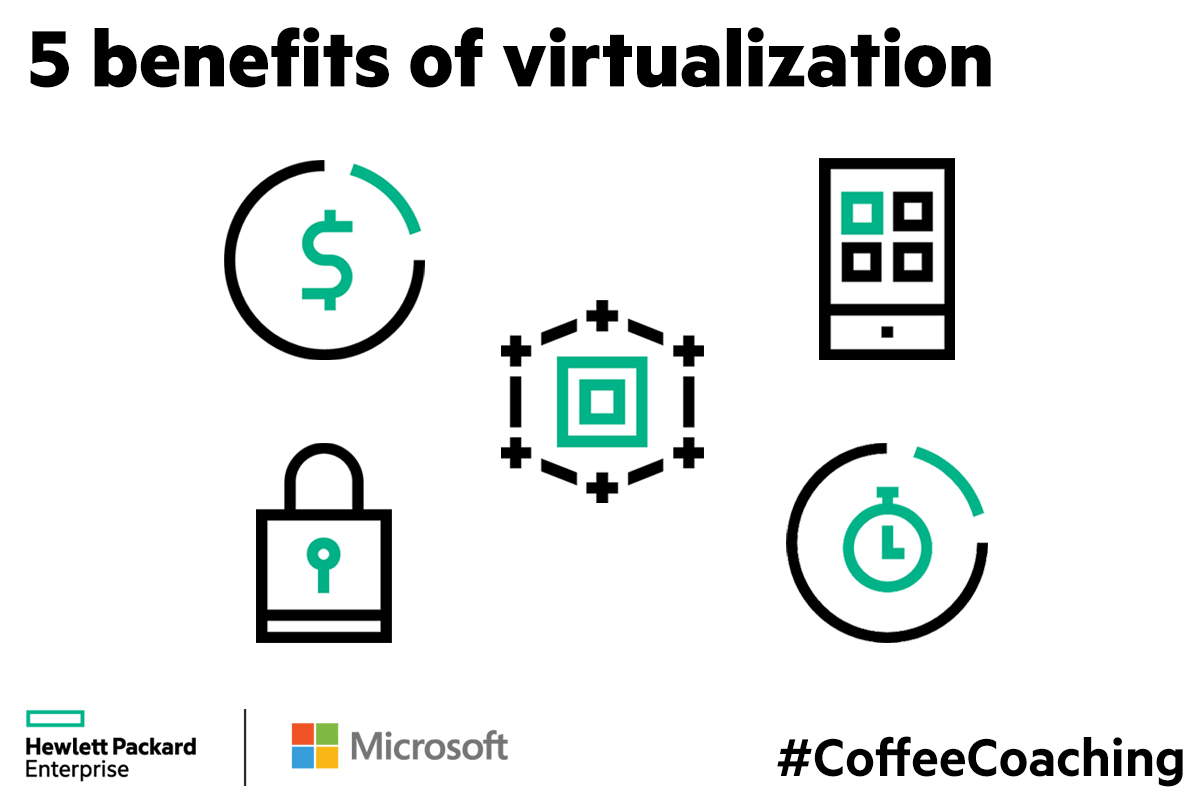Custom setting returned to the registry
Microsoft has released an update to the Windows 10 operating system that brings an important change long requested by many users.

Microsoft has fulfilled the dream of millions of Windows 10 users. Bing can be permanently disabled, along with search ads
Users will now be able to completely disable the OS-integrated proprietary search engine Bing. True, for this you need to get into the registry settings.
This registry setting (BingSearchEnabled) was previously present in Windows 10 version 1909 and earlier, but then Microsoft quietly removed it in the May and October 2020 updates.
Fortunately, Microsoft has implemented a new registry setting (DisableSearchBoxSuggestions) that allows you to enable or disable Bing’s integration with Windows Search.
It is noted that disabling Bing in Windows 10 can improve the quality and speed up local searches on PCs. The Windows Search bar will start displaying local search results faster because you don’t need to search for keywords in Bing.
The above registry tweak also disables ads in Windows Search as it breaks the connection to Bing services.