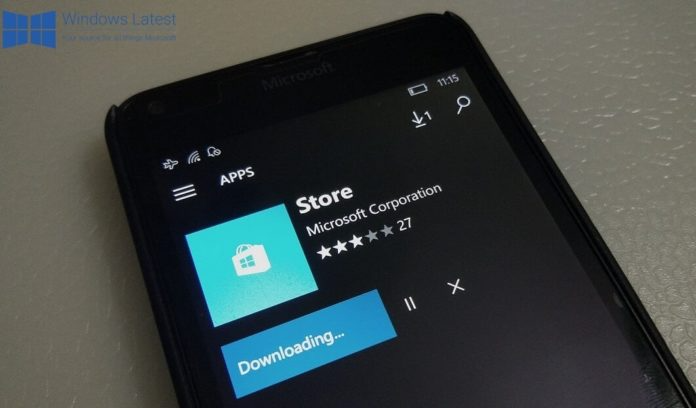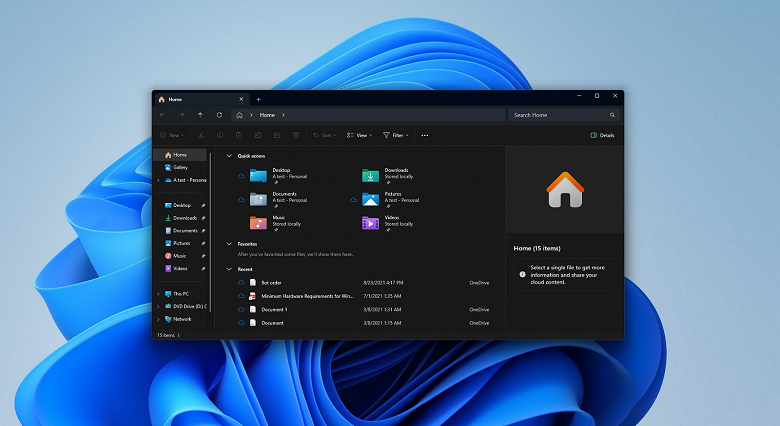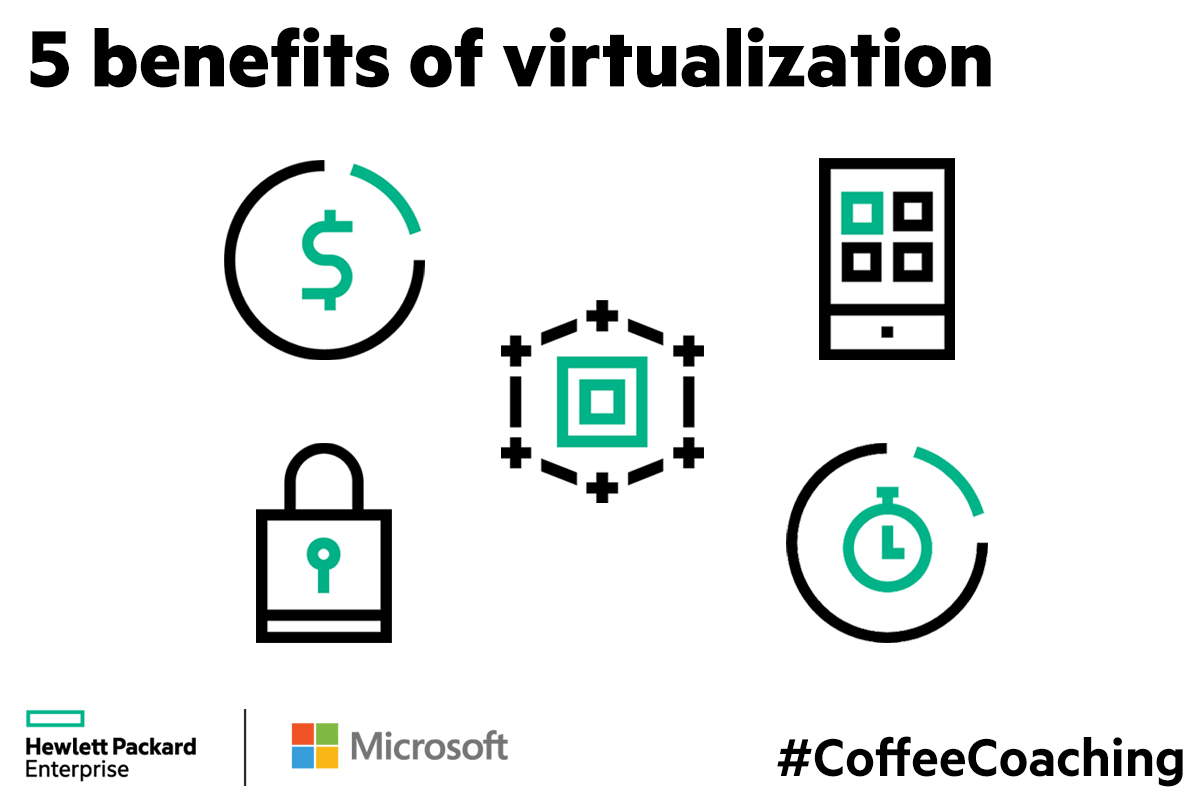All this is already implemented in the assembly of Windows 10 Developer Preview 20161
The channel for Microsoft developers has a new assembly of Windows 10 called Windows 10 Developer Preview 20161, which already implemented the previously announced innovations in the form of an updated Start menu and redrawn icons. Tiles have also changed – they are now made on a translucent background. In general, the menu remained the same but visually refreshed.

Microsoft showed the updated Start menu in Windows 10 and told how to change colors in it
Microsoft has provided the ability to change the color of the Start menu, but for this, you must first turn on the dark theme of Windows and evaluate the color accents. And then you can choose any background – even pink.
Another innovation touched the proprietary Edge browser: the tabs in it got a thumbnail display mode – just like the open windows in Windows 10 are displayed when you press the Alt + Tab key combination. Of course, if there are a lot of tabs, then this mode is completely useless, but Microsoft provided for the possibility of opening thumbnails for the last three or five tabs, as well as disabling this mode altogether – in this case, the tabs will be displayed as usual.
The company promises to finalize all these innovations, and it has enough time for this. All this will appear in the user version of Windows 10, most likely with an autumn update, but it is possible that the release may take place earlier.