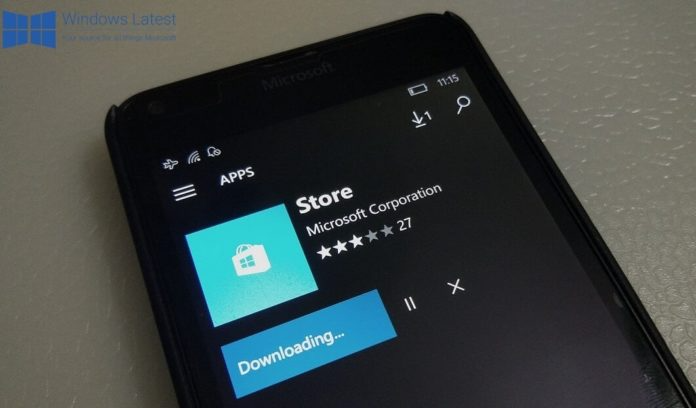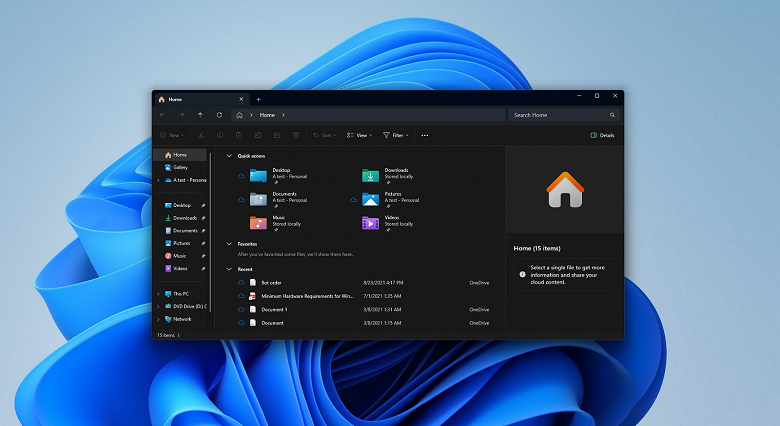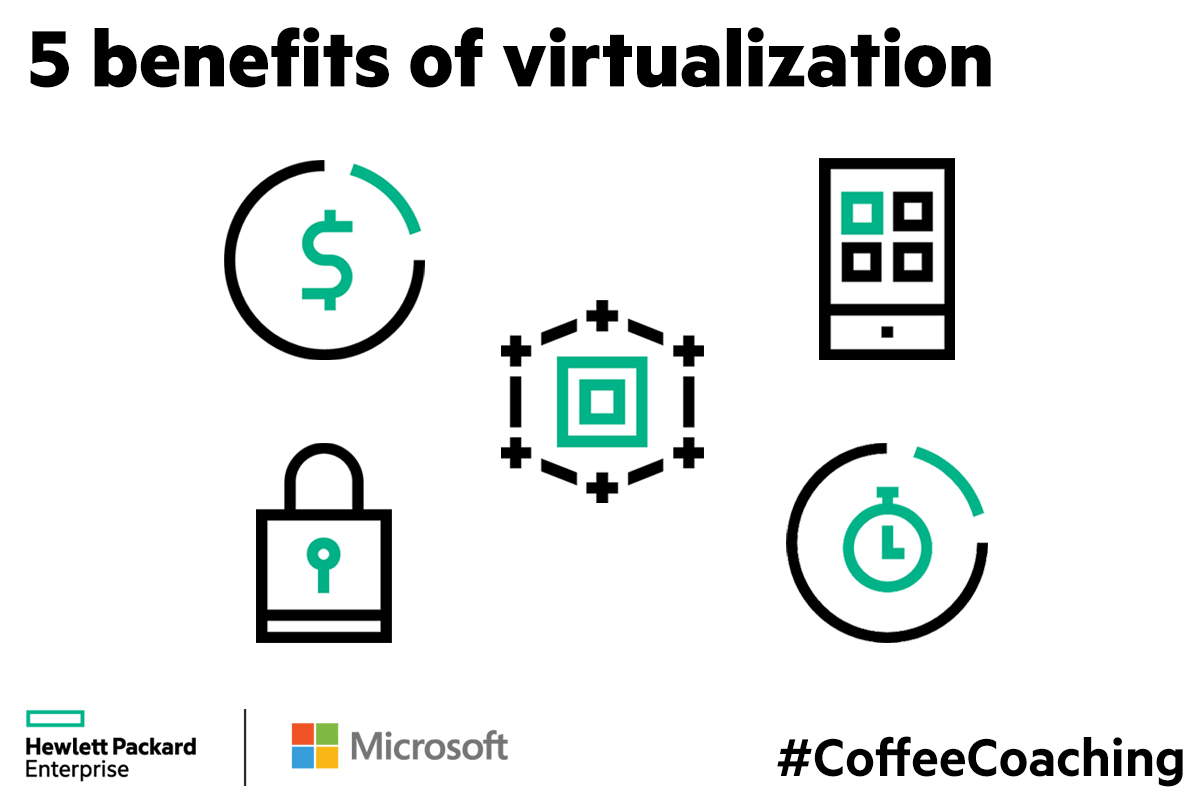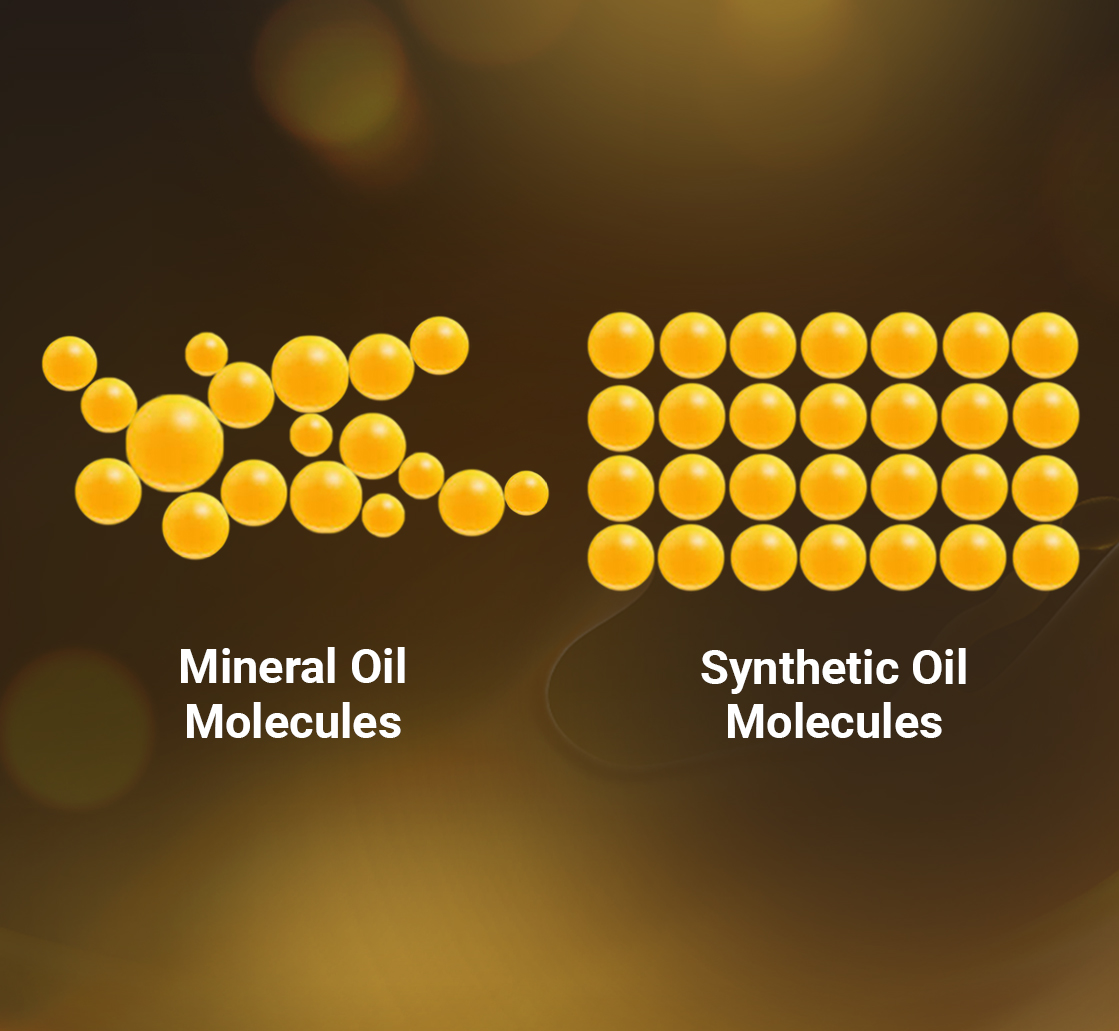Microsoft started to force install new Edge on Windows 10 computers
In recent months, Microsoft has been actively promoting its updated Chromium-based Edge browser. The next step in this direction was the launch of a special update that forcibly installs Edge on computers running current versions of Windows 10. We are talking about the KB4576754 package, which is available for installation on PCs with Windows 10 versions 2004, 1909, 1903, and 1809.