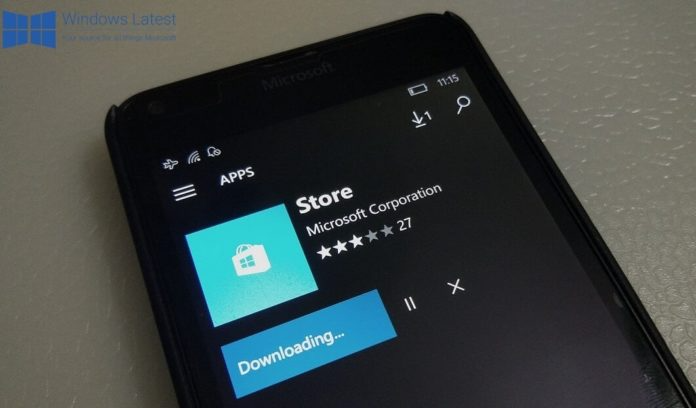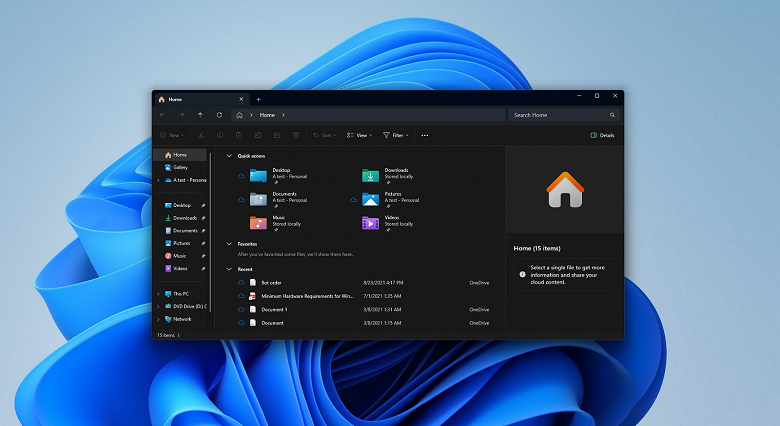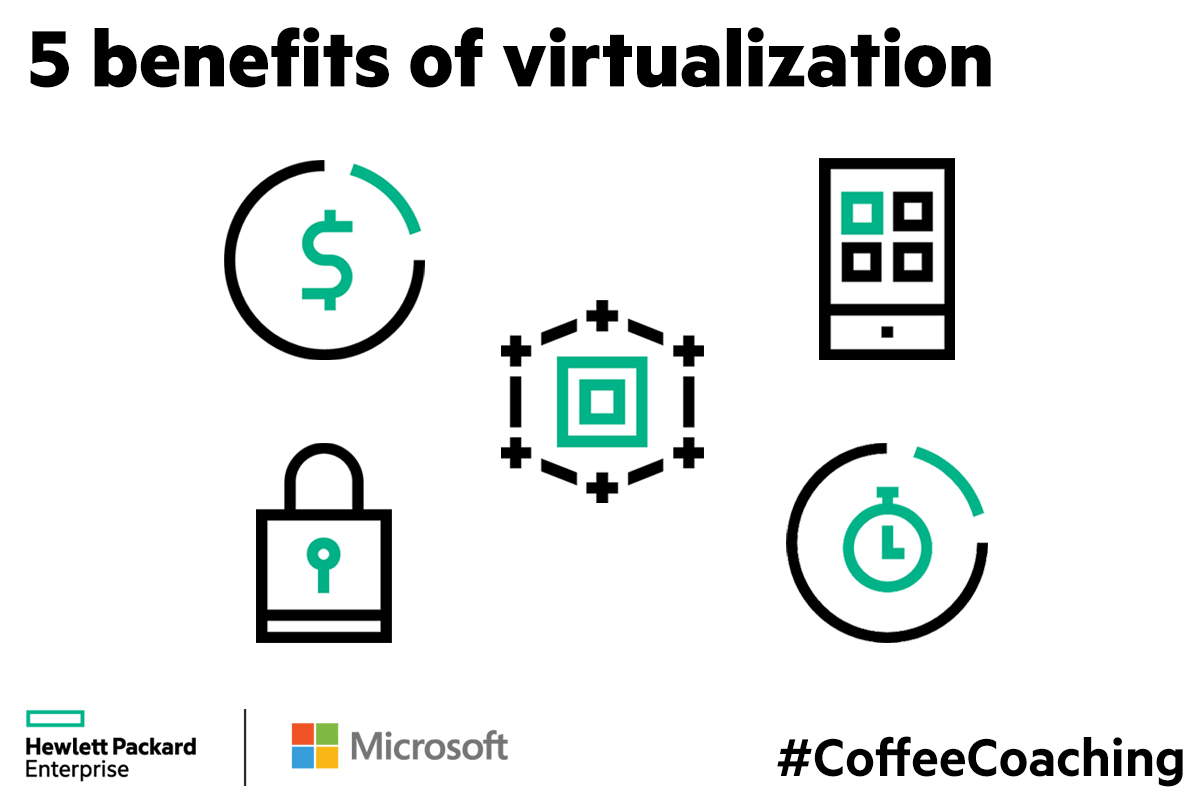Microsoft taught Word to transcribe speech and audio recordings. But there are nuances
Microsoft has announced the launch of its transcribed audio feature in a web version of Word called Transcribe. With it, users can record conversations in the application or upload their own files for subsequent automatic transcription. It supports downloading files in mp3, wav, m4a, and mp4 formats.