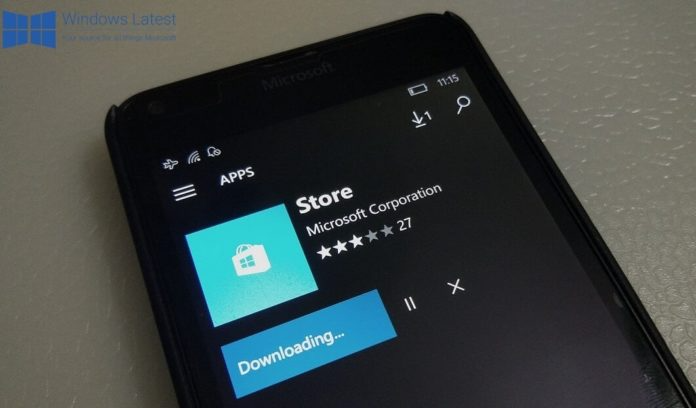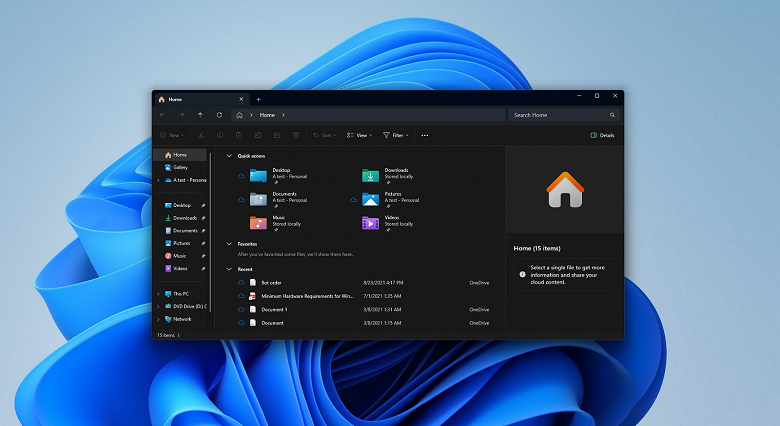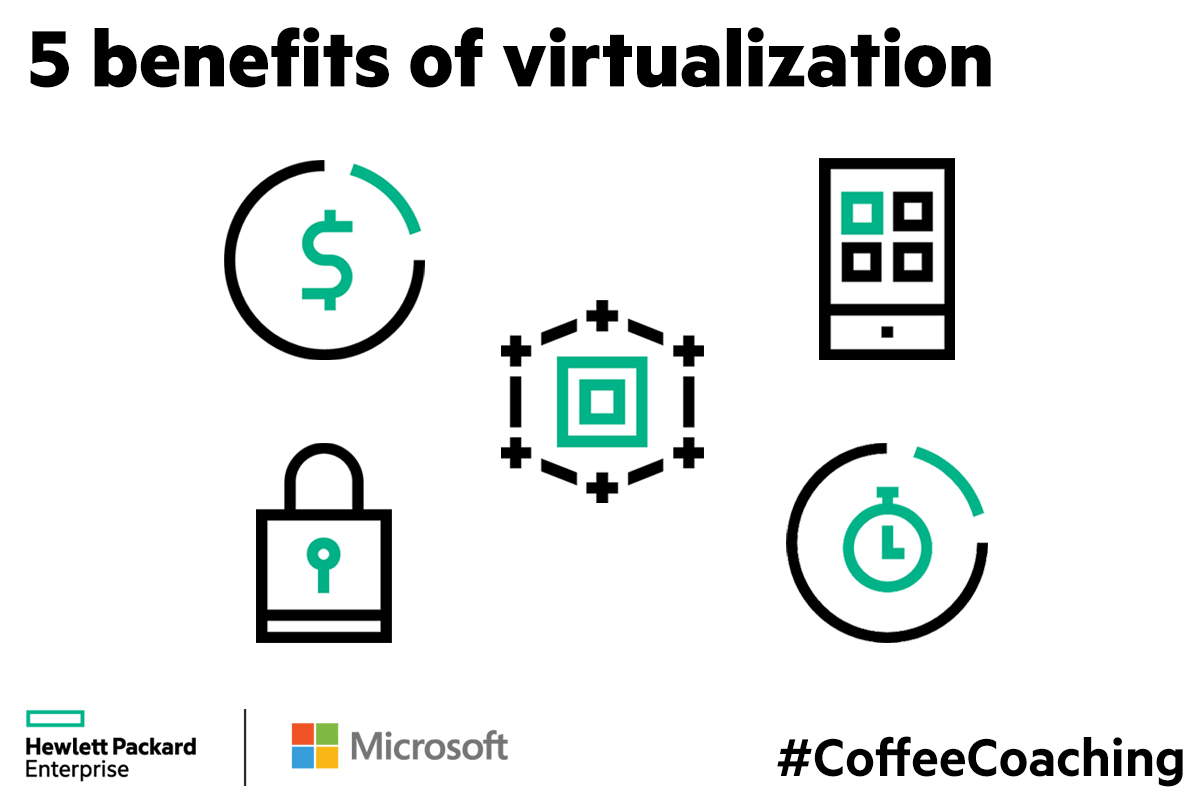Microsoft unveils password manager with support for Edge, Google Chrome and iOS and Android apps
Microsoft has built a beta version of a new password manager into the Microsoft Authenticator app that syncs passwords across Edge, Google Chrome, and iOS and Android mobile platforms. The main function of Microsoft Authenticator, like most similar applications, is to auto-complete usernames and passwords to save time.