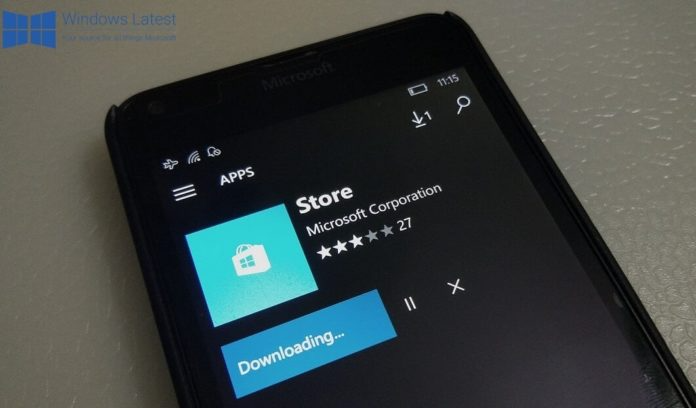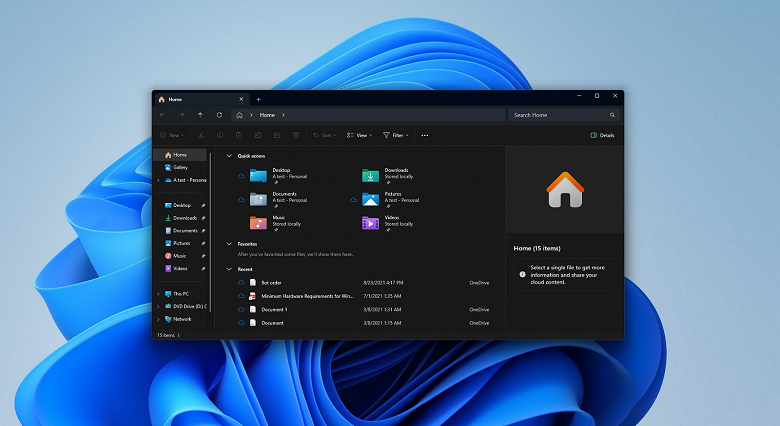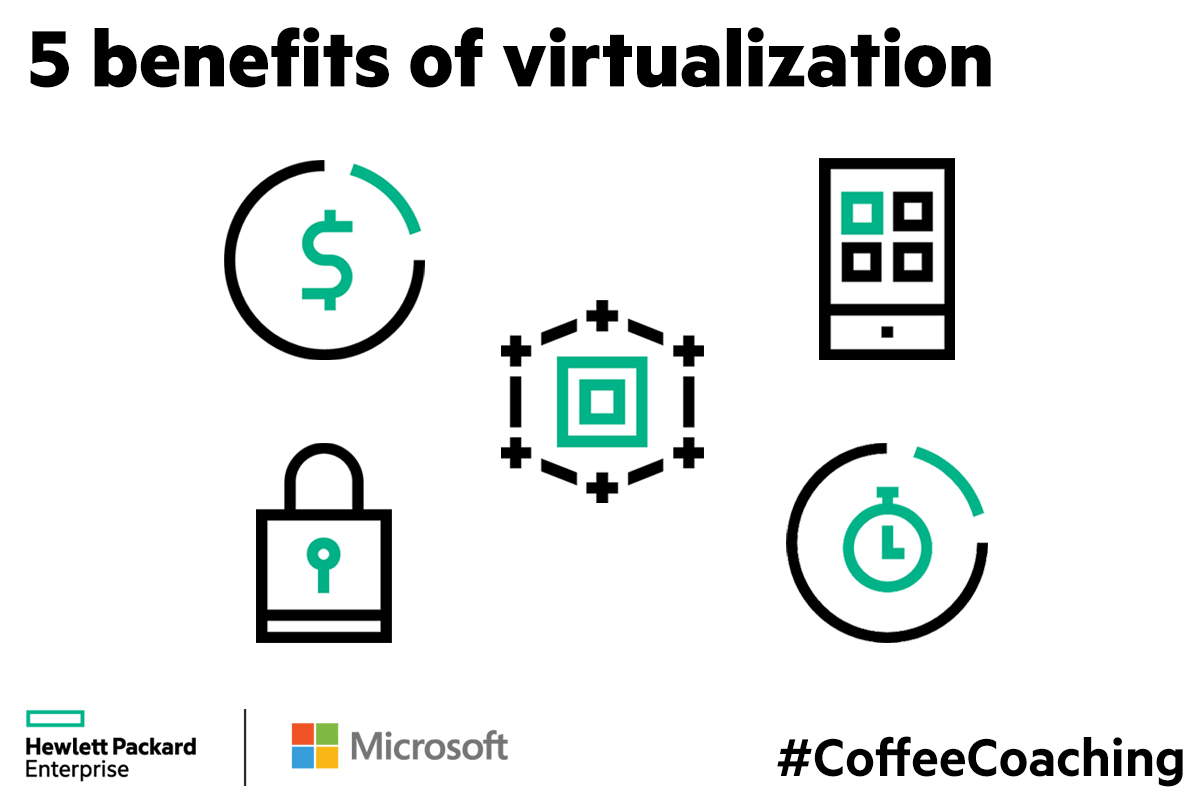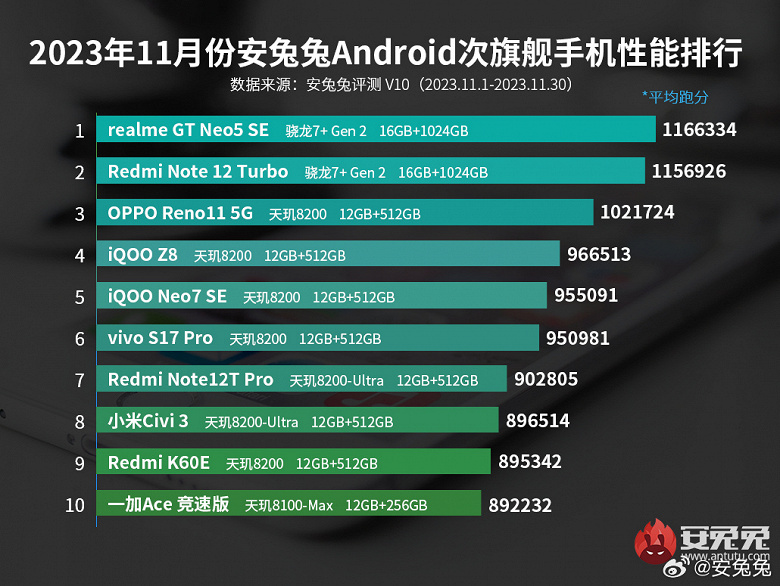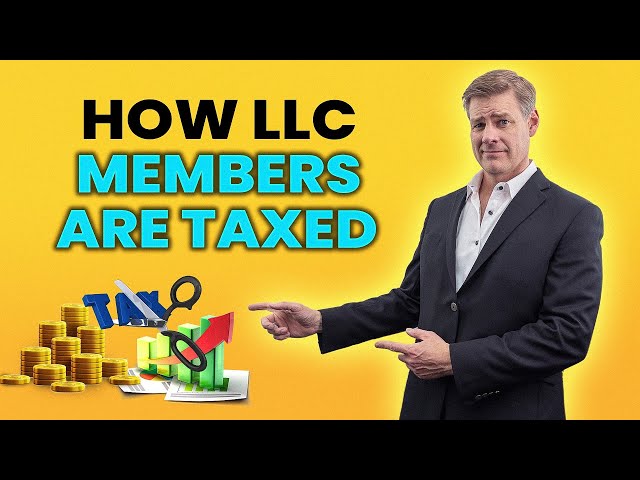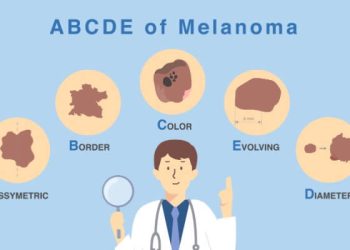Microsoft will again let you choose file upload options in Edge
Microsoft’s move from its own browser engine to Chromium was well received. However, in doing so, the company sacrificed some features exclusive to the old Edge but is gradually bringing them back. Markup tools have returned to Edge 85. Now, apparently, with the release of Edge 87, Microsoft will return the ability to select file upload options.