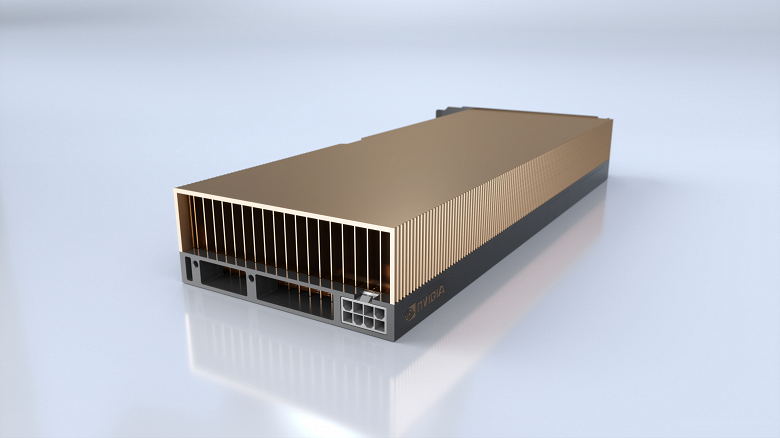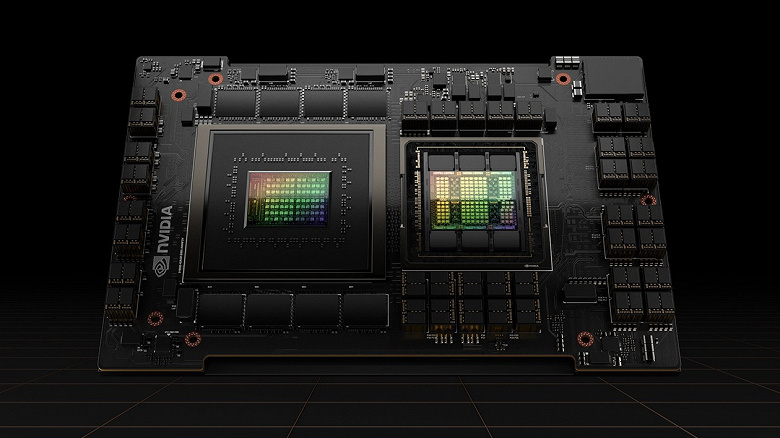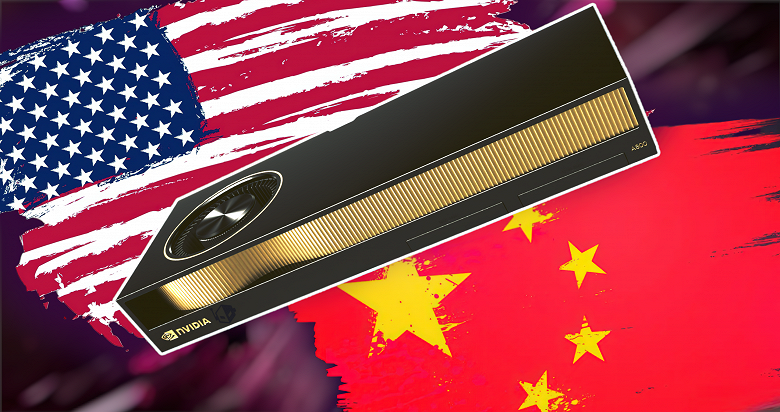NVIDIA advised gamers to uninstall the latest Windows 10 update
Last week, there were massive complaints about the latest Windows 10 cumulative update, KB5001330. Users faced a host of serious problems, including errors when installing security patches, user profile errors, and performance degradation. Gamers are likely to suffer the most, as gameplay is clouded now and then by constant slowdowns and other issues. Therefore, NVIDIA advises uninstalling the latest update.

An NVIDIA employee named Manuel stated in the official support forum that users who notice performance degradation in games should try uninstalling the Windows 10 KB5000842 update. It’s worth noting that the comment mentions the March update. However, the same issues appear to be present in the ill-fated cumulative update KB5001330. In any case, the solution is obviously to remove the update that caused the problems.
Of course, the problems are not limited to NVIDIA hardware. Users of computers with AMD graphics cards also report performance degradation, lag, and unstable frame rates. Fortunately, uninstalling the update isn’t that difficult. This can be done in the Settings app. To do this, you need to use the Windows Update item, go to which you need to click the “View update history” button. Then select KB5001330 (or KB5000842) in the “Removing updates” sub-item, click the “Remove” button, and confirm the action. Then it would help if you restarted your computer.
It should be borne in mind that when you uninstall a cumulative update, all security patches and other fixes included in it are removed. However, this seems to be the only way out since Microsoft has not yet proposed a solution to the problem.