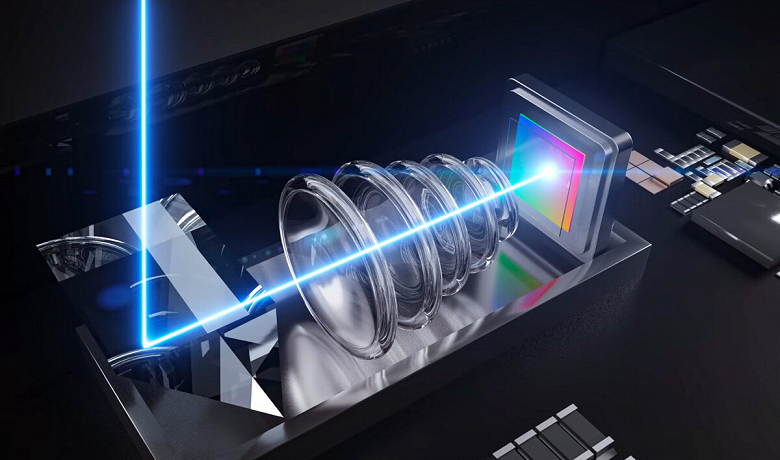Review of the smartphone Sony Xperia 1 II: real classicism

In terms of its basic characteristics, this is a fairly typical flagship for 2020: a large OLED screen (6.5 inches), a quad camera, a glass body, a Qualcomm Snapdragon 865 platform … but there are also exotic elements: the same 21: 9 screen that allows getting a narrow body that is comfortable to hold; large frames around the display, so that the front camera is not hidden either in the cutout or in the hole in the corner; original “professional” modes both in setting up the screen panel and in controlling the camera; mini jack. Sony is at least once again swung to release the best multimedia smartphone in the world.
Design, ergonomics, and software
Last year, Sony radically changed the concept, relying on elongated smartphones with a “cinematic” aspect ratio of 21: 9 – in fact, this does not create any multimedia advantages, despite marketing statements (content with such an aspect ratio in the public domain a little, even if the movie was originally created for this format), but it allows you to make smartphones narrower. As a result, both the Sony Xperia 1 and Sony Xperia 5 – controversial gadgets for a number of reasons – we’re among the most convenient smartphones of the year. Although, of course, not ideally comfortable – after all, a very long screen excludes the possibility of one-handed operation, it is unrealistic to reach the corners with your thumb.
Sony Xperia 1 II does not change course – it received a body of the same format, so it can definitely be called the most convenient flagship of 2020. Despite the 6.5-inch screen diagonal, it is comfortable to hold in your hand – and most importantly, to hold it securely. Glass on both the front and back, the Xperia 1 II doesn’t slip out and prompt you to go immediately and buy a case. Yes, exactly to buy – it is not included in the set, Sony here traditionally repeats for Apple and does not put “extra” in the box.
While maintaining the concept, the design has nevertheless changed noticeably – the edges are now not slightly convex, but flat, in the manner of the Xperia sample of 2014-2015, during the end of the “golden age” of Sony smartphones. It’s hard to tell if it’s a nostalgic appeal in good times for the unit or a coincidence in design, but the reference is obvious. It is all the more obvious that aside fingerprint scanner is used here, combined in this case with the power/lock key of the gadget, as well as a mini-jack on the top edge. After a short period of absence from the Xperia 1, he returned with stereo speakers brought to the front plane – with such starting data, it’s still easier to fight for the title of the best multimedia smartphone.
Sony Xperia 1 II exists in two colors – black and purple, but in Russia, only the black version is offered. The designers did not come up with something – this is a simple black gloss, without gradients, overflows, and other possible original solutions. The smartphone looks stern, solid, and boring. However, in today’s conditions of general color pretentiousness, this may be good.
The location of the cameras adds solidity and boredom – the front one is inscribed in the frame around the screen, which turned out to be unusually thick for a smartphone in our time. The developers claim this is necessary to accommodate the speakers of sufficient size. And the rear group, consisting of three main cameras and a TOF with an additional sensor, is placed in an elongated block in the corner of the rear panel. It protrudes slightly above the body, does not spoil the appearance of the smartphone, but does not add charm to it either.
Another Sony Xperia trademark is the SIM card tray without a pin lock. It is located on the left side, allows you to place not only a couple of SIM cards but also a memory card instead of one of them. And, lo and behold, the device does not restart if the tray is removed! For the first time in years. Apparently, this is like a game of tagging – earlier Sony was “salted”, and now it drives Samsung, whose smartphones just started to reboot when changing operator cards. I will also add about a separate shutter/video start button – another Xperia trademark. Sony Xperia 1 II received an IP68 waterproof rating.
The fingerprint scanner, as I said above, is built into the power key – a sensitive capacitive sensor is used, which has no problems with recognizing the papillary pattern: it reacts very quickly to touch and with a low percentage of rejects for such a small area scanner. This is not the best scanner in the world, but I don’t want to criticize it. But you will have to, albeit a little for something else – the smartphone is very easy to unlock by accident by touching your finger when putting it into your pocket, for example. Thus, I got into several awkward situations when a seemingly already turned off and locked smartphone started sending messages to the entire contact list – the last time I encountered this last year on the mid-budget Honor 20… It is strange that Sony did not give options for triggering the scanner only when pressed, for example, what Xiaomi engineers thought of in inexpensive Redmi Note 9S / 9 Pro. Obvious laziness of Japanese developers. And it is almost impossible not to use a fingerprint scanner – there is simply no face recognition system, and every time you enter a PIN or pattern … you can, of course, but somehow you don’t want to in 2020.
Sony Xperia 1 II runs Android 10 with a proprietary shell. There are no major differences between the Xperia UI and what we saw last year: both the design code and specific features (Side Sense panel, split-screen mode, application menu instead of an endless carousel) have not changed, the set of software at Sony has slightly adjusted, but again insignificantly. Only “professional” applications for taking photos and videos can be distinguished, which I will discuss in the section on photos and videos.
In general, the shell is quite pleasant, with the ability to navigate both using a special panel at the bottom of the screen, and thanks to gestures. The set of settings is sufficient. But the stability of the shell, unfortunately, does not differ – the smartphone seems to be at its peak from time to time: performance drops (as evidenced by the benchmark results falling by 20-30%), the case starts to get very hot, applications do not always open. Reboot helps. During the two-week testing period, a similar situation occurred 3-4 times. There are also complaints about the constant opening speed of some applications – this is especially critical for the camera. For a smartphone with Snapdragon 865 on board, 2-3 seconds to launch the camera is frankly a lot.
⇡#Display and sound
The Sony Xperia 1 II has exactly the same display panel as the Sony Xperia 1: OLED, 3840 × 1644 pixels, extreme pixel density (643 PPI), Gorilla Glass 6 tempered glass with a high-quality oleophobic coating, HDR and color gamut support BT.2020.
It should be noted that the Sony Xperia 1 II did not receive the most fashionable improvement of the smartphone screen this year – the refresh rate here is standard, 60 Hz. All efforts are thrown into the quality of color rendering.
In the settings, you can not only adjust the brightness, adjust the sleep mode, turn on the dark theme, and so on, but also delve deeper into the image quality settings, which offers several unusual presets. The first is “creator mode”, in which the image is processed taking into account 4K resolution, HDR, and BT.2020 gamma. But taking into account, in fact, the color gamut of the screen is far from the BT.2020 standard, we are talking here about the closest possible adjustment to the original with a wide color gamut. The second is the standard model with colder and more familiar colors for the average user. In this case, in the standard model, which is enabled by default, the “creator mode” will be enabled when the user encounters content that requires it. The “video enhancement” mode is also available, in which HD and Full HD videos “reach” a higher resolution with increased color saturation – this upscaling works well, by the way. Fans of complete control can go to the section “white balance” and adjust the color rendition manually, for this there are the necessary tools.