Available air hockey, multitasking demonstration and watching videos on the “big screen”
Samsung Electronics has updated the already well-known Try Galaxy web application . If earlier it was used simply to demonstrate the capabilities of Android and the proprietary OneUI shell to iPhone owners, now everything has become much more interesting.
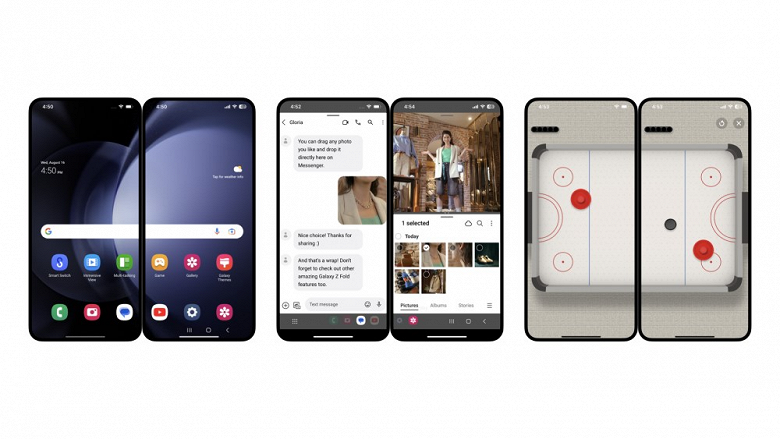
Try Galaxy can still be easily run on iPhone and enjoy the OneUI experience. However, if you connect two iPhones at the same time, you can enjoy a kind of simulation of the latest foldable smartphone Galaxy Z Fold5. The app can be installed through the Try Galaxy website, which has a QR code.
Samsung offers to turn two iPhones into one Galaxy Z Fold5 – an easy and free way
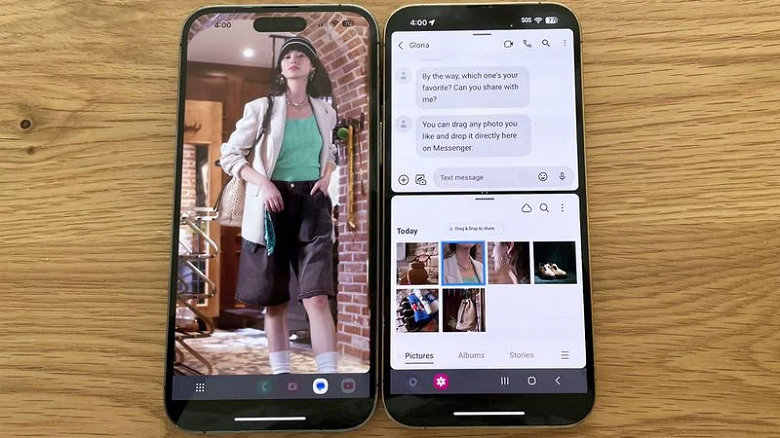
The web app must be running on both iPhones. One of them generates a code and the other receives it to activate the synchronization between the two devices. The “single” screen is then split between the two iPhones, mimicking the Galaxy Fold’s large display.

Users can try out a limited number of features and functions, but the introduction will be given. Users can play air hockey, go through a step-by-step guide to multitasking, or watch a video split across two screens.




