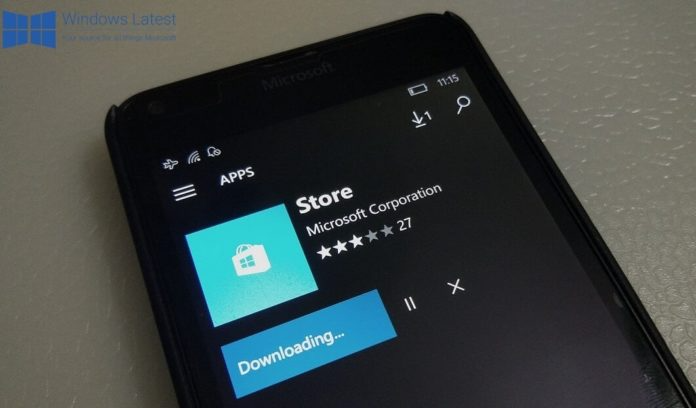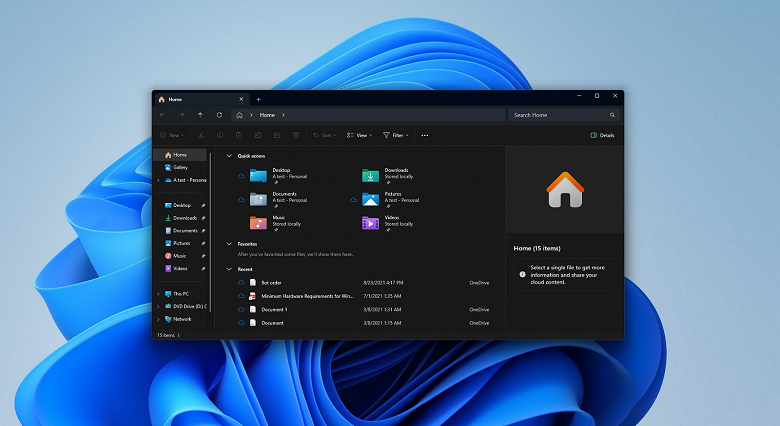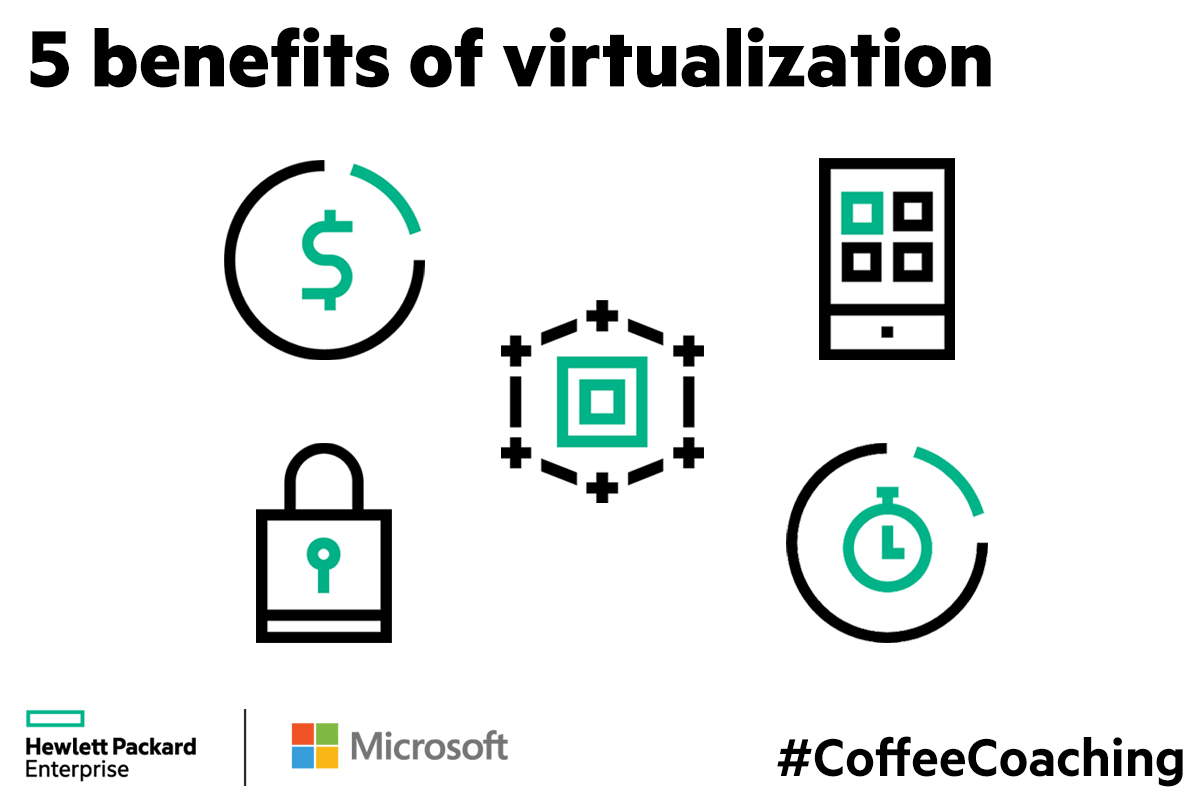Currently works only within Windows Insider
Microsoft and Samsung are expanding their cooperation regarding the interaction of PCs with Windows 10 and smartphones of the Korean giant. In particular, recently it became known that the capabilities of the Link to Windows application have expanded – now you can simply and quickly transfer files from a smartphone to a PC and vice versa.

Samsung Smartphone – Windows PC Best Friend? There is an easy way to transfer files between these devices
To begin with, we’ll clarify that so far the new feature is only available to Windows Insider program members. To work, you will need a PC with the latest version of Windows 10 and, apparently, any Samsung smartphone with Link To Windows v1.5 or later.
Regardless of whether you want to transfer files from PC to smartphone or vice versa, first you need to open Your Phone application on the PC and go to the Phone tab. At the moment, when transferring files from a smartphone, you can select these files either from the gallery application or from the My Files application.
You can transfer no more than 100 files at a time, each of which should not be more than 512 MB.