Last updated on July 28th, 2023 at 07:04 am
One option is to use Huawei’s proprietary app store.
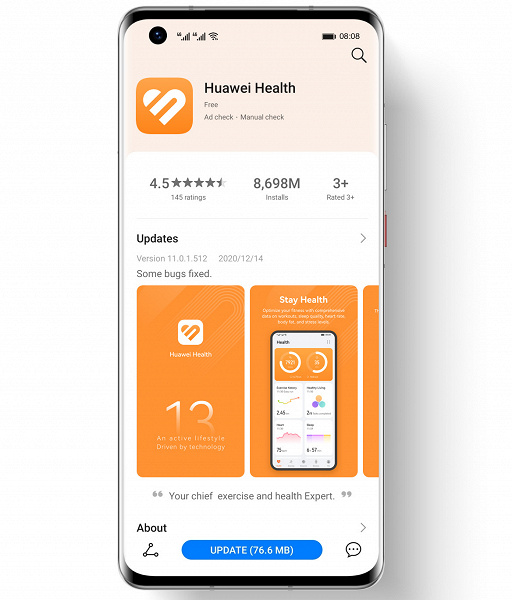
The app has not been updated for a long time (the latest version was dated 2020), so this is not surprising. However, users are faced with the inconvenience of finding alternative ways to install the program. For example, some people do this through downloaded APK files from the web, which can be unsafe.
The Huawei Health app has disappeared from Google Play.
But there are options for installing “Huawei Health” without Google Play. Firstly, the application is in the App Gallery branded market. Secondly, the application is still available in the Apple App Store and Samsung’s Galaxy Store. And most importantly, “Huawei Health” can be downloaded directly from the official website of Huawei – this will also be an installation via APK, but the APK file in this case will be completely safe.
is Huawei health app safe?
Huawei Health is generally considered to be a safe app. It has been reviewed by multiple security experts and has not been found to contain any malicious code. The app also has a privacy policy that outlines how your data is collected and used.
However, there are some concerns about the app’s security. For example, the app asks for permission to access your photos and media. This permission is not strictly necessary for the app to function, so some users may be concerned about how their data is being used.
Ultimately, the decision of whether or not to use Huawei Health is a personal one. If you are concerned about the app’s security, you can always choose to use a different fitness-tracking app.
Here are some additional safety tips for using Huawei Health:
- Only install the app from a trusted source.
- Read the privacy policy carefully before agreeing to the terms of service.
- Be careful about what permissions you grant the app.
- Monitor your data usage and activity logs to make sure there is no unauthorized activity.
If you have any concerns about the security of Huawei Health, you can contact Huawei customer support for more information.




