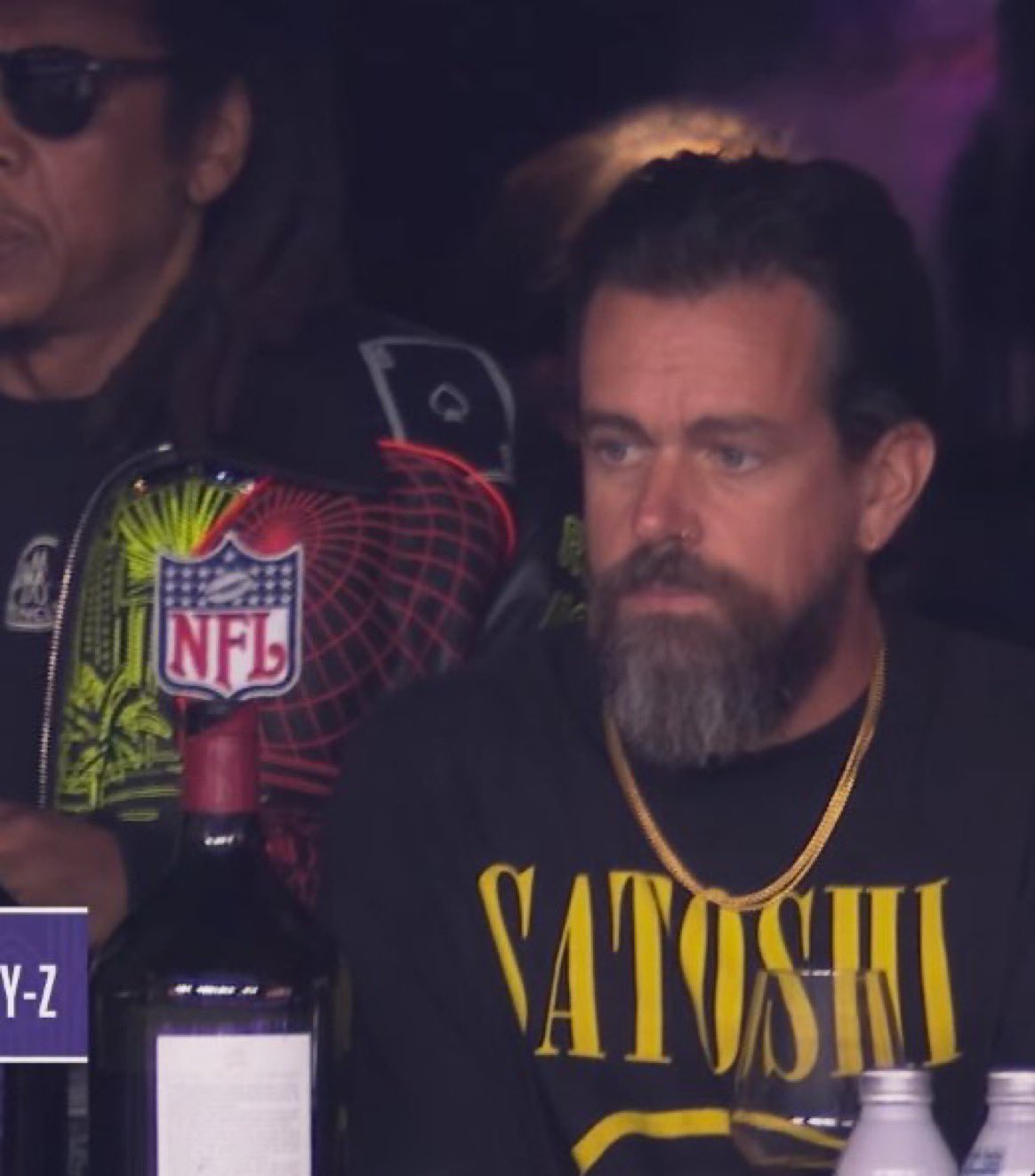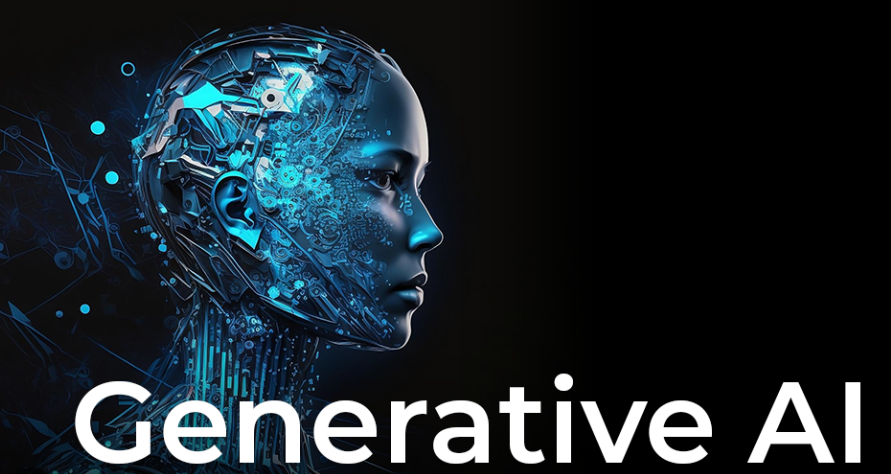Judging by the reviews, not everyone likes it
The team at social network X (formerly known as Twitter) has begun rolling out a new feature announced by Elon Musk a couple of months ago.

While no official announcement has been made, platform users have started receiving notifications when opening the app: “Audio and video calls are here!”
There’s also a new toggle for “Enable audio and video calls” in the app’s Settings, which says you can “turn this feature on and then choose who you’re comfortable using it with.”
Video and audio calls are now available on X/Twitter.
Not everyone likes this new feature, but fortunately, you can turn it off and customize it to your liking. You can allow audio and video calls to contacts, people the user follows, and social network users with verified accounts. You can start a call by opening a chat with another user, tapping the phone icon in the top right corner of the screen, and selecting an audio or video call.
If you want to turn off calls completely, simply turn off the “Enable audio and video calls” switch. By doing this, no one will be able to call you through X.
Setting up and disabling:
- Click on your profile picture above.
- Click Settings & Privacy.
- Select the “Privacy and Security” menu.
- Click the “Private Messages” option.
- Change your audio and video call settings to suit your needs.