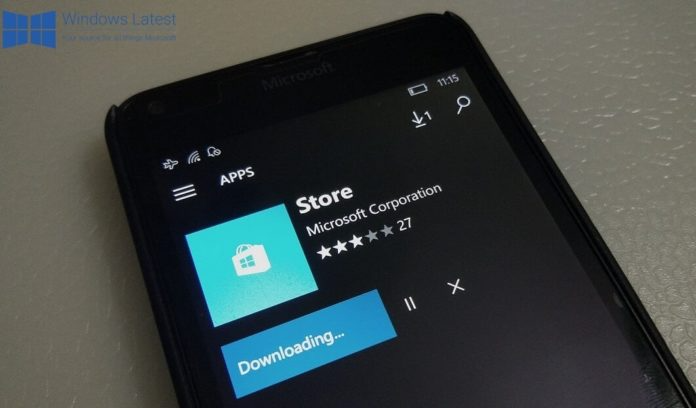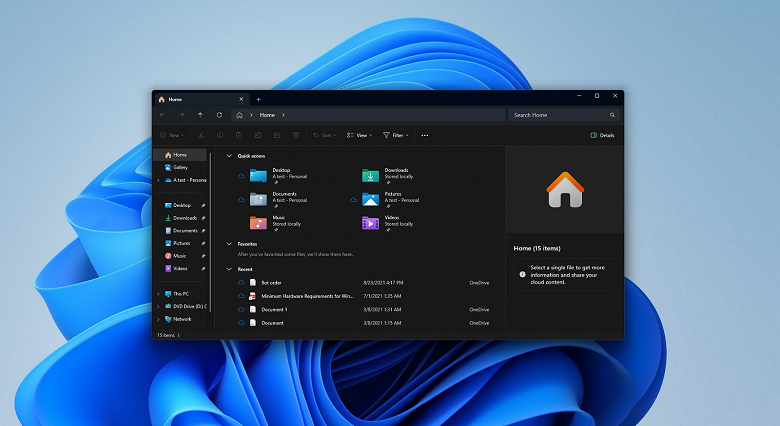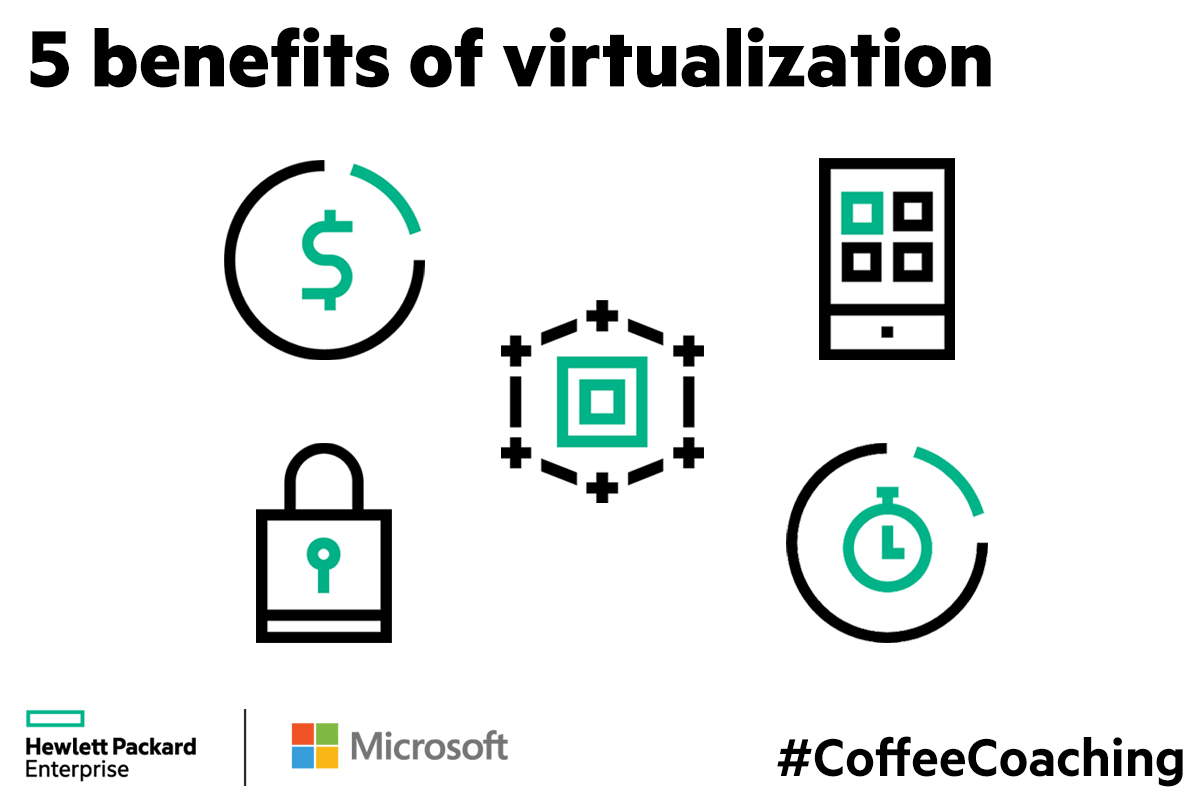Microsoft is actively promoting its services
Microsoft has begun rolling out two new options in the Settings app that are actually designed to promote and recommend Microsoft services, Office 365, and the Edge browser.

Windows 10 users will see more Microsoft intrusive full-screen ads
Many users will see a new Get even more out of Windows banner on top of the Settings app in the coming weeks. The banner may appear when installing monthly cumulative updates for Windows 10, but most users will see it after the next system reboot.
By clicking on the large, visible Let’s go button on the banner, the user will be presented with a full-screen advertisement from Microsoft, which offers to set up various services for the company, from Windows Hello to purchasing a paid Microsoft 365 subscription. The user can agree and “continue” or click the “Remind me in” 3 days”.
The next screen is the Use recommended browser settings page, which suggests using “recommended” browser settings, including setting Edge as your default browser and Bing as your default search engine. If you agree, Microsoft will also pin the Edge browser to the taskbar and desktop. The third page, also full screen, offers a 50% discount on Microsoft 365 subscriptions. After that, you can finally click on the No, thanks button to get back to the Settings app.
But that is not all. After a new full-screen tour of Microsoft services, a new web browser option will appear in Settings. In fact, this ad appears on top of all windows and cannot be disabled.
It again offers to use Microsoft’s browser settings, but there is also an option to opt-out. Interestingly, this window is displayed even if the user has already set Edge as their default browser on their computer.