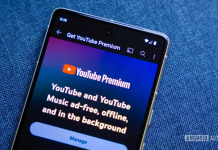The video sharing platform provides a number of useful options for editing movies
There is one more reason why a very large number of creators continue to choose YouTube as their reference platform and that is the ease of use. Let’s think, for example, of the YouTube Studio tool that allows you to keep all activity under control. And also with a certain ease of management. Not only that, but it also provides the tools you need for video editing.
Yes, because if there is one aspect not to be overlooked it is the choice of the video editing program to use among the many available. The final decision is always personal and is linked to one’s needs but also to the degree of IT knowledge. But if there’s one tool you just can’t do without, it’s YouTube Studio.
What is YouTube Studio
YouTube Studio is the management software integrated into the video sharing platform with which to upload movies and add descriptions, but also to keep an eye on the performance of your channel thanks to the data and information it makes available.
Access to YouTube Studio does not present any complications as it occurs through YouTube itself.
However, there is a practical aspect to take into account: if from desktop its use is immediate, the smaller size of portable screens, such as smartphones and tablets , make management less easy. Unless we download the YouTube Studio app, for iOS and Android . In both cases, the software is free to download and install.
How to manage videos with YouTube Studio
The first window to consider is the YouTube Studio Dashboard . This is the gateway to the canal. It allows you to check video views and the progress of the number of subscriptions updated in real time, as well as other aggregated and detailed information. In the event that we detect an error in a video and we want to proceed with a modification or cancellation we must touch the icon with the three dots vertically next to the video to access the tools.
It goes without saying that this way does not allow you to edit the movie, but only to correct the texts and make other small changes of contour.
The Overview allows you to monitor the performance of your videos. In this way it is possible to monitor its performance to understand if it is having the imagined response or not. Apart from the physical changes to the video, everything else can be edited from the app: the title of the video or playlist, the description, the privacy options and even the deletion of the element itself.
Analytics on YouTube Studio, how they work
The YouTube Studio Analytics window is the same in the case of use with browser or via app. It allows you to examine all the details of the channel in any situation we find ourselves. The data is complete and accessible.
We can share a video without forcing a second user to go to the channel. At the same time we can use sharing and take advantage of one of the options.
We can send the link to the video via email, message or AirDrop if we both use iOS.
How to read app data
The importance of interacting with YouTube channel subscribers
YouTube Studio allows you to establish a direct relationship with subscribers . The app provides all the tools of the desktop platform, with the ability to receive notifications when someone leaves a comment on a video, reply and perform other actions on that comment or who left it, such as adding a reaction, putting a like and also removing the comment, reporting it as spam or hiding the user from the channel.
We remind you that the relationship with the public must always be characterized by fairness and respect, even and above all in the presence of criticisms or negative comments. This is a fundamental step in Netiquette.