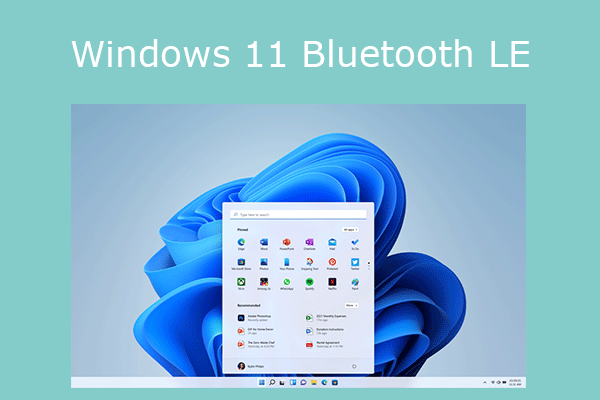A bug in Microsoft Edge causes performance degradation and prevents the browser from being unloaded
Along with the recent update to the Edge browser, the developers have added a new feature that allows the app to launch quickly. Now it became known that after installing this update, various kinds of problems may arise, including those related to a drop in performance and difficulties when closing the browser.

In Edge 89, the developers have added a fast launch feature for the browser, which makes it load up to 41% faster. This was achieved by allowing some Edge processes to automatically start when the operating system boots, allowing the browser to be in a “ready state.”
Unfortunately, after the appearance of this innovation, some Edge users noticed performance problems and the inability to close it with a simple click of the corresponding button. The source says that in some cases, after closing the Edge window, the browser continues to work offline, and you can notice this by opening the “Task Manager.” This wastes system resources and may interfere with other applications and games. You can fix the situation by disabling Edge’s automatic loading feature when the operating system starts.
According to reports, Microsoft has acknowledged the problem and is currently investigating the cause. Obviously, an update will be released soon to fix the Edge bug that can cause system performance degradation. Currently, the situation can be remedied by disabling the browser’s automatic loading when the operating system starts.