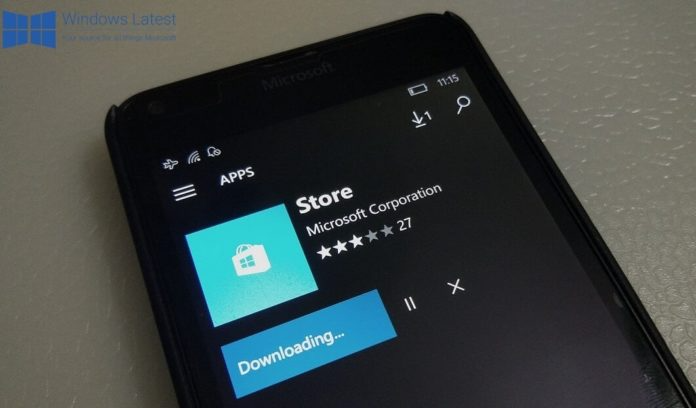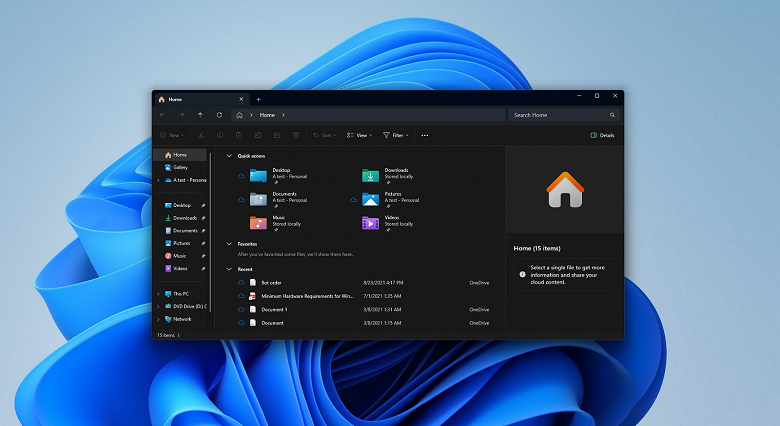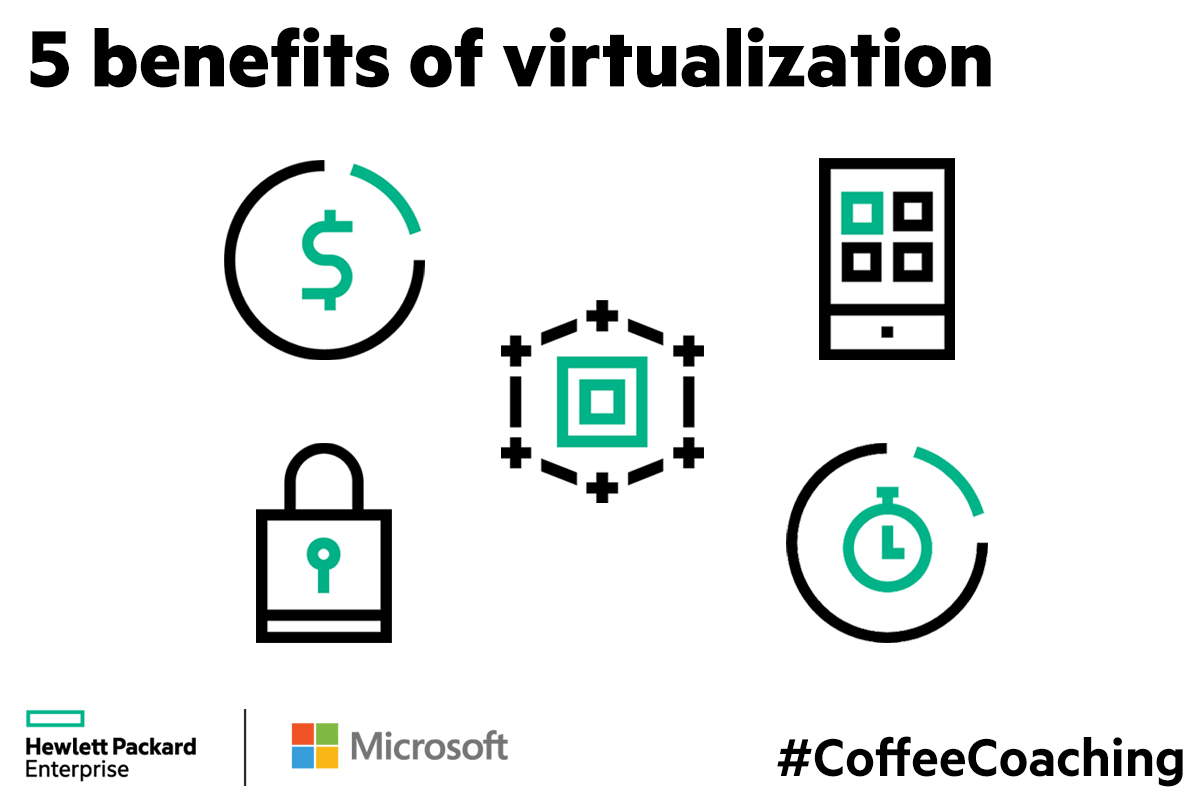Under Avast suspicion, but may need to remove Windows update
The cumulative update of Windows 10 released earlier this week brought users not only the largest security system update in the history of the OS, but also a lot of troubles. To the already known problems with printers, second monitors, and missing files, now there was a problem with launching applications.

After the upgrade, programs stopped starting in Windows 10. What to do
Users began to complain about the Windows cannot find [* .exe] error (Windows cannot find the file) when launching many applications, including Steam, Discord, and Microsoft Office suite applications, such as Word or Excel.
The problem appeared after installing updates with the number KB4557957 for the latest version of Windows 10 2004 (May 2020 Update) and with the number KB4560960 for version 1909 (November 2019 Update). Both updates were included in the traditional monthly “patch on Tuesdays” (Patch Tuesday), released by Microsoft on May 9.
Enthusiasts who investigated the problem noticed that for some reason incorrect IFEO (Image File Execution Options) entries appeared in the system, which does not allow the program to run correctly. They also note an interesting coincidence – a recent update to Avast antivirus caused incorrect IFEO entries.
However, it is not yet possible to unambiguously link these two events. For some, the Avast update has played a role, but some users claim that problems with launching applications have begun, despite the lack of Avast installed. Apparently, both Avast and the cumulative update of Windows 10 can interfere with the launch of programs, independently of each other.
Avast has already released a fresh update that fixes the bug. If you have Avast installed, then you should upgrade it to the latest version. If you do not use Avast, and problems with applications are observed, then uninstalling Windows updates KB4557957 or KB4560960 will help.