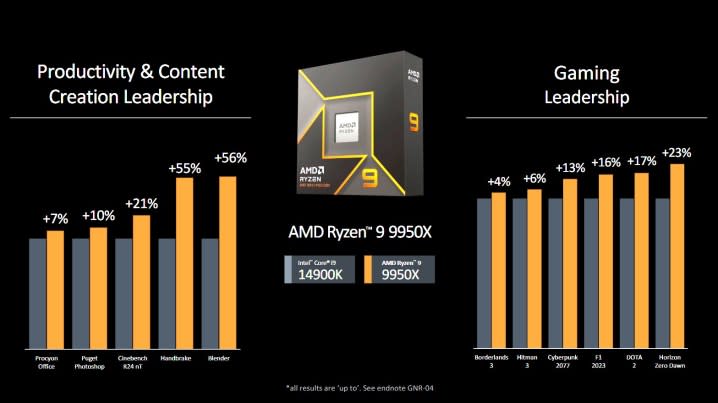AMD Provides Tips That May Help Solve PCIe 4.0 USB Issues
A few weeks ago, complaints began to appear on the web about USB connectivity issues on AMD Ryzen processors systems. There is no general solution, but the manufacturer has provided official recommendations that can resolve the problems that arise.