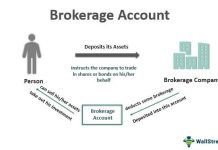Benefits of Microsoft 365
Microsoft 365 is a powerful suite of productivity tools that offers numerous benefits to individuals and businesses alike. In this article, we will explore the various advantages of using Microsoft 365 and how it can positively impact your work efficiency and collaboration capabilities.
Enhanced Collaboration and Communication
One of the key benefits of Microsoft 365 is its ability to enhance collaboration and communication among team members. With tools like Microsoft Teams, individuals can easily connect, chat, and collaborate on projects in real time. This fosters seamless teamwork, regardless of geographical location, leading to increased productivity and efficiency.
Increased Productivity
Microsoft 365 offers a wide range of applications, such as Word, Excel, PowerPoint, and Outlook, that are widely used in various industries. These applications are feature-rich and provide advanced functionalities that enable users to work more efficiently. For example, Excel’s formulas and data analysis capabilities allow for quick and accurate calculations, while PowerPoint’s intuitive interface makes it easy to create visually appealing presentations. By utilizing these tools, users can streamline their work processes, ultimately leading to increased productivity.
Flexibility and Accessibility
Another significant benefit of Microsoft 365 is its flexibility and accessibility. With cloud-based storage and synchronization, users can access their documents, files, and emails from any device with an internet connection. This means you can work on your projects or respond to important emails even when you are away from your office or computer. The ability to work remotely enhances flexibility and ensures that you stay connected and productive at all times.
Advanced Security and Data Protection
Microsoft 365 prioritizes the security and protection of your data. With built-in security features, such as data encryption and multi-factor authentication, you can rest assured that your sensitive information is safeguarded. Additionally, Microsoft continuously updates and patches its software to address any potential vulnerabilities, ensuring that your data remains secure from external threats.
Cost Savings
By adopting Microsoft 365, businesses can achieve significant cost savings. Instead of purchasing individual licenses for different software applications, Microsoft 365 offers a comprehensive suite at a reasonable subscription fee. This eliminates the need for upfront investments and reduces IT maintenance costs. Furthermore, updates and upgrades are included in the subscription, ensuring that you always have access to the latest features and improvements without incurring additional expenses.

Microsoft 365 provides a multitude of benefits, ranging from enhanced collaboration and increased productivity to flexibility, advanced security, and cost savings. By leveraging the power of Microsoft’s suite of productivity tools, individuals and businesses can optimize their work processes, streamline communication, and achieve better results. Embrace the advantages of Microsoft 365 and unlock your full potential in the digital age.
Frequently Asked Questions about the Benefits of Microsoft 365
1. What is Microsoft 365?
Microsoft 365 is a suite of cloud-based productivity tools and services offered by Microsoft, including applications like Word, Excel, PowerPoint, Outlook, and more.
2. What are the key benefits of Microsoft 365?
Some key benefits of Microsoft 365 include:
Access to the latest versions of Microsoft Office applications
Cloud storage and collaboration features
Enhanced security and compliance
Regular updates and new features
Flexible subscription plans
3. How does Microsoft 365 improve collaboration?
Microsoft 365 provides cloud-based storage and collaboration features, allowing multiple users to work on documents simultaneously, share files easily, and collaborate in real time.
4. Can I access Microsoft 365 applications from any device?
Yes, Microsoft 365 applications can be accessed from various devices, including PCs, Macs, tablets, and smartphones, as long as you have an internet connection.
5. Is Microsoft 365 suitable for small businesses?
Absolutely! Microsoft 365 offers plans tailored for small businesses, providing cost-effective access to powerful productivity tools and enterprise-grade security features.
6. How does Microsoft 365 enhance security?
Microsoft 365 incorporates advanced security features like data encryption, threat protection, multi-factor authentication, and regular security updates to help safeguard your data and devices.
7. Can I use Microsoft 365 offline?
Yes, certain Microsoft 365 applications like Word, Excel, and PowerPoint have offline capabilities, allowing you to work on your documents even without an internet connection.
8. What are the subscription options for Microsoft 365?
Microsoft 365 offers various subscription plans, including different tiers for individuals, families, and businesses, allowing you to choose the one that best suits your needs.
9. How often are Microsoft 365 applications updated?
Microsoft 365 applications receive regular updates, ensuring you have access to the latest features, security patches, and improvements as soon as they are released by Microsoft.
10. Can I migrate my existing data to Microsoft 365?
Yes, Microsoft provides migration tools and services to help you seamlessly transfer your existing data, such as emails, contacts, and files, to Microsoft 365.