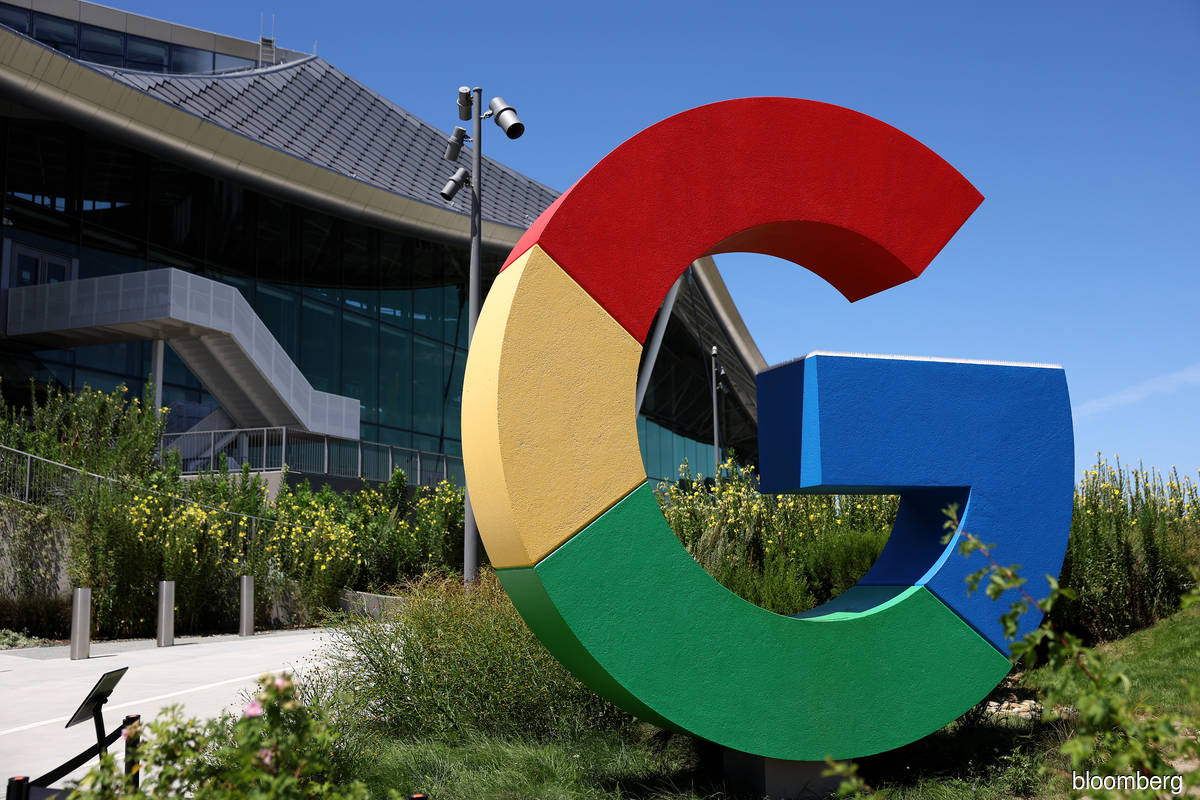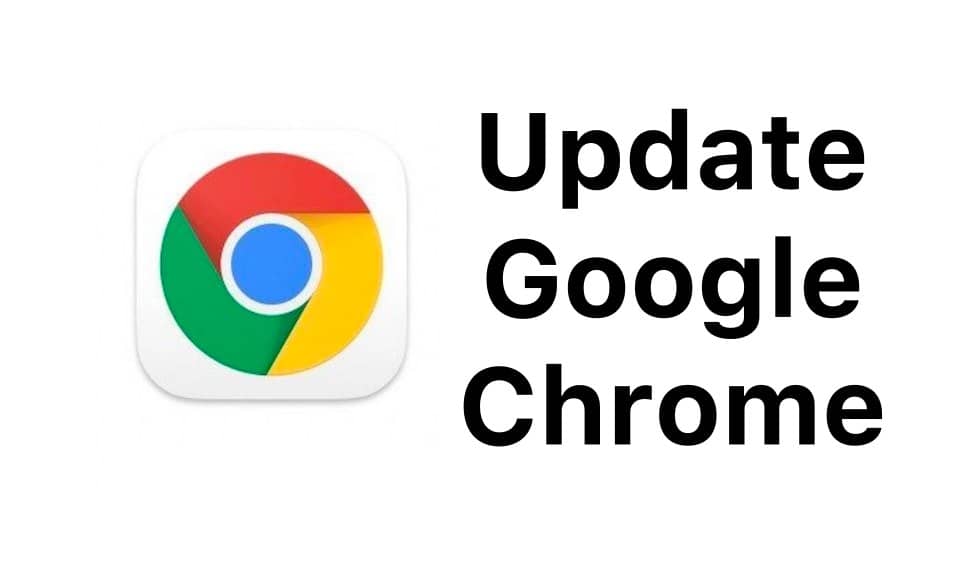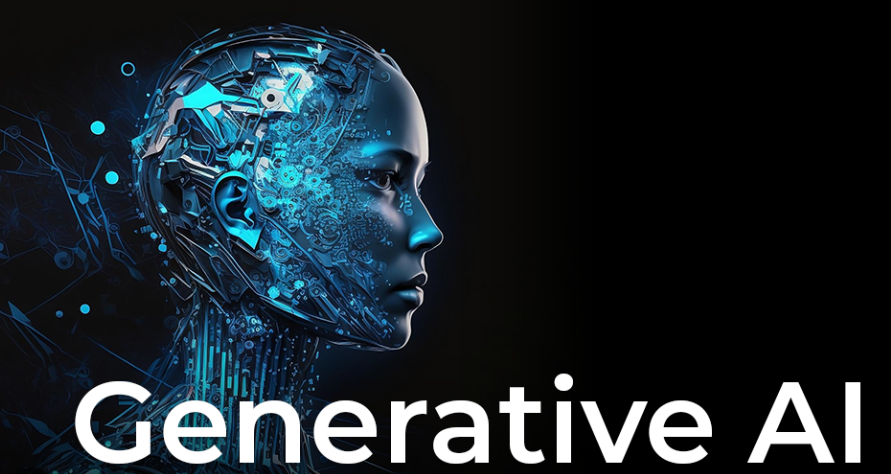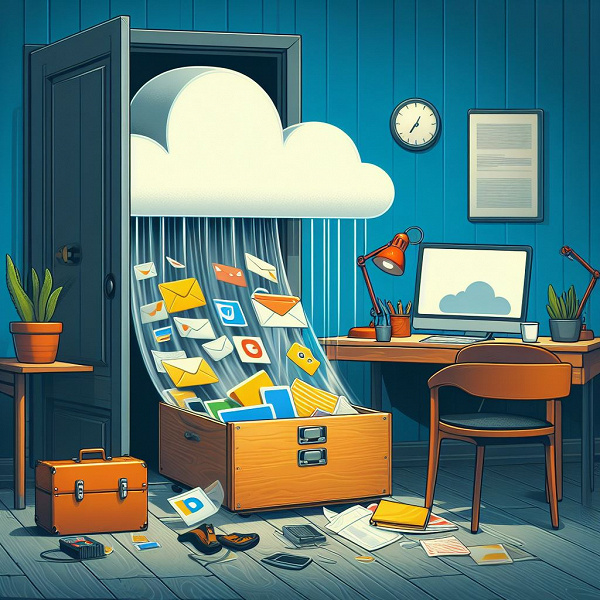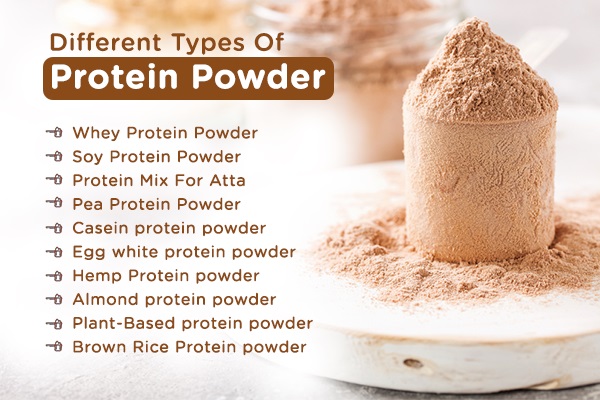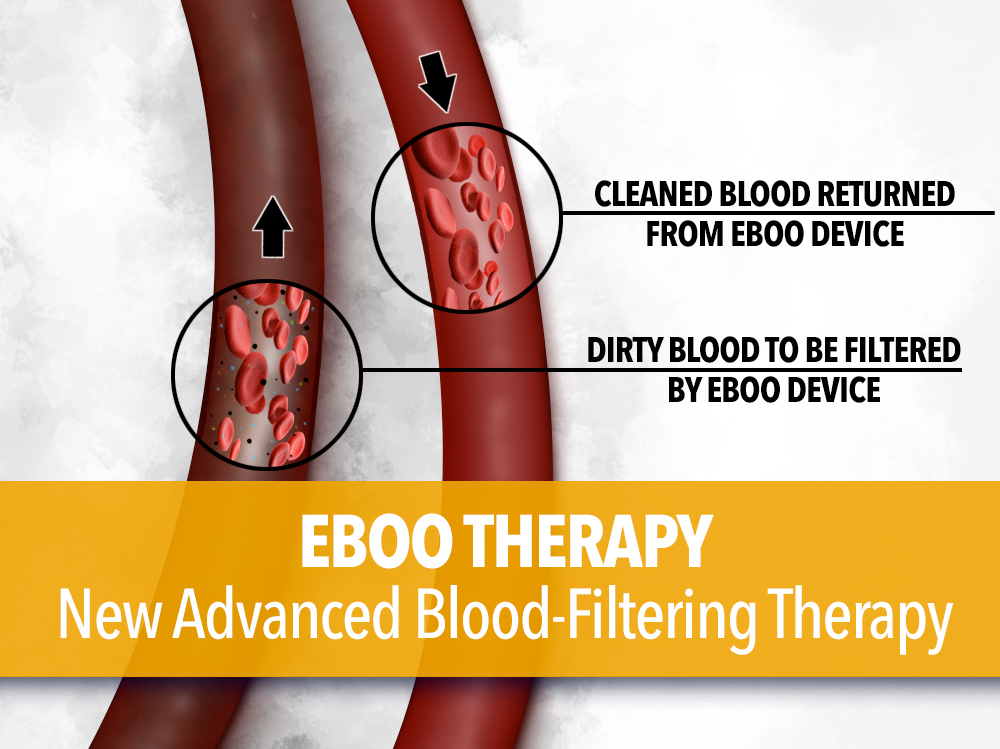Chrome 86 will warn users about insecure forms on HTTPS pages
Developers at Google continue to add new features to the Chrome browser, including tools to improve the security of user data while browsing the web. One such feature will track so-called “mixed form” submissions, where forms are hosted on secure HTTPS pages that do not use the HTTPS protocol to transmit user input.