A high-severity warning from CERT-In, India’s cybersecurity agency, urges immediate action: update your Google Chrome browser. Multiple critical vulnerabilities leave devices exposed to potential data breaches and system compromises. This article delves into the details of the threat, how to update your browser, and additional security measures to protect your device.
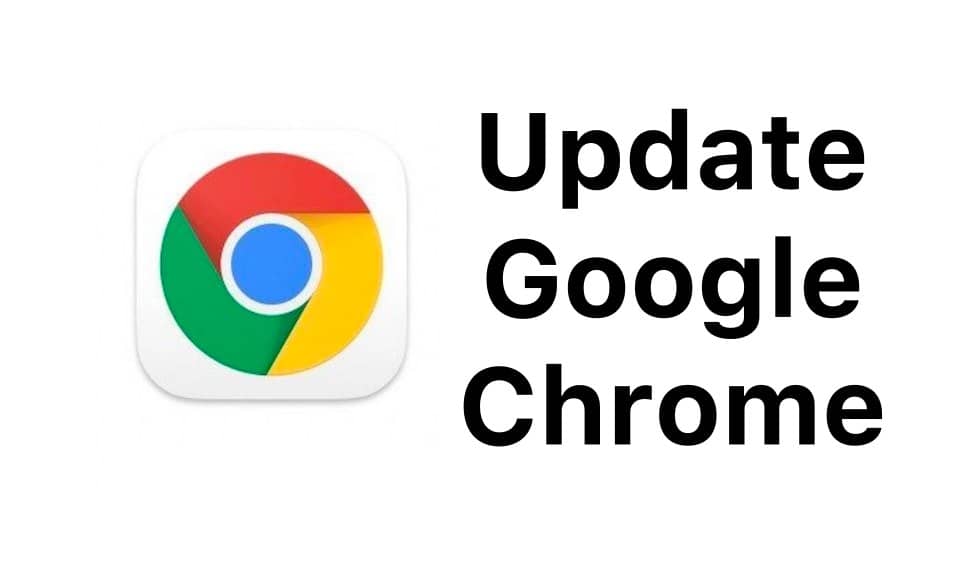
The Threat: High-Severity Vulnerabilities in Google Chrome
CERT-In’s Vulnerability Note CIVN-2023-0295 exposes several worrying flaws within Google Chrome. These vulnerabilities, classified as “High” severity, could be exploited by attackers to:
- Steal sensitive data: Hackers could gain access to your browsing history, passwords, and other personal information.
- Compromise your system: Attackers could potentially take control of your device, install malware, or disrupt its functionality.
- Bypass security measures: Exploiting these vulnerabilities could circumvent existing security protections, leaving your device wide open to further attacks.
Specific Vulnerabilities Identified:
- Use-after-free flaws: Found in components like Site Isolation and Blink History, these vulnerabilities allow attackers to manipulate memory and execute malicious code.
- Improper implementations: Features like Fullscreen, Navigation, and DevTools contain flaws that attackers could exploit for various malicious purposes.
- Heap buffer overflow in PDF handling: This vulnerability makes it possible for attackers to inject malicious code into your system through carefully crafted PDF files.
Protect Yourself: Update Chrome Immediately!
The good news is that Google has released patches to address these vulnerabilities. To secure your device, follow these steps:
- Open Google Chrome.
- Click on the three dots in the top right corner.
- Select Help > About Google Chrome.
- If an update is available, it will automatically download and install. Click Relaunch to apply the update.
Additional Security Measures:
- Update Chrome Regularly: Make browser updates a habit to stay protected against newly discovered vulnerabilities.
- Enable Automatic Updates: Turn on Chrome’s automatic update feature to ensure you don’t miss critical patches.
- Beware of Phishing Attacks: Don’t click on suspicious links or attachments, even if they appear to come from trusted sources.
- Use Strong Passwords: Choose unique and complex passwords for all your online accounts.
- Consider Security Software: Antivirus and anti-malware software can provide additional protection against online threats.
Don’t Ignore This Warning!
CERT-In’s high-severity alert highlights the critical nature of these vulnerabilities. By updating your Chrome browser and taking additional security measures, you can significantly reduce your risk of cyberattacks and protect your valuable data.
FAQs:
Q: How serious are these vulnerabilities?
A: These vulnerabilities are classified as “High” severity, meaning they pose a significant risk to user data and device security.
Q: What happens if I don’t update Chrome?
A: By not updating, you leave your device exposed to potential attacks that could steal your data or compromise your system.
Q: How often should I update Chrome?
A: It’s crucial to update Chrome whenever an update is available. Enabling automatic updates ensures you’re always protected with the latest patches.
Q: What other security measures can I take?
A: Using strong passwords, being cautious of phishing attacks, and considering security software can further enhance your online security.
Q: Where can I get more information about these vulnerabilities?
A: You can refer to CERT-In’s Vulnerability Note CIVN-2023-0295 for detailed information.



