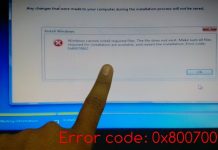Demystifying Rundll32: Everything You Need to Know
When it comes to understanding the inner workings of Windows, one term that often comes up is Rundll32. Rundll32 is a crucial component of the Windows operating system and plays a significant role in executing various functions and managing system resources. For Windows users, it is essential to have a clear understanding of Rundll32 to troubleshoot issues and optimize their system’s performance.
In this article, we will delve into the world of Rundll32, explaining its purpose and functionality. We will explore its common uses, syntax, and commands, and provide troubleshooting tips and best practices. By the end, you will have a comprehensive understanding of Rundll32 and be equipped to utilize it effectively.
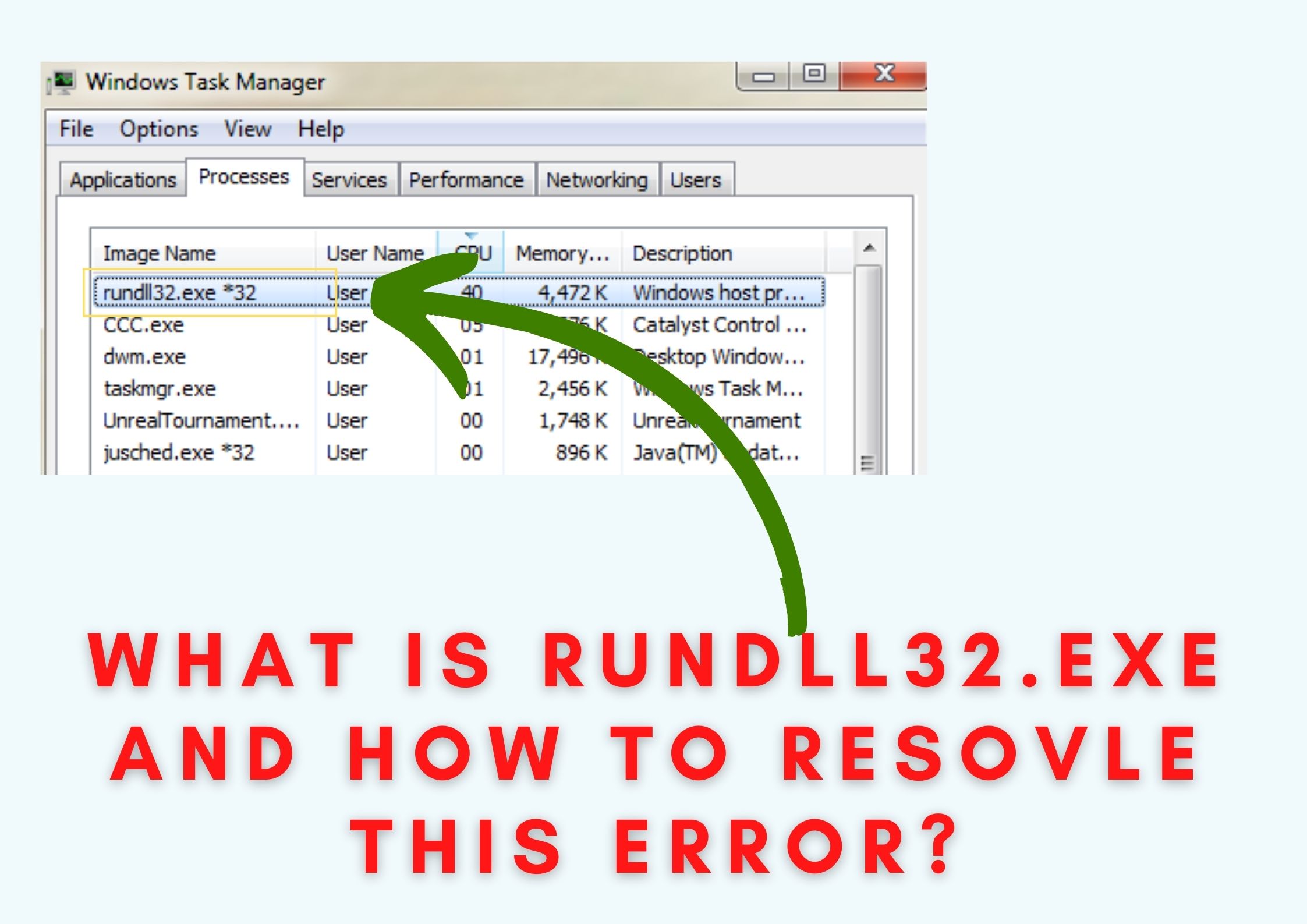
Understanding Rundll32
What is Rundll32?
Rundll32 is a Windows executable that acts as a bridge between applications and dynamic link libraries (DLL). Its primary purpose is to load and execute functions within DLL files, allowing software components to communicate with each other. Rundll32 plays a vital role in managing system resources and ensuring the smooth operation of various programs.
Common Uses of Rundll32
Rundll32 serves multiple purposes in the Windows environment. Here are two common uses:
Running DLL files: DLL files are collections of reusable code and data that multiple programs can use simultaneously. Rundll32 allows the execution of specific functions within DLL files, enabling software components to interact and share resources efficiently.
Controlling Windows Control Panel applets: Rundll32 provides a way to access and control various Control Panel applets. These applets allow users to configure system settings and manage devices. Rundll32 acts as a mediator, facilitating the interaction between the user and the applets.
With these common uses, Rundll32 becomes an indispensable tool for managing system resources and accessing essential Windows functionalities.
Exploring Rundll32 Commands
Syntax and Usage of Rundll32
To utilize Rundll32 effectively, it is important to understand its syntax and usage. Here’s an overview:
Basic Syntax: Rundll32 commands follow a specific structure. The general syntax is as follows: rundll32.exe <dllname>, <entrypoint> <optional arguments>. The <dllname> refers to the DLL file you want to execute, and the <entrypoint> represents the specific function within the DLL you want to run. Optional arguments can be provided depending on the command’s requirements.
Common Rundll32 Commands: There are several frequently used Rundll32 commands that serve different purposes. For example, rundll32.exe shell32.dll,Control_RunDLL open the Control Panel, while rundll32.exe user32.dll,LockWorkStation locking the workstation. These commands allow users to perform various tasks efficiently.
Advanced Rundll32 Commands
For more complex operations, Rundll32 offers advanced commands with additional parameters and options. Here’s what you need to know:
Advanced Syntax: Advanced Rundll32 commands may include additional parameters and options. These parameters modify the behavior of the command or specify specific settings. Understanding the advanced syntax allows users to customize the execution of Rundll32 commands to suit their needs.
Lesser-known Rundll32 Commands: Apart from the commonly used commands, Rundll32 offers a range of lesser-known commands that can be beneficial in specific scenarios. For example, rundll32.exe powrprof.dll,SetSuspendState</code, which puts the system into a sleep or hibernate state. Exploring these lesser-known commands can unlock additional functionalities and enhance your Windows experience.
Rundll32 Troubleshooting and Best Practices
Common Rundll32 Errors and Solutions
While Rundll32 is a powerful tool, it is not immune to errors. Understanding common errors and their solutions can help you troubleshoot effectively. Here are a few examples:
Error Messages and Their Meanings: Rundll32 may display error messages when encountering issues. These messages provide valuable information about the problem. For instance, the “The specified module could not be found” error indicates that the DLL file specified in the command is missing or cannot be located. By deciphering these error messages, you can identify the root cause and take appropriate action.
Troubleshooting Techniques: When facing Rundll32-related issues, it is essential to follow a systematic approach to resolve them. This may involve checking the integrity of DLL files, ensuring proper command syntax, or scanning for malware that may interfere with Rundll32. By following troubleshooting techniques, you can pinpoint and resolve issues efficiently.
Best Practices for Using Rundll32
To make the most of Rundll32, it is important to adhere to best practices. Consider the following:
Security Considerations: While Rundll32 is a legitimate Windows component, it is crucial to exercise caution when running commands. Be cautious of executing commands from untrusted sources, as they may pose security risks. It is advisable to verify the source and integrity of DLL files before executing Rundll32 commands.
Optimizing Rundll32 Performance: To ensure optimal performance, it is recommended to minimize the usage of Rundll32 commands and streamline their execution. Avoid running unnecessary commands and regularly monitor system resources to identify any potential bottlenecks. Additionally, keeping your system updated with the latest Windows updates and security patches can help maintain a stable environment for Rundll32 operations.
Frequently Asked Questions
Q1: What is the purpose of Rundll32?
A1: Rundll32 acts as a bridge between applications and DLL files, allowing the execution of functions within DLLs and facilitating communication between software components.
Q2: How can I run a DLL file using Rundll32?
A2: To run a DLL file, you can use the command, replacing <dllname> it with the name of the DLL file and <entrypoint> with the specific function you want to execute.
Q3: Can Rundll32 be used to control Control Panel applets?
A3: Yes, Rundll32 provides a way to access and control various Control Panel applets, allowing users to configure system settings and manage devices.
Q4: How can I troubleshoot Rundll32 errors?
A4: When encountering Rundll32 errors, you can start by analyzing the error messages displayed. Understanding the meaning of the error message can help identify the underlying issue. Additionally, following troubleshooting techniques such as checking DLL file integrity and verifying command syntax can assist in resolving the errors.
Q5: Are there any security risks associated with Rundll32?
A5: While Rundll32 itself is a legitimate Windows component, executing commands from untrusted sources or using compromised DLL files can pose security risks. It is important to verify the source and integrity of DLL files before running Rundll32 commands.
Q6: How can I optimize the performance of Rundll32?
A6: To optimize Rundll32 performance, minimize the usage of unnecessary commands, regularly monitor system resources, and keep your system updated with the latest Windows updates and security patches.
Rundll32 is a powerful tool that plays a crucial role in the Windows operating system.