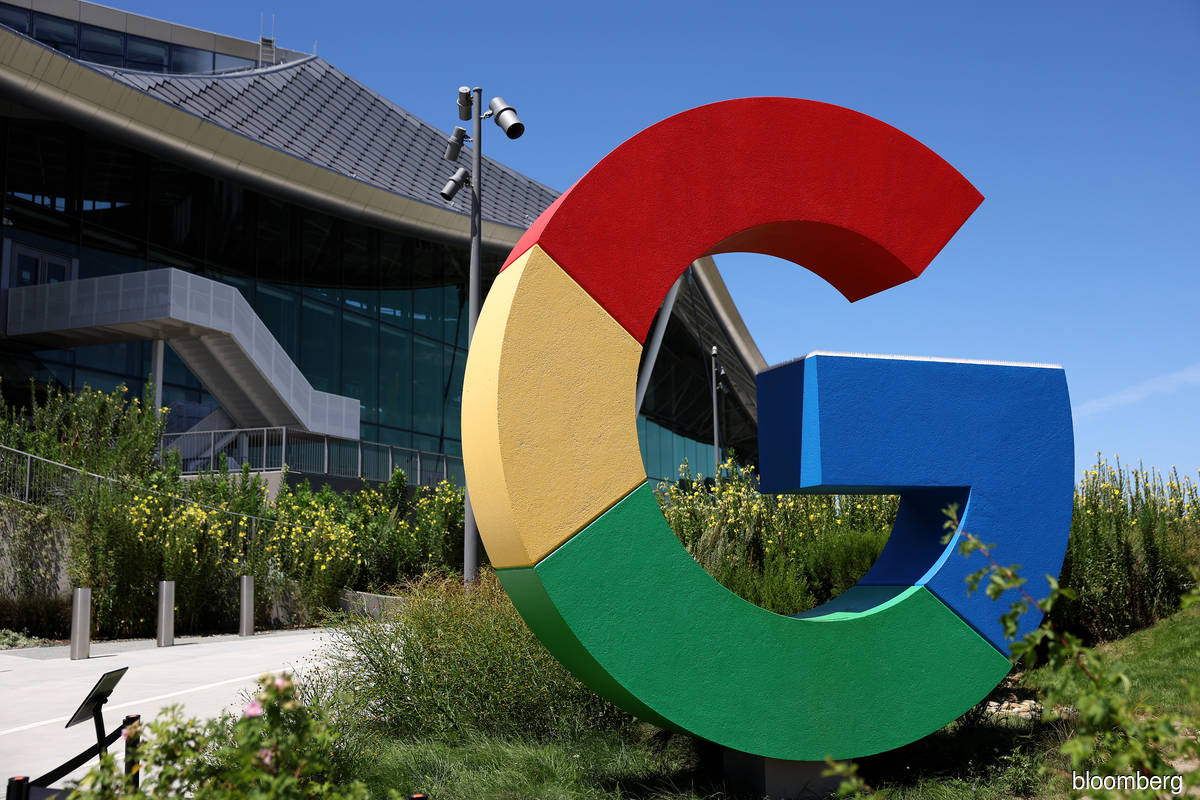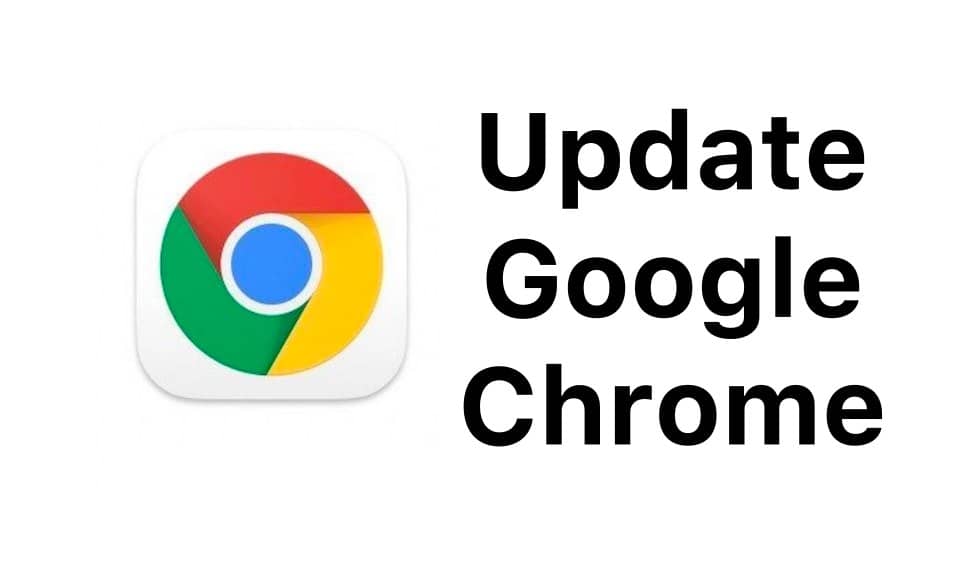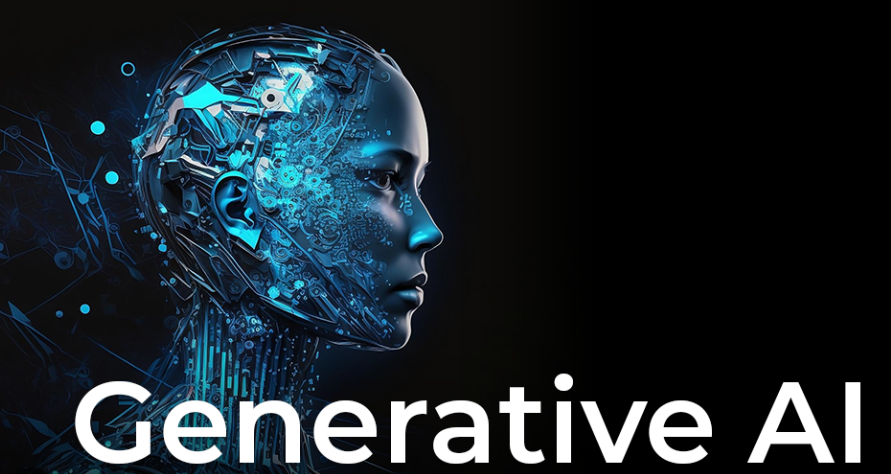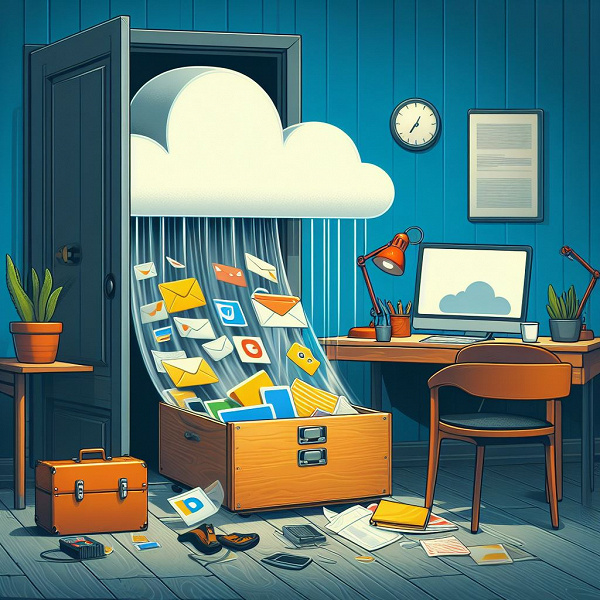Google broke SMS messages on many Android smartphones and is now trying to fix everything
Google has released a problematic update to the Carrier Services app for the Android mobile operating system. It is noted that after its installation, SMS messages stopped working for many smartphone owners. Now the company is trying to fix the error and has withdrawn the non-working update.