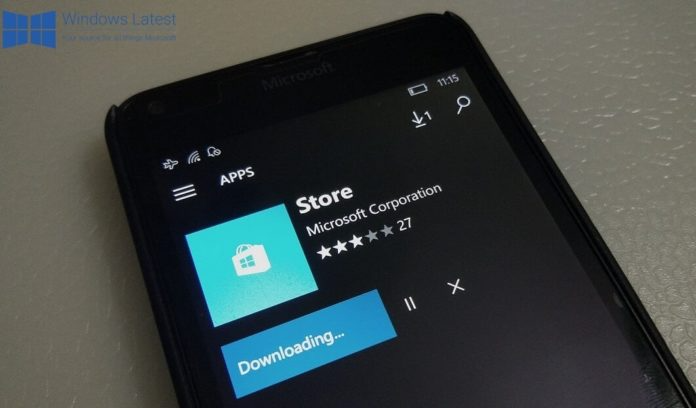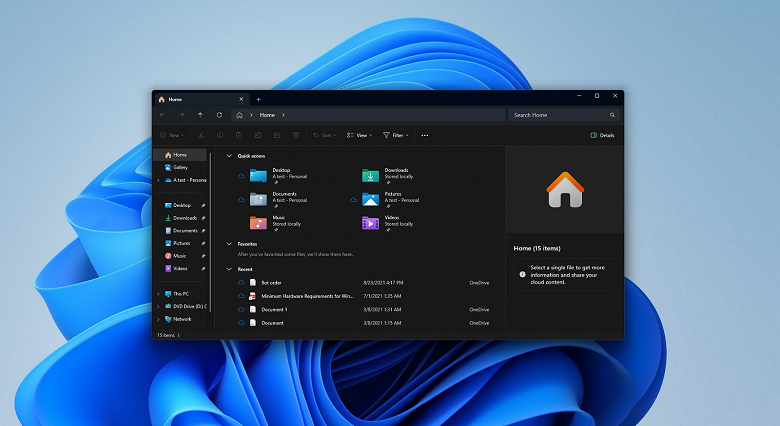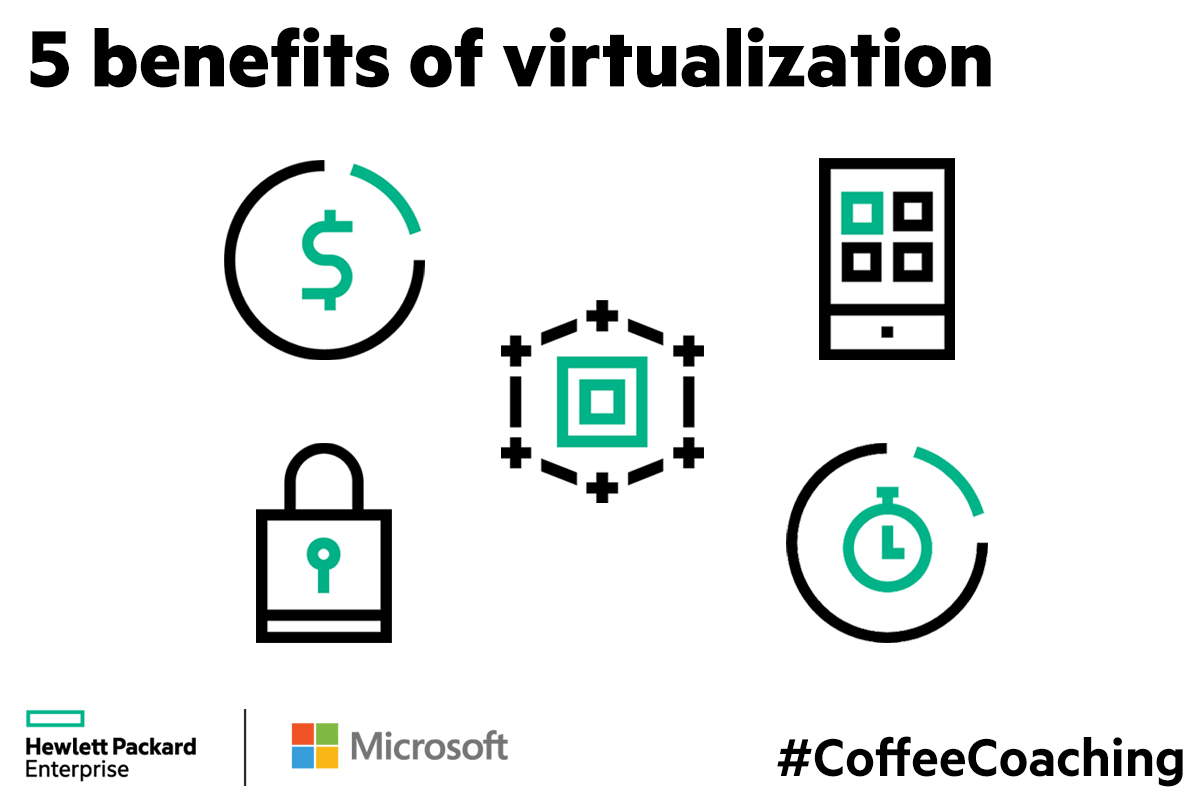No more “Oops!”
Microsoft has decided to insure users of the proprietary Microsoft Edge browser in case of unintentional closing of all tabs.

Google Chrome doesn’t have that: Microsoft Edge prevents you from accidentally closing many tabs.
An early test build of Edge Canary introduced a setting for warnings before closing multiple tabs. If the user closes several tabs at once, then he will receive a warning so as not to accidentally lose them and not suffer while trying to find closed tabs in history.
You can activate it using the Ask before closing multiple tabs flag on the page with experimental features edge: // flags. Then you need to restart the browser, find the desired setting, and enable it. The innovation is available in both Microsoft Edge for Windows 10 and macOS.
Until now, if a user of the new Chromium-based Microsoft Edge accidentally clicked on the close button of a multi-tab window, then the window would simply close without any warning. Note that there is no such function with a warning in the dominant Google Chrome browser.