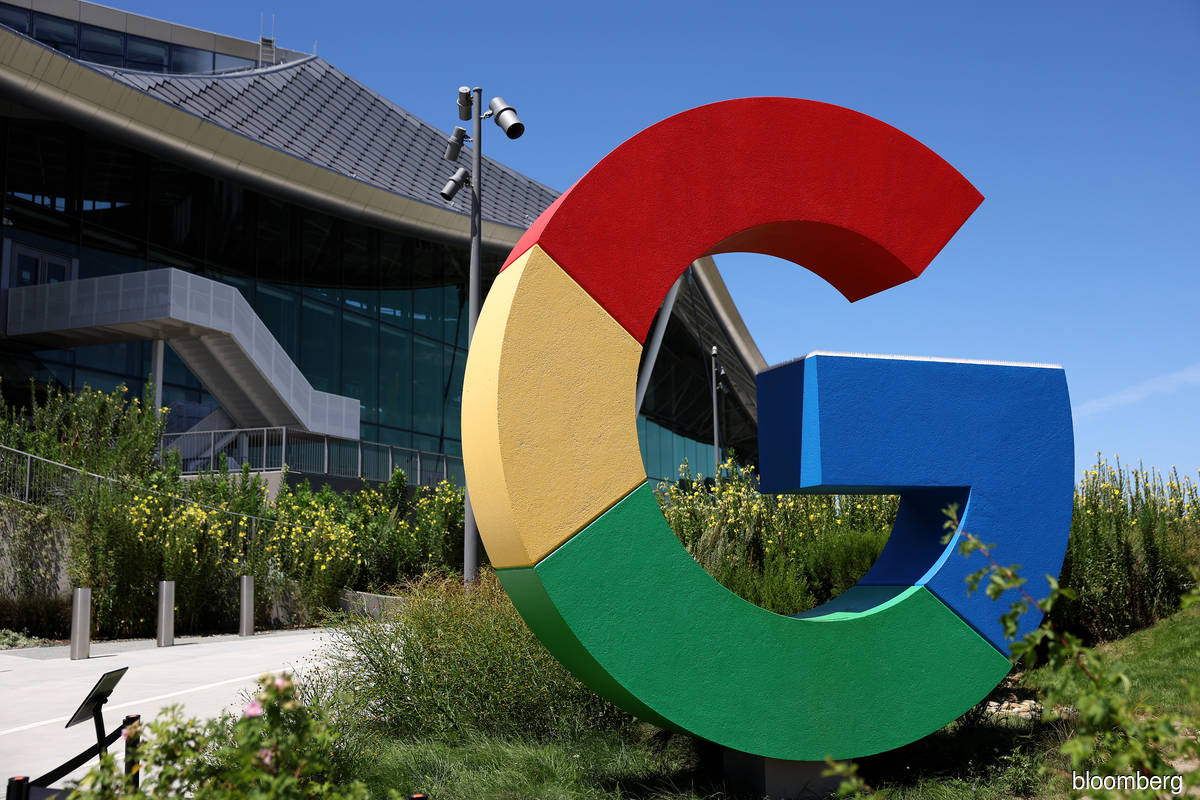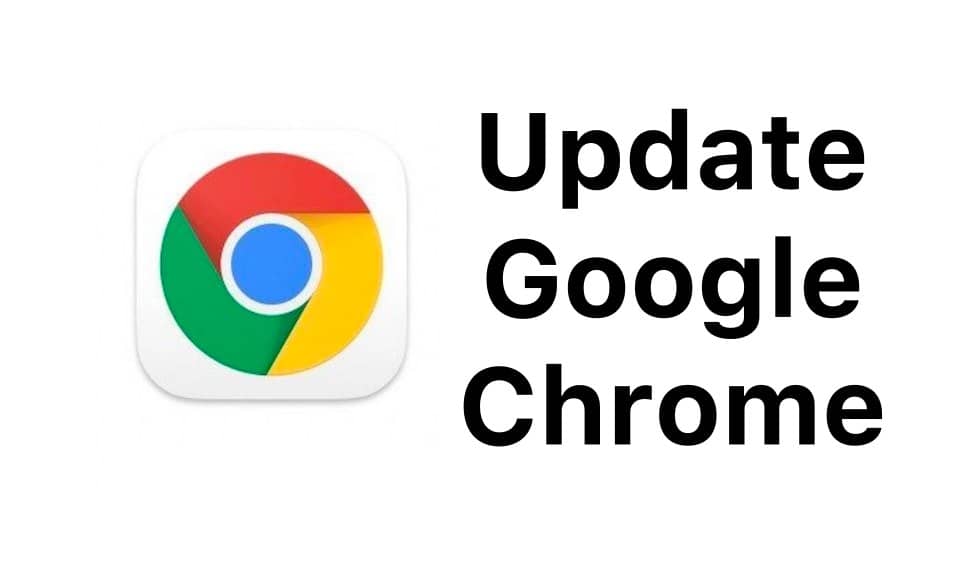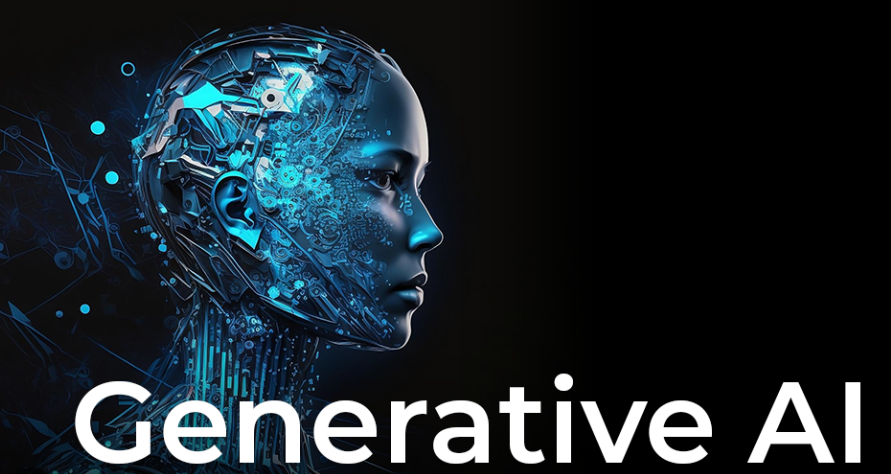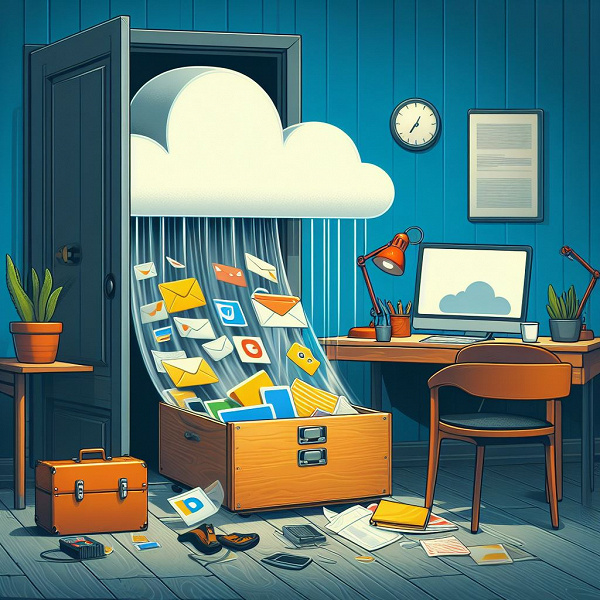Google Chrome users will be able to immediately launch the browser in “Incognito” mode
Google developers continue to add and test new features in the Chrome browser. One such feature, which has not yet been announced, but has already appeared in Chrome Canary, is the ability to create a separate desktop shortcut that will allow you to open the browser in incognito mode.