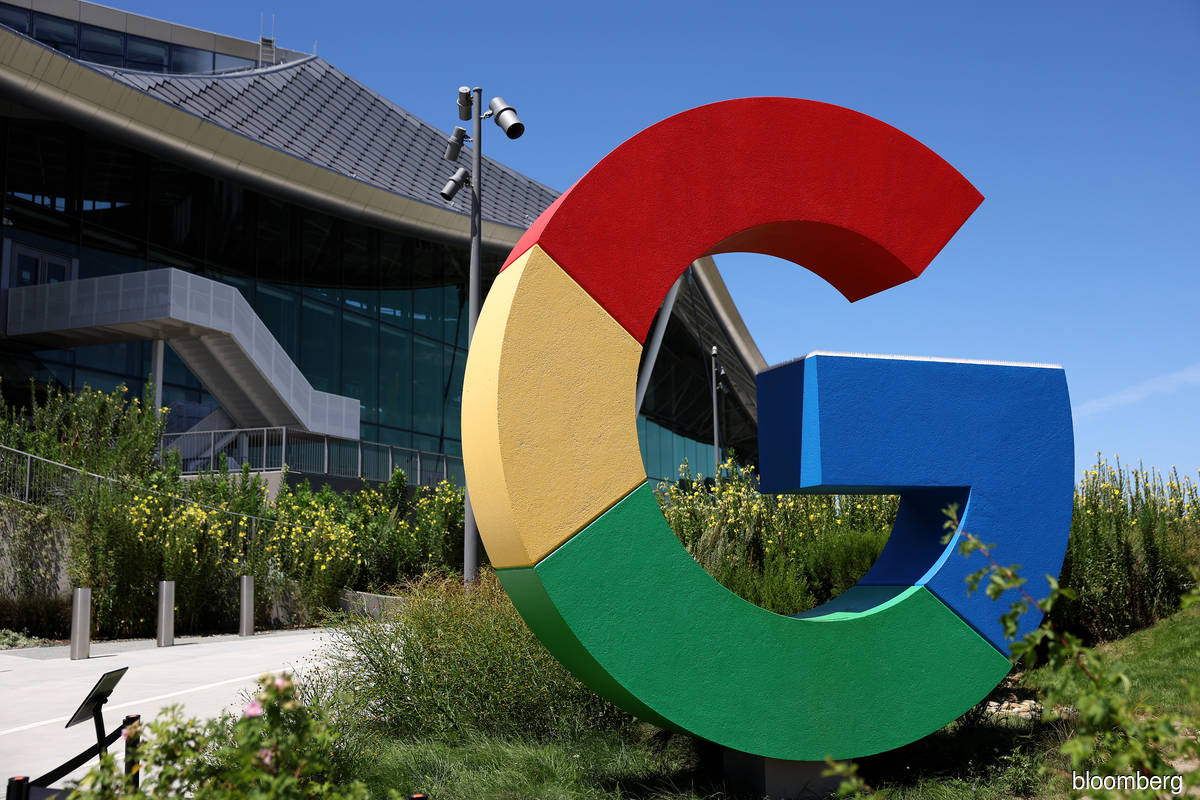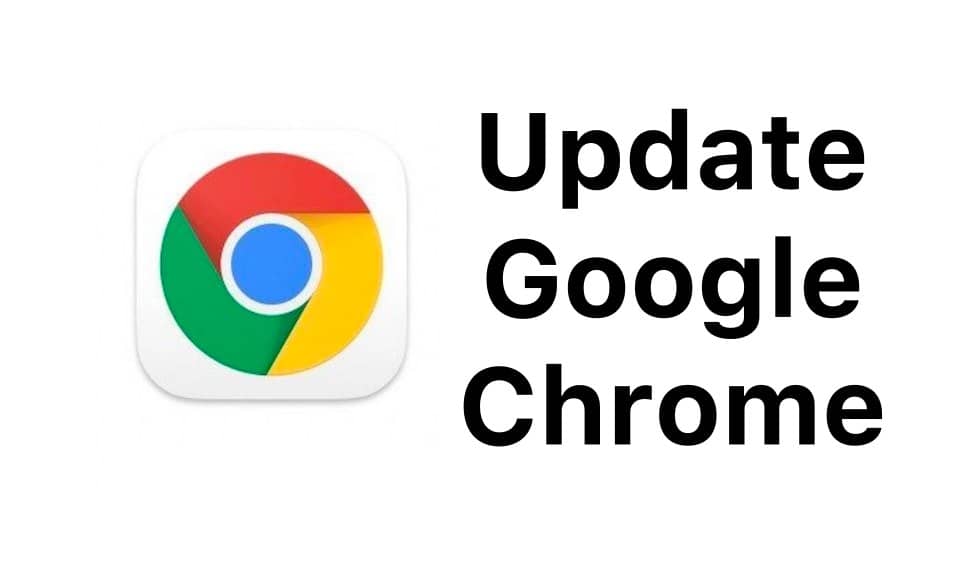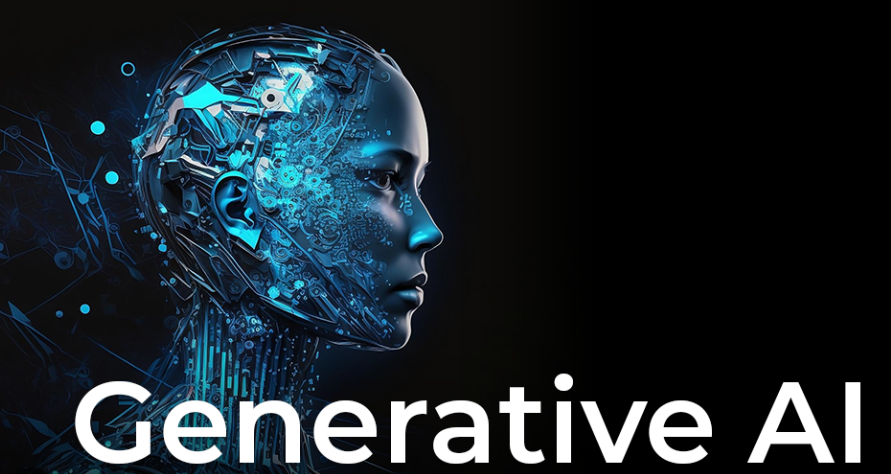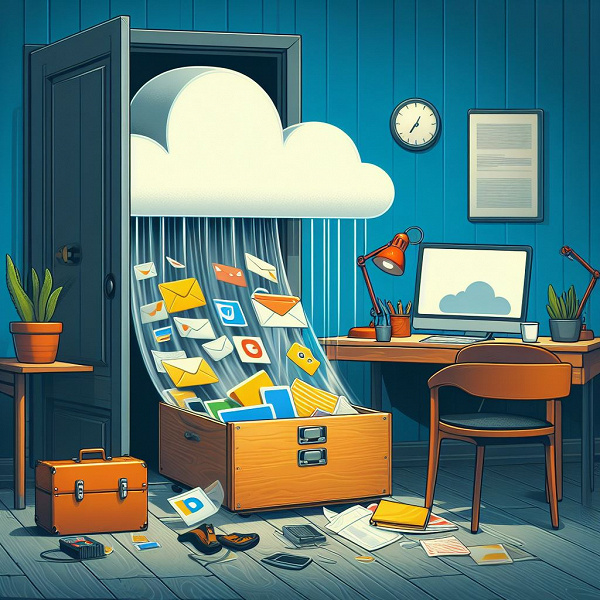If you often take handwritten notes, you can easily transfer them to your computer
Google has updated its Google Lens image and text recognition technology, which now has the ability to pronounce the text you have scanned and copy it to your computer.
Google Lens can now pronounce handwritten text and copy it to a computer
Simply scan the text using the smartphone’s camera and press the “Listen” button. This function works not only with individual words but also with sentences and even complete paragraphs.
If you often make handwritten notes, you can easily transfer them to your computer. Google Lens has been able to recognize the handwritten text for some time, but the new version has the Copy to Computer feature, which allows you to transfer text from your phone to the Chrome browser on your computer. The main thing is to log in with your Google account.
New features are already available in the Google Lens app for Android, but the update is distributed in stages. The iOS version will receive new features soon.