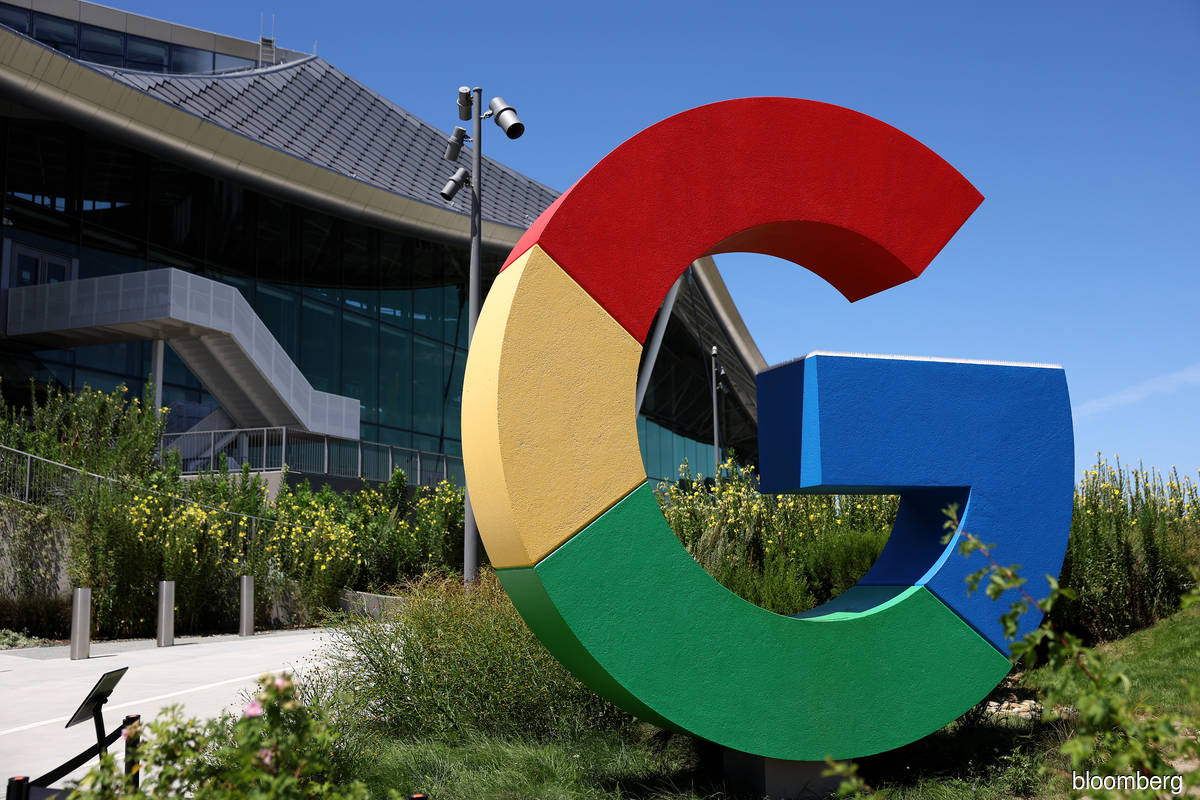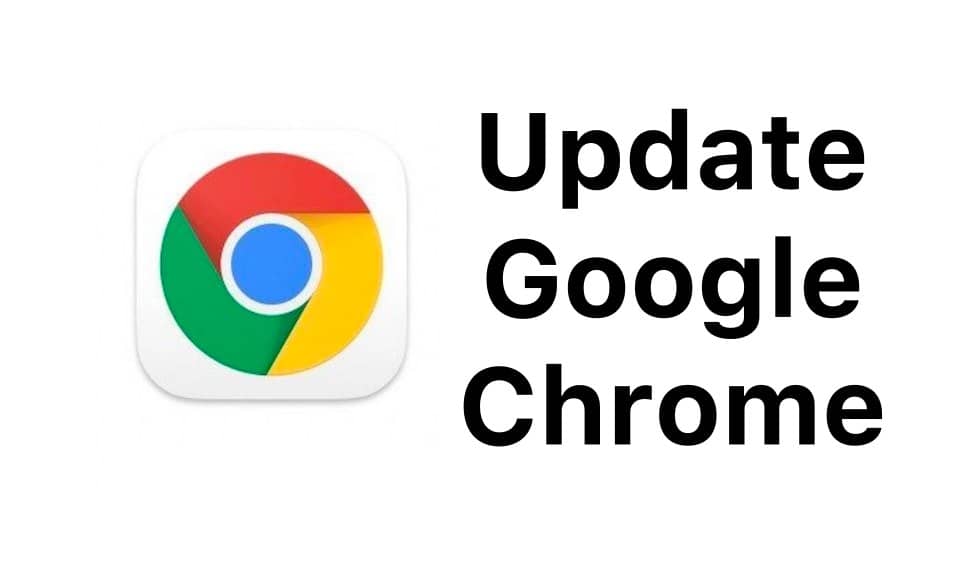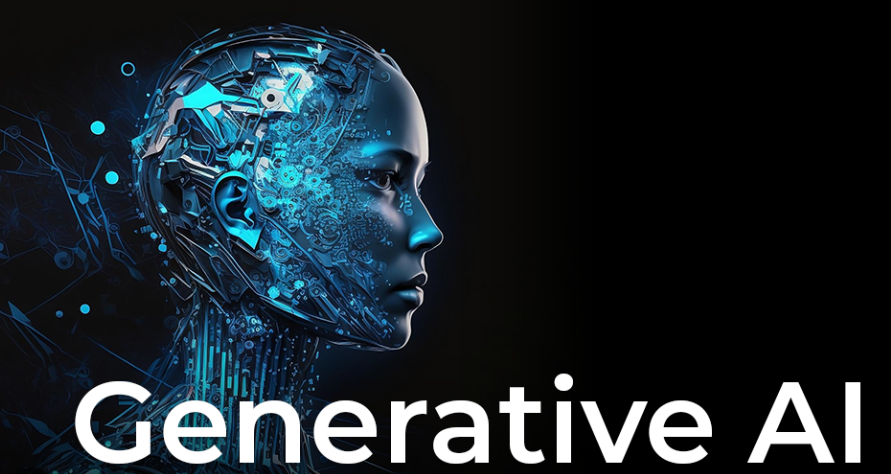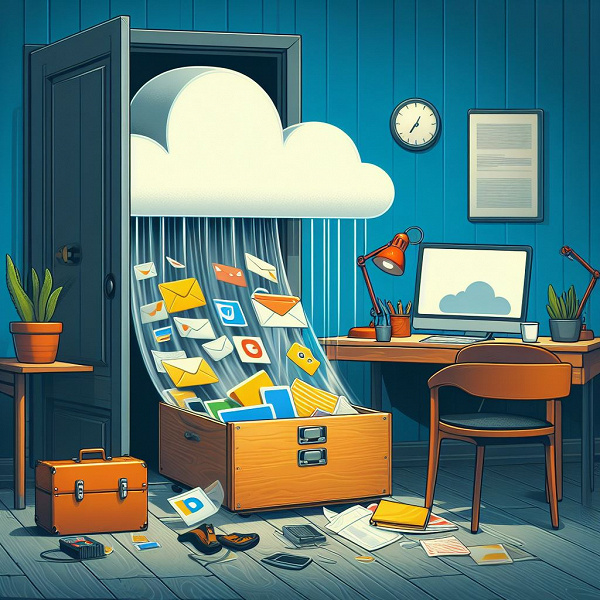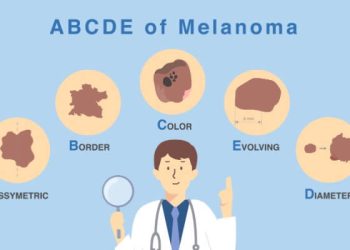The function worked in the web version of Google Messages
Google has made iMessage-style “reactions” available in the Google Messages web app.

Google Messages on PC got iPhone-like reactions
Earlier this year, “reactions” appeared in the Google Messages mobile app, the basic messaging app for Android smartphones. And now such quick replies have become available through the browser at messages.google.com.
For a quick response, it is enough to “move” the cursor over the message so that “reactions” become available. Emoji reactions allow you to quickly respond to a message, the user can choose from 7 options. You can send only one “reaction” to one message, but if you try to send the second, it will simply “cancel” the first.
These emoji reactions have long been used in iMessage on Apple devices. In the web version of Google Messages, reactions will appear on their own, subject to RCS support, no user action is required to activate.