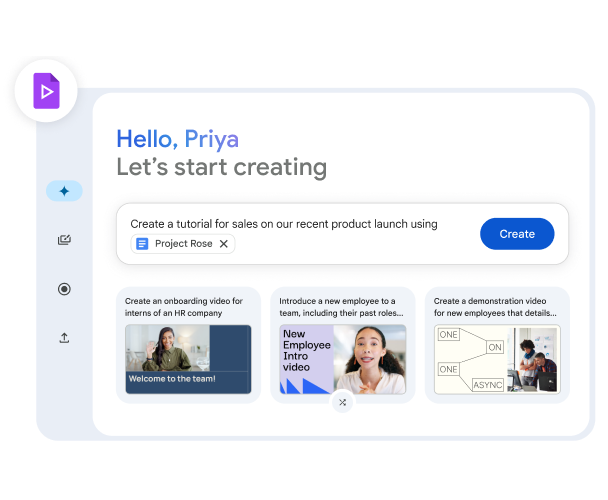Google Photos for PC now supports copying text from images
Google has added support for the Google Lens image recognition technology for the desktop version of Google Photos, previously available in the mobile version of the application. Thanks to the function of optical character recognition (OCR), a user of the Google Photos service will be able to copy text from photos to another file for easy saving.

OCR functionality in Google Photos allows you to take a photo of a document, book, or any text using your phone, open it in a browser, and copy its contents to an Office file.
To use the function in the desktop version of the service, you need to upload a photo with text (for example, a book page, a sign, a receipt, etc.) to the Google Photos website, and if Google detects the text, the “Copy text from image” button will appear … Clicking on it will open a separate copy and paste panel. The service also allows you to select fragments if there is no need to copy the entire text.
Google Lens has many more features on the Android platform (and the Google Photos app for iOS), but copying text seems to be the only thing that’s made available to desktop users so far.